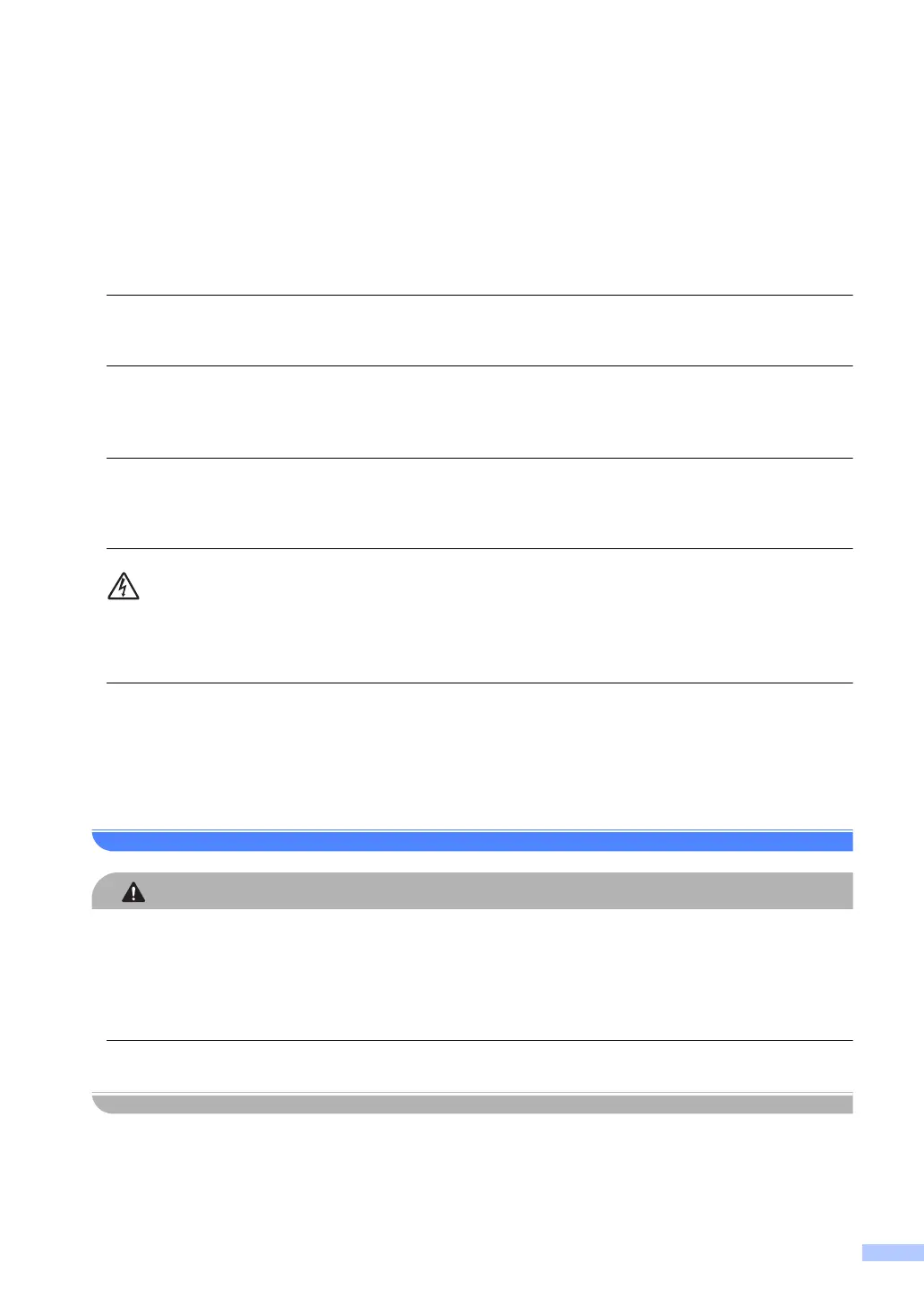3
Instead:
• Keep a gap of roughly 4 in. (100 mm) between the ventilation hole and the wall.
• Place the product on a solid surface, never on a bed, sofa, rug, or other similar soft surface.
• DO NOT place this product near or over a radiator or heater.
• DO NOT place this product in a “built-in” installation unless adequate ventilation is provided.
DO NOT put objects on top of the product. Doing so could increase the risk of overheating
and/or fire should the product malfunction.
DO install your product near an AC power outlet that is easily accessible. In the event of an
emergency, easy access to the plug and outlet will allow you to shut off power to the product
quickly and completely.
Plastic bags are used in the packing of your product and drum unit. Plastic bags are not toys.
To avoid the danger of suffocation, keep these bags away from babies and children and dispose
of them properly.
(MFC only)
To reduce the risk of shock or fire, use only a No. 26 AWG or larger telecommunication line cord.
(MFC only)
Use caution when installing or modifying telephone lines. Never touch telephone wires or
terminals that are not insulated unless the telephone line has been unplugged at the wall jack.
Never install telephone wiring during a lightning storm. Never install a telephone wall jack in a
wet location.
Avoid placing your product in a high-traffic area. If you must place it in a high-traffic area, ensure
that the product is in a safe location where it cannot be accidentally knocked-over, which could
cause injury to you and serious damage to the product. Also ensure that cords are secured so
as not to pose a tripping hazard. DO NOT place this product on an unstable cart, stand, or table.
The product is heavy and may fall, causing injury to you, and serious damage to the product.
DO NOT eat the Silica Pack. Please discard. If ingested seek medical attention immediately.
