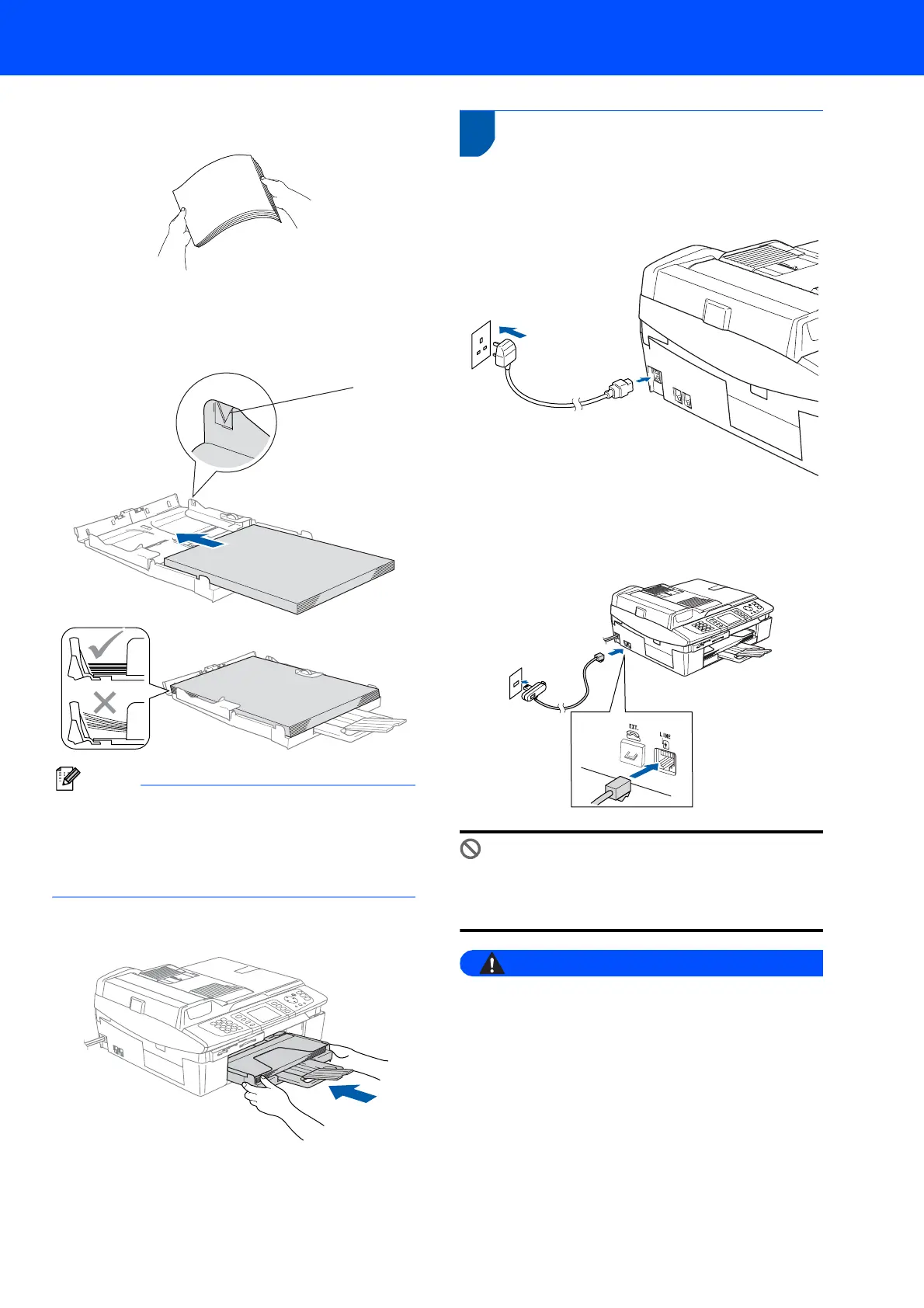Setting Up the Machine
5
4 Fan the stack of paper well to avoid paper jams
and misfeeds.
5 Gently put the paper into the paper tray print
side down and top edge first.
Check that the paper is flat in the tray and
below the maximum paper mark (1).
Note
• Make sure the paper side guides touch the sides
of the paper.
• Be careful that you do not push the paper in too
far; it may lift at the back of the tray and cause
paper feed problems.
6 Put the output paper tray back on and push the
paper tray firmly back into the machine.
3 Installing the phone line and
power cord
1 Connect the power cord.
2 Connect the telephone line cord. Connect one
end of the telephone line cord to the socket on
the machine marked LINE and the other end to
a modular wall socket.
Improper Setup
DO NOT connect the USB cable. Connecting
the USB cable is done during the software
installation process.
Warning
• The machine must be fitted with an earthed plug.
• Since the machine is grounded through the power
outlet, you can protect yourself from potentially
hazardous electrical conditions on the telephone
network by keeping the power cord connected to
your machine when you connect it to a telephone
line. Similarly, you can protect yourself when you
want to move your machine by disconnecting the
telephone line first and then the power cord.
1
