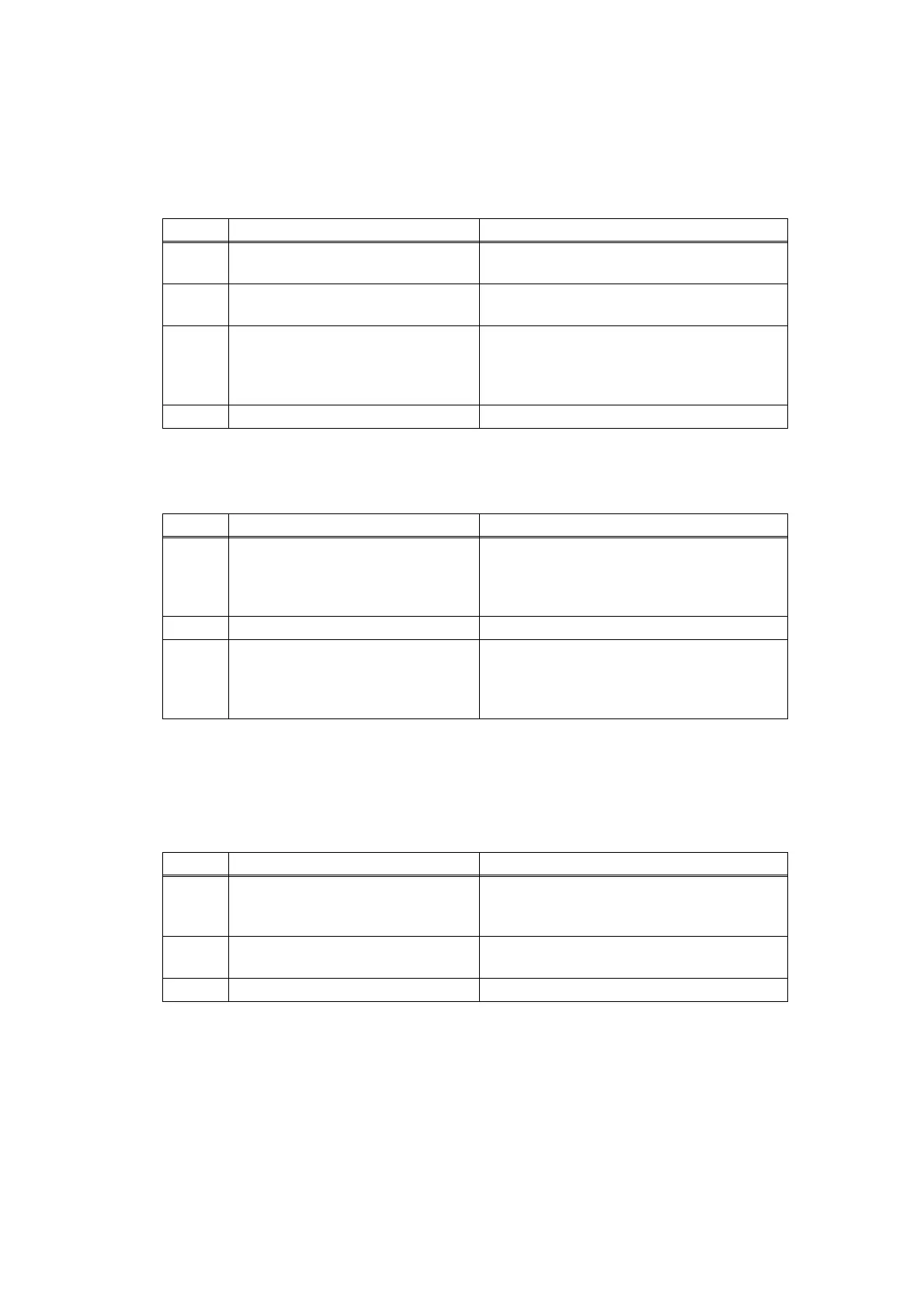2-88
Confidential
4.7 Troubleshooting for Toner and Drum Problems
4.7.1 New toner is not detected
4.7.2 Cartridge error (toner cartridge cannot be detected)
Failed to determine whether the toner cartridge is new or old.
4.7.3 Drum error
<User Check>
- Be sure to set a new toner cartridge.
Step Cause Remedy
1
New toner actuator caught in some
sections of the machine
Reattach the new toner actuator.
2
Connection failure of the relay front
PCB harness
Reconnect the relay front PCB harness.
3
New toner sensor failure Refer to "1.3.10 Check sensor operation
(function code: 32)" in Chapter 5 to check
the sensor operation. If the sensor operation
is faulty, replace the relay front PCB ASSY.
4 Main PCB failure Replace the main PCB ASSY.
Step Cause Remedy
1
The power switch was turned OFF
or the front cover was opened while
a new toner cartridge is being
detected.
Reset the developer roller counter. (Refer to
"2.4 Reset Developer Roller Counter" in
Chapter 5.)
2 New toner actuator coming off Reattach the new toner actuator.
3
New toner sensor failure Refer to "1.3.10 Check sensor operation
(function code: 32)" in Chapter 5 to check
the sensor operation. If the sensor operation
is faulty, replace the relay front PCB ASSY.
<User Check>
- Clean the corona wire of the drum unit.
- Replace the drum unit with a new one, and reset the drum counter.
Step Cause Remedy
1
Dirt (dust) on electrodes of the
drum unit
Clean the electrodes of the drum unit and
those of the machine. (Refer to Fig. 2-10 or
Fig. 2-11.)
2
High-voltage power supply PCB
failure
Replace the high-voltage power supply
PCB ASSY.
3 Main PCB failure Replace the main PCB ASSY.
