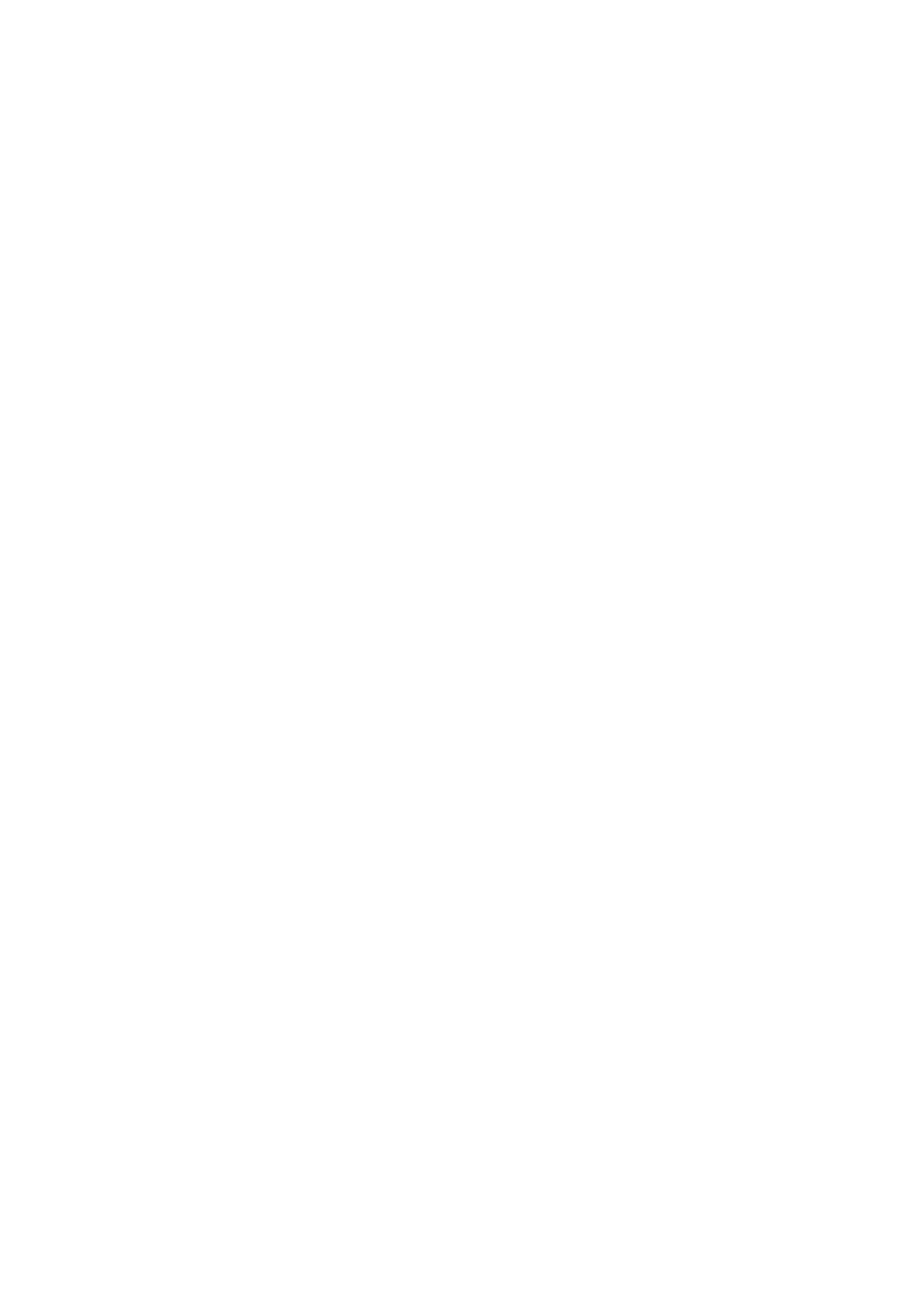Confidential
CHAPTER 5 SERVICE FUNCTIONS
Describes the maintenance mode which is exclusively designed for the purpose of checking
the settings and adjustments using the buttons on the control panel. This chapter also covers
not-disclosed-to-users function menus, which activate settings and functions or reset the
parts life.
CONTENTS
1. MAINTENANCE MODE ................................................................................................5-1
1.1 How to Enter Maintenance Mode ..........................................................................5-1
1.1.1 Method of entering end-user accessible maintenance mode.....................5-1
1.1.2 Method of entering maintenance mode for service personnel ...................5-1
1.2 List of Maintenance Mode Functions.....................................................................5-2
1.3 Details of Maintenance Mode Functions ...............................................................5-3
1.3.1 Initialize EEPROM parameters (function code: 01, 91)..............................5-3
1.3.2 Print white level/black level data for document scanning compensation
(function code: 05)......................................................................................5-4
1.3.3 Move CIS unit to transportation position (function code: 06)......................5-6
1.3.4 ADF performance test (function code: 08) .................................................5-6
1.3.5 Print test pattern (function code: 09) ..........................................................5-7
1.3.6 Set worker switches (WSW) and print worker switch setting data
(function code: 10, 11)................................................................................5-8
1.3.7 Check LCD operation (function code: 12) ................................................ 5-12
1.3.8 Check control panel button operation (function code: 13)........................5-13
1.3.9 Display software version (function code: 25)............................................5-15
1.3.10 Check sensor operation (function code: 32).............................................5-16
1.3.11 Display LAN connection status (function code: 33)..................................5-18
1.3.12 Set PC print functions (function code: 43)................................................5-19
1.3.13 Change USB No. return value / Adjust left-end print start position
on second side when duplex printing / Change ON/OFF setting
for Deep Sleep function (function code: 45) .............................................5-22
1.3.14 Set country/language (function code: 52)................................................. 5-24
1.3.15 Transfer received fax data/log information (function code: 53) ................5-25
1.3.16 Fine-tune scanning position (function code: 54).......................................5-27
1.3.17 Acquire white level data and set CIS scan area (function code: 55) ........5-27
1.3.18 Adjust touch panel (function code: 61) ..................................................... 5-28
1.3.19 Continuous print test (function code: 67)..................................................5-29
1.3.20 Print frame pattern (single-side printing) (function code: 69) ...................5-31
1.3.21 Print frame pattern (duplex printing) (function code: 70) ..........................5-33
1.3.22 Print solid pattern (function code: 71)....................................................... 5-34
1.3.23 Setting by country (function code: 74)......................................................5-35
1.3.24 Print maintenance information (function code: 77)...................................5-38
