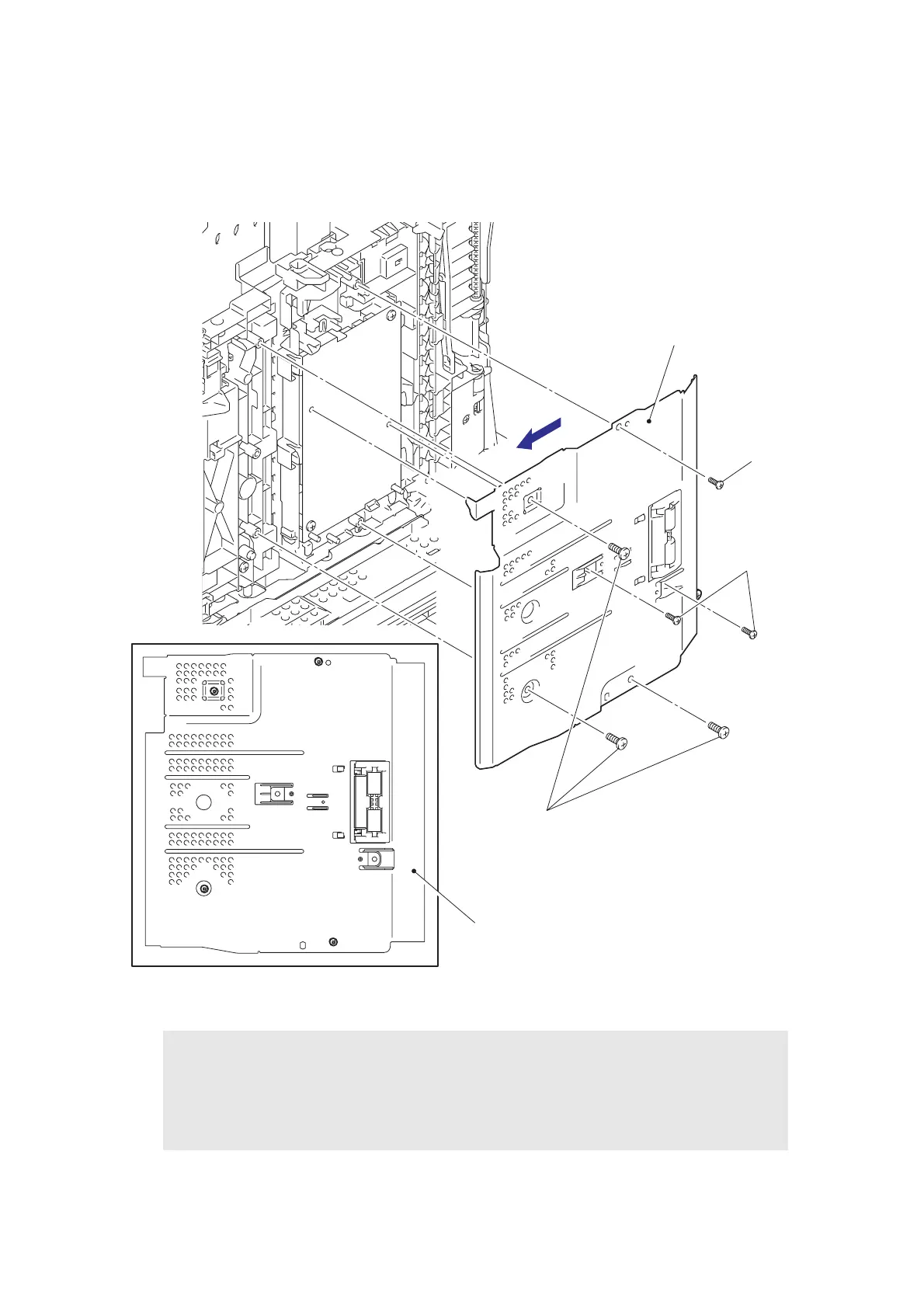3-104
Confidential
9.40 High-voltage power supply PCB ASSY
(1) Remove the four taptite bind B M4x12 screws and the two screw pan (S/P washer)
M3x12DB screws. Slightly lift the base plate and slide it in the direction of the arrow to
remove it from the machine.
Fig. 3-133
Assembling Note:
• Carefully attach the base plate, avoiding harnesses and flat cables get caught in the
base plate.
• When securing the base plate with screws, tighten the screws in the sequence of the
numbers engraved on the base plate.
Base plate
Screw pan
(S/P washer)
M3x12DB
Taptite bind B M4x12
1
2
3
4
Base plate
Taptite bind
B M4x12
