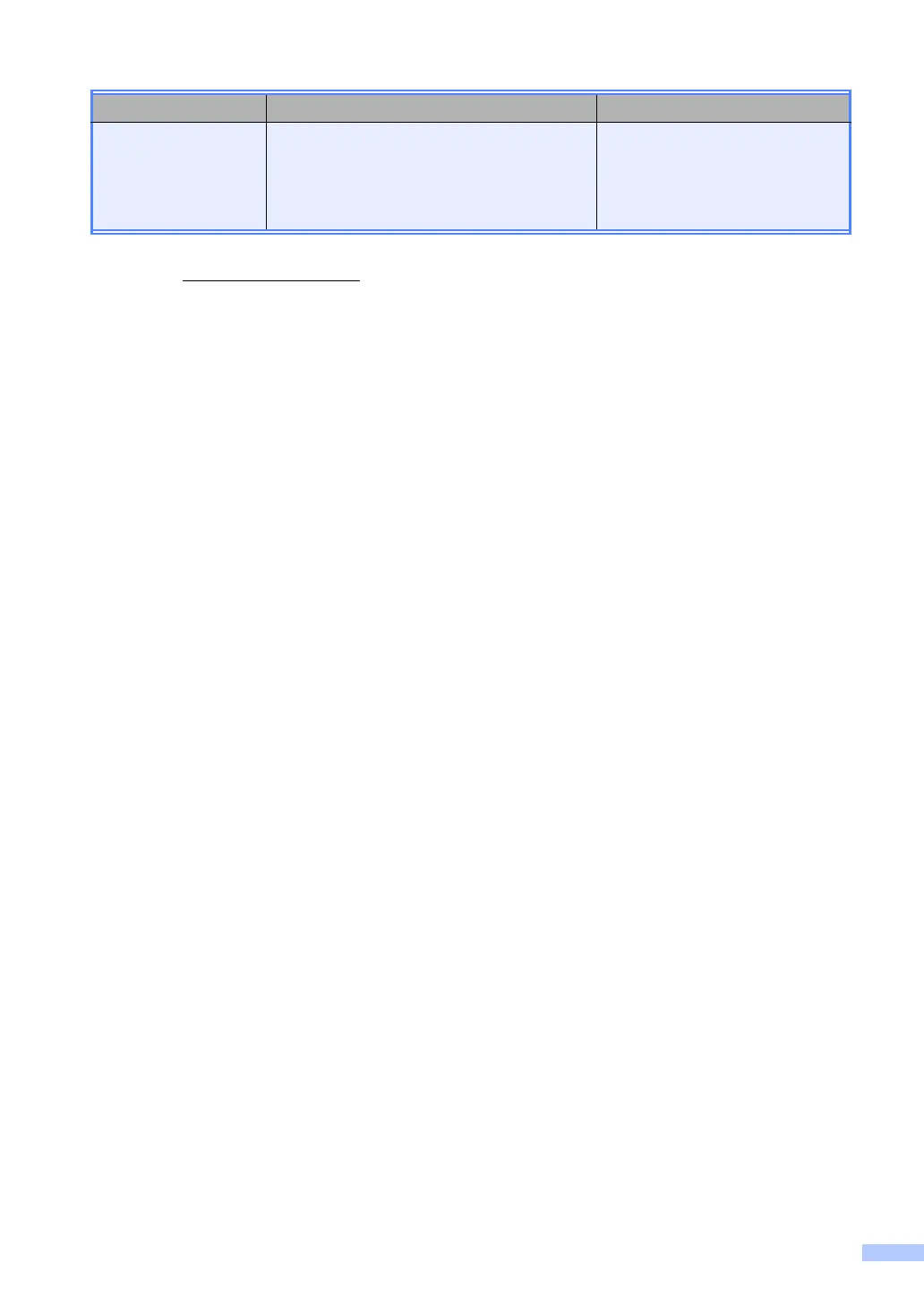ii
1
PDF printing is not supported on Windows
®
Phone.
2
Visit us at http://solutions.brother.com/.
Web Connect Guide This Guide provides details about how to
configure and use your Brother machine to
scan, load and view images and files on
certain Web sites that provide these
services.
PDF file / Brother Solutions
Center
2
Which Guide? What's in it? Where is it?
