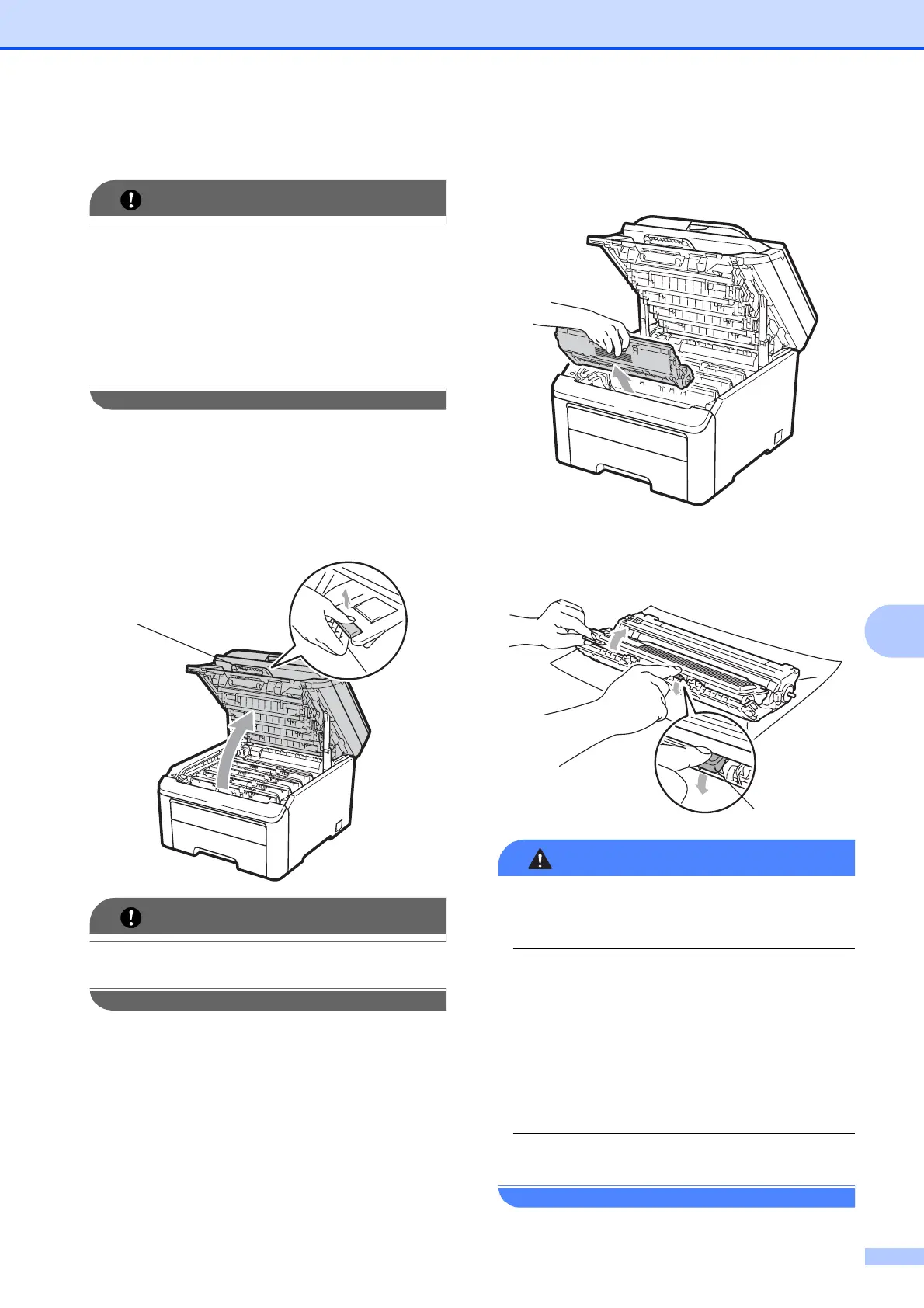Troubleshooting and routine maintenance
93
C
Replacing the drum units C
IMPORTANT
• While removing the drum unit, handle it
carefully because it may contain toner. If
toner scatters on your hands or clothes,
wipe or wash it off with cold water at once.
• Every time you replace the drum unit,
clean the inside of the machine. (See
Routine maintenance on page 72.)
a Turn off the machine’s power switch.
Unplug the power cord from the AC
power outlet.
b Fully open the top cover by lifting up on
the handle (1).
IMPORTANT
When the scanner is open, you cannot
open the top cover.
c Take out the drum unit and toner
cartridge assembly for the color shown
on the LCD.
d Push down the green-labeled lock
lever (1) and take the toner cartridge out
of the drum unit.
WARNING
DO NOT put a toner cartridge into a fire. It
could explode, resulting in injuries.
DO NOT use cleaning materials that
contain ammonia, alcohol, any type of
spray, or any type of flammable substance
to clean the outside or inside of the
machine. Doing this may cause a fire or
electrical shock. See Routine maintenance
on page 72 for how to clean the machine.
Be careful not to inhale toner.
1
1
