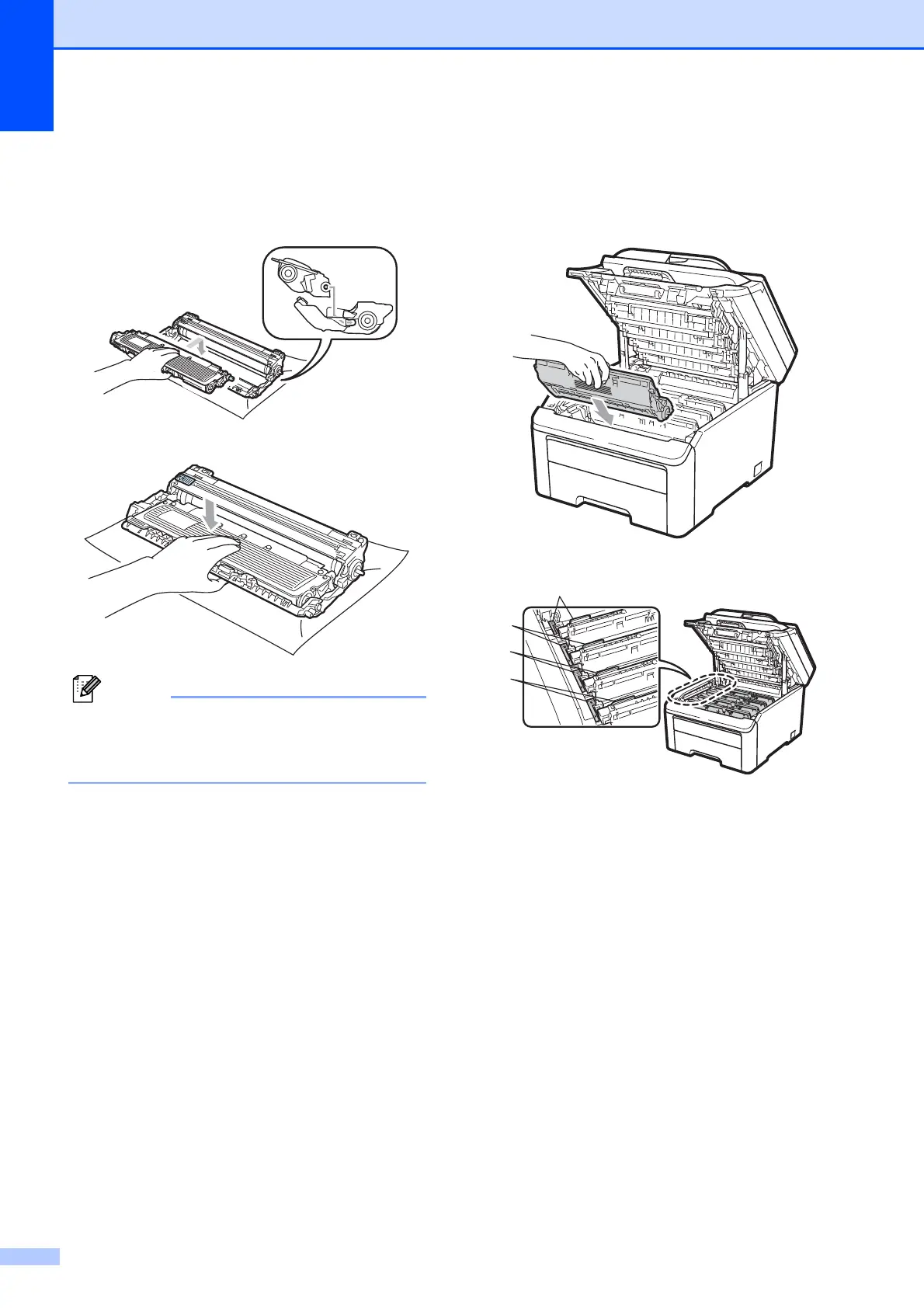80
h Put the toner cartridge back firmly into
the drum unit until you hear it lock into
place.
Note
Make sure that you put in the toner
cartridge properly or it may separate from
the drum unit.
i Slide each drum unit and toner cartridge
assembly into the machine. Make sure
that you match the toner cartridge color
to the same color label on the machine.
C-Cyan M-Magenta Y-Yellow K-Black
j Close the top cover of the machine.
k Plug the machine’s power cord back into
the AC power outlet first, and then
reconnect all cables. Turn on the
machine’s power switch.
h
K
Y
M
C
