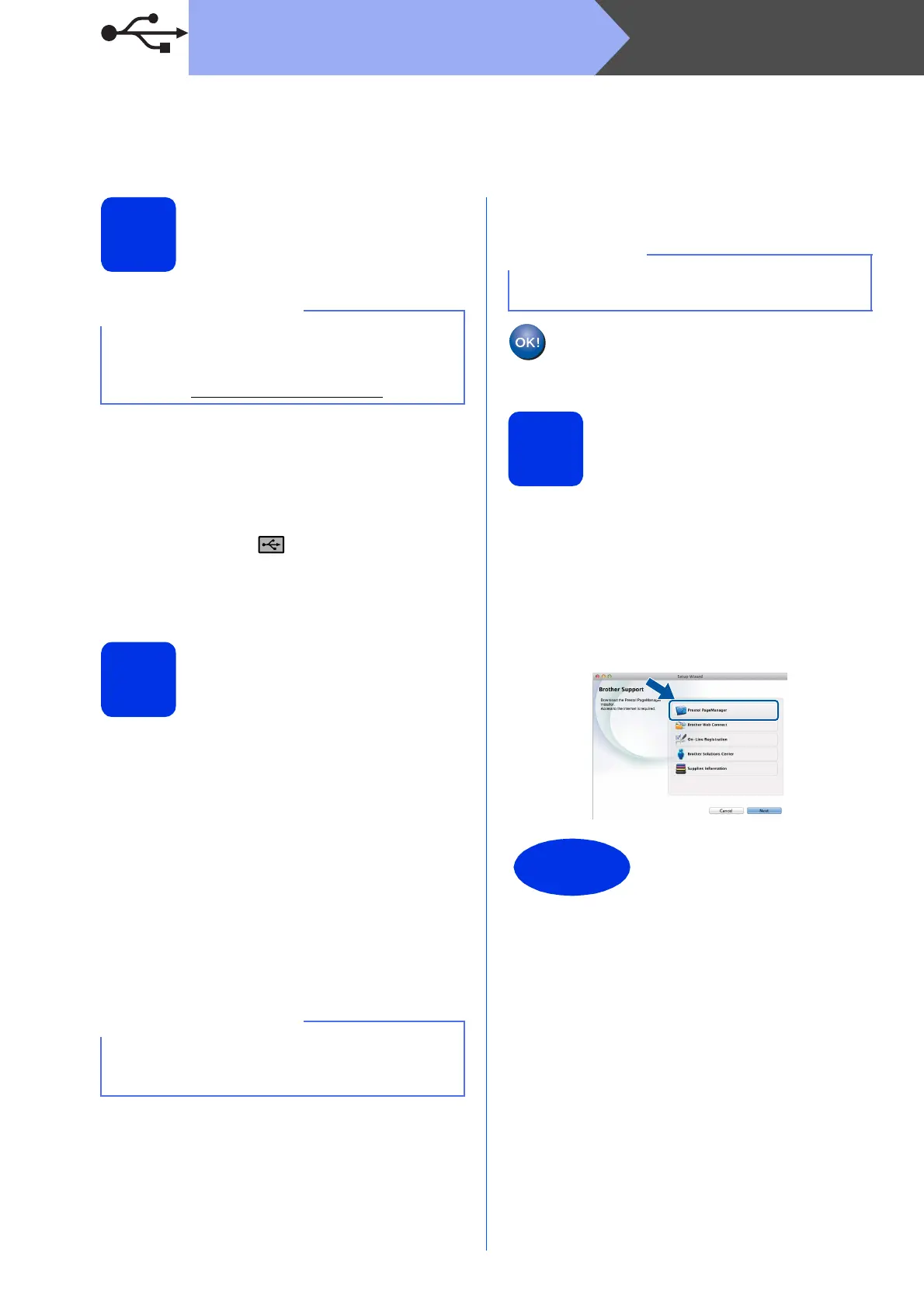14
Macintosh
USB
For Macintosh USB Interface Users
(Mac OS X v10.6.8, 10.7.x, 10.8.x)
16
Before you install
a Make sure your machine is connected to an AC
power source and your Macintosh is ON. You
must be logged on with Administrator rights.
b Connect the USB cable to the USB port
marked with the symbol on your machine,
and then connect the cable to your Macintosh.
c Make sure your machine is turned on.
17
Install MFL-Pro Suite
a Put the CD-ROM into your CD-ROM drive, and
then double-click the BROTHER icon on your
desktop.
b Double-click the Start Here OSX icon. If
prompted, select your model.
c (MFC-9330CDW / MFC-9340CDW)
Choose Local Connection (USB), and then
click Next.
d The installation screens appear one after
another. If prompted, follow any on-screen
instructions.
e Choose your machine from the list, and then
click Next.
f When the Add Printer screen appears, click
Add Printer.
g Choose your machine from the list, click Add,
and then click Next.
18
Download and install
Presto! PageManager
When Presto! PageManager is installed, OCR
capability is added to Brother ControlCenter2. You
can easily scan, share and organize photos and
documents using Presto! PageManager.
a On the Brother Support screen, click
Presto! PageManager and follow the
on-screen instructions.
For Mac OS X v10.6.7 or lower users: upgrade to
Mac OS X v10.6.8, 10.7.x, 10.8.x. (For the latest
drivers and information for the Mac OS X you are
using, visit http://solutions.brother.com/
.)
DO NOT cancel any of the screens during the
installation. It may take a few minutes for the
installation to complete.
To add the PS driver (BR-Script3 printer driver),
select it from the Print Using (Use) pop-up menu.
The installation of MFL-Pro Suite is now
complete.
Go to step 18 on page 14.
The installation is now
complete.
