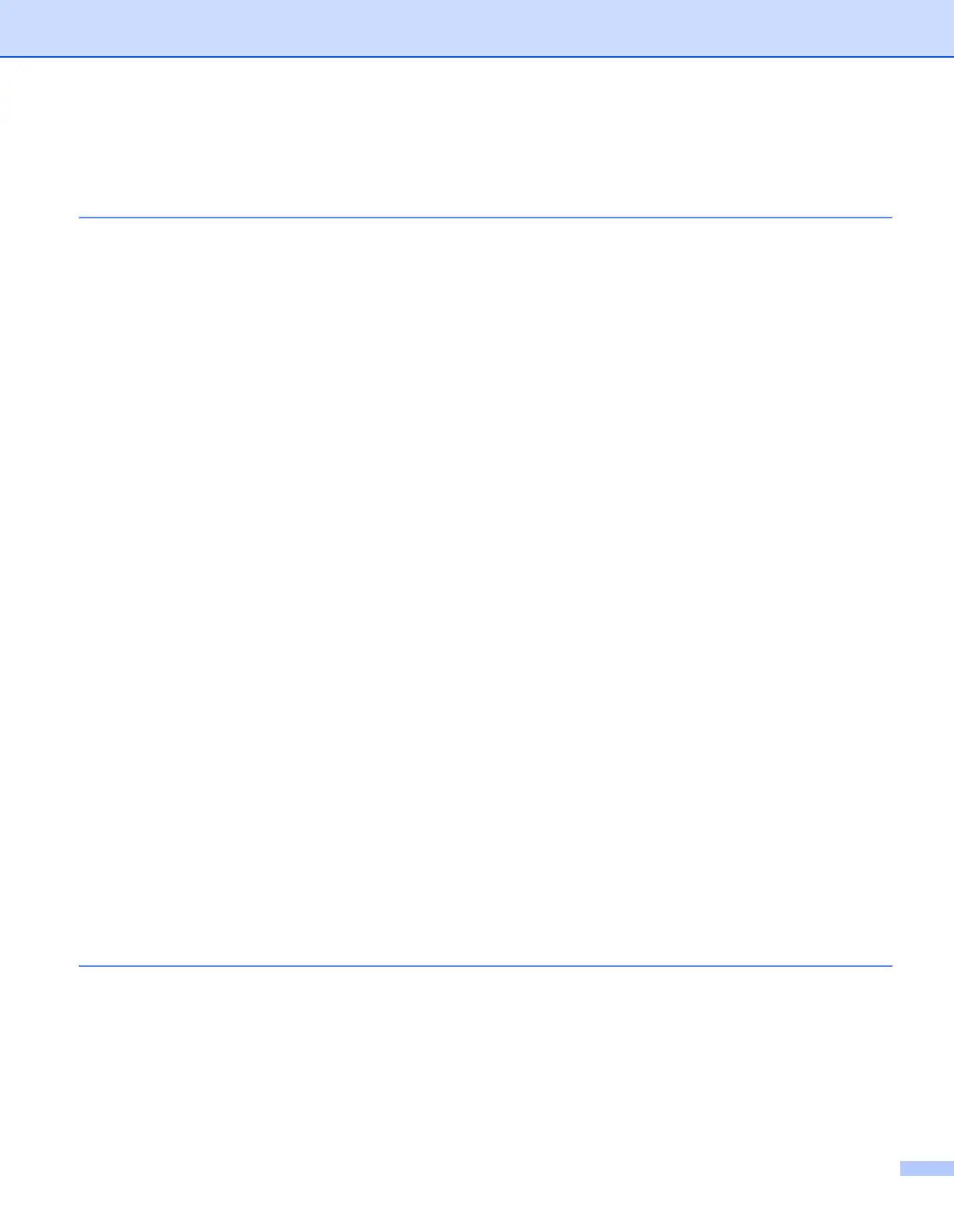v
Section II Apple Macintosh
7 Printing and Faxing 115
Printer operation key..............................................................................................................................115
Job Cancel.......................................................................................................................................115
Secure Key .....................................................................................................................................115
Printer Emulation Support ...............................................................................................................116
Printing the Internal Font List...........................................................................................................117
Printing the Print Configuration List .................................................................................................117
Test Print .........................................................................................................................................117
Output Color ....................................................................................................................................118
Restoring default printer settings.....................................................................................................118
Status Monitor........................................................................................................................................119
Updating the machine’s status ........................................................................................................119
Hiding or showing the window .........................................................................................................120
Quitting the window .........................................................................................................................120
Web Based Management (Network Connection Only)....................................................................120
Features in the printer driver (Macintosh)..............................................................................................121
Choosing page setup options ..........................................................................................................121
Choosing printing options ................................................................................................................122
Cover Page......................................................................................................................................123
Paper Feed......................................................................................................................................123
Layout..............................................................................................................................................124
Secure Print.....................................................................................................................................125
Print Settings ...................................................................................................................................126
Removing the Printer driver for Macintosh ............................................................................................131
Using the BR-Script3 Driver
(PostScript
®
3™ language emulation printer driver)...........................................................................132
Features in the BR-Script 3 (PostScript
®
3™ language emulation) printer driver .................................137
Choosing page setup options ..........................................................................................................137
Choosing printing options ................................................................................................................138
Cover Page......................................................................................................................................139
Layout..............................................................................................................................................139
Secure Print (Mac OS X 10.5.x to 10.6.x) .......................................................................................141
Printer Features...............................................................................................................................141
Sending a fax.........................................................................................................................................148
Macintosh ........................................................................................................................................148
Drag a vCard from the Mac OS X Address Book application
(Mac OS X 10.4.11).....................................................................................................................151
Using Mac OS X 10.5.x to 10.6.x Addresses panel.........................................................................152
8 Scanning 154
Scanning from a Macintosh ...................................................................................................................154
Scanning an image into your Macintosh..........................................................................................154
Pre-Scanning an image ...................................................................................................................155
Settings in the Scanner window ......................................................................................................156
Scanning a document using the ICA driver (Mac OS X 10.6.x).............................................................159
Using Image Capture.......................................................................................................................159
Scanning directly from the “Print & Fax” section .............................................................................163
Using Presto! PageManager..................................................................................................................166
