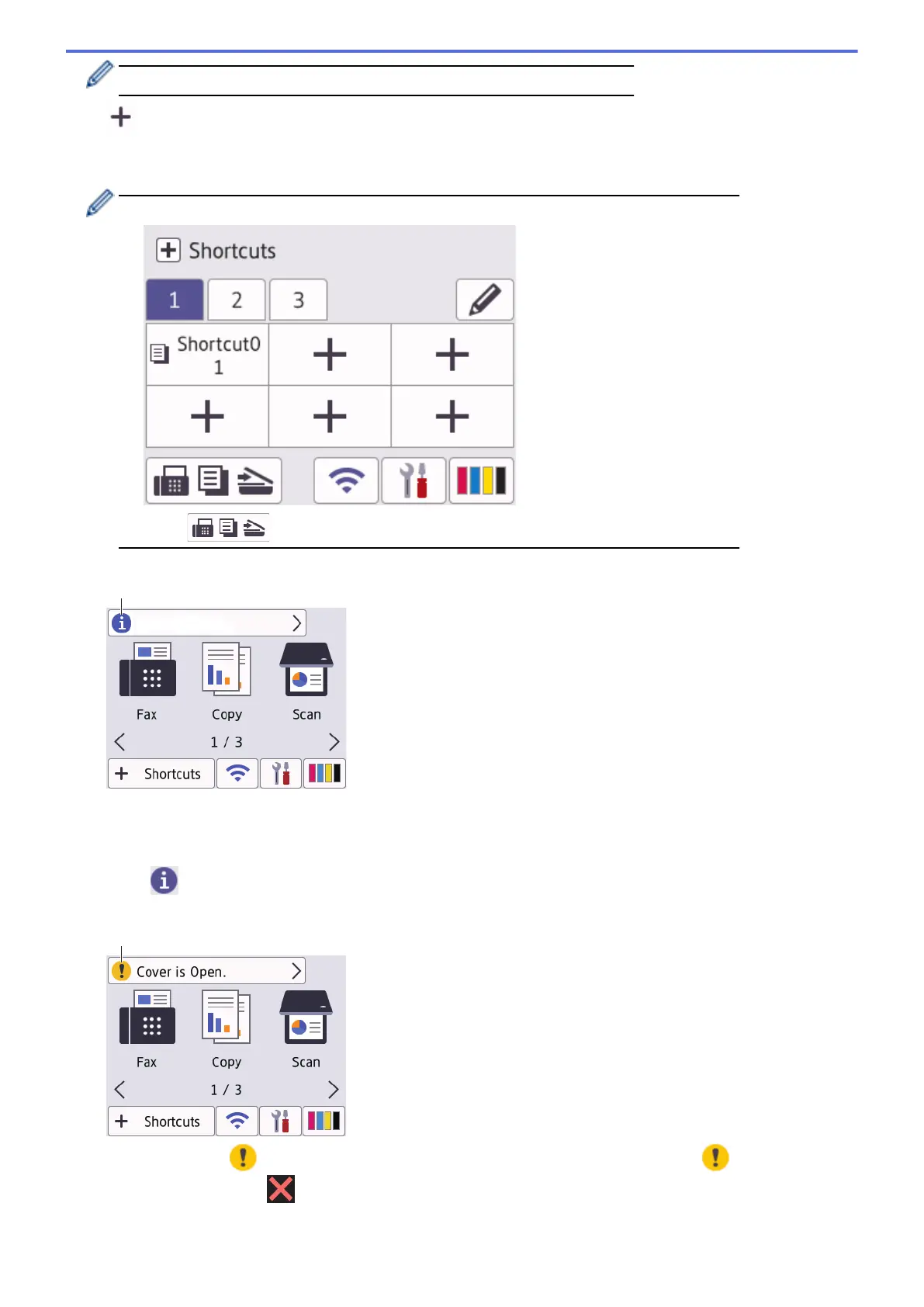You can configure wireless settings by pressing the Wireless Status button.
7. [Shortcuts]
Create Shortcuts for frequently-used operations, such as sending a fax, copying, scanning, Web Connect and
Apps services.
• Three Shortcuts tabs are available with six Shortcuts on each tab.
• Press , displayed at the bottom of the screen to access the Home Screens.
8. Information icon
New information from Brother appears in the information bar when the notification settings such as
[Message from Brother] and [Firmware Auto Check] are set to [On].
(An internet connection is needed, and data rates may apply.)
Press to view the details.
9. Warning icon
The warning icon appears when there is an error or maintenance message; press to view the
details, and then press to return to the Home screen.
16