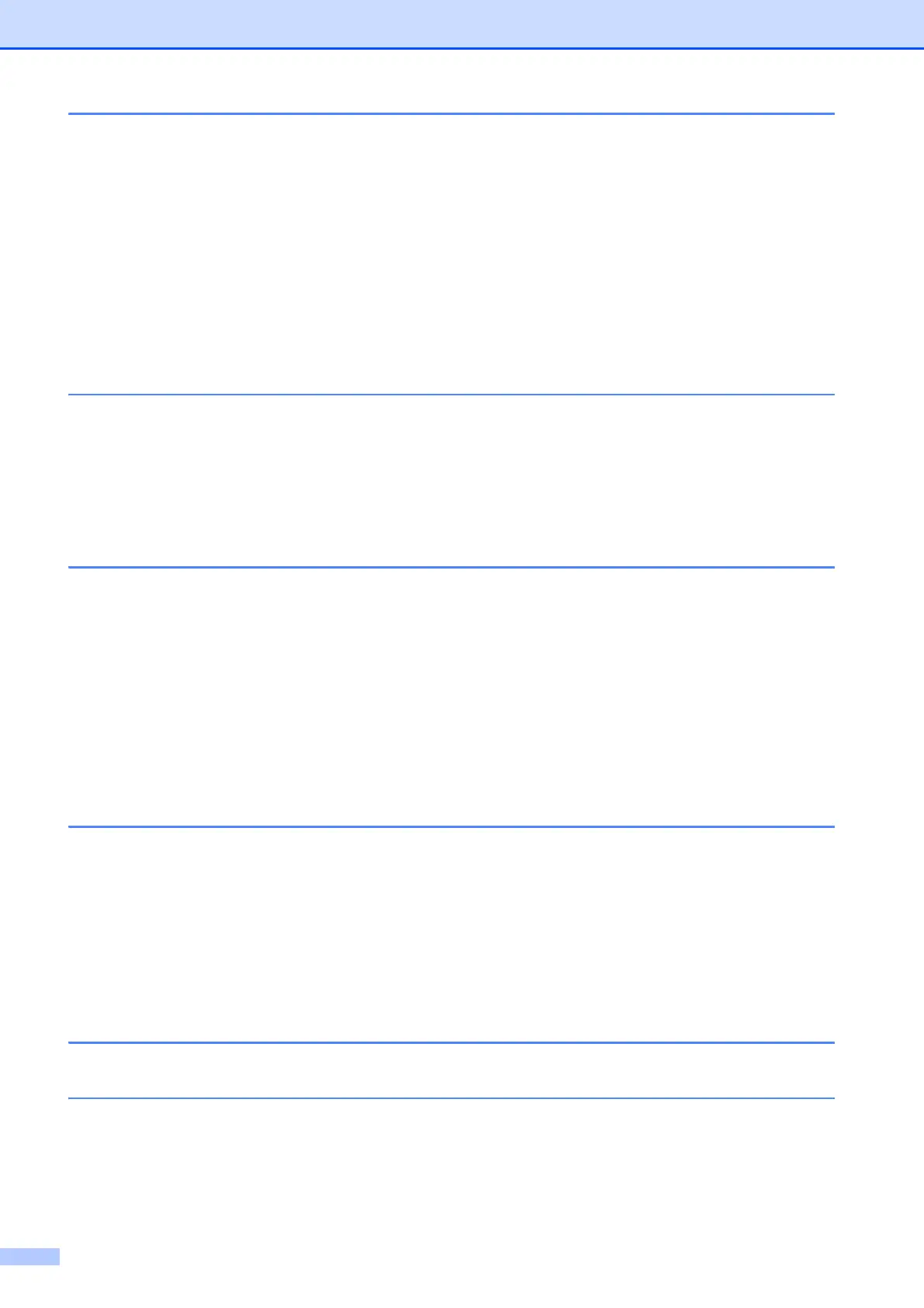iii
5 Dialing and storing numbers 16
Voice operations ..................................................................................................16
Tone or Pulse (Canada only).........................................................................16
Fax/Tel mode.................................................................................................16
Caller ID.........................................................................................................16
Special line considerations ............................................................................17
Additional dialing operations................................................................................19
Dialing access codes and credit card numbers .............................................19
Additional ways to store numbers........................................................................20
Setting up Groups for Broadcasting ..............................................................20
Changing or deleting a Group .......................................................................20
6Printing reports 22
Fax reports...........................................................................................................22
Transmission Verification Report...................................................................22
Fax Journal (activity report) ...........................................................................22
Reports ................................................................................................................23
How to print a report ......................................................................................23
7 Making copies 24
Copy options........................................................................................................24
Stop copying..................................................................................................24
Changing copy quality ...................................................................................24
Enlarging or reducing copies .........................................................................25
Making N in 1 copies or a poster (Page Layout) ........................................... 25
2 in 1 ID copy (Page Layout) .........................................................................27
Sorting copies ................................................................................................27
Adjusting Density...........................................................................................28
Remove Background Color ...........................................................................28
A Routine maintenance 29
Cleaning and checking the machine....................................................................29
Cleaning the outside of the machine .............................................................29
Cleaning the machine’s printer platen ........................................................... 30
Cleaning the paper feed rollers .....................................................................31
Cleaning the paper pick-up rollers .................................................................32
Checking the ink volume ...............................................................................33
Packing and shipping the machine ......................................................................33
B Glossary 36
C Index 40
