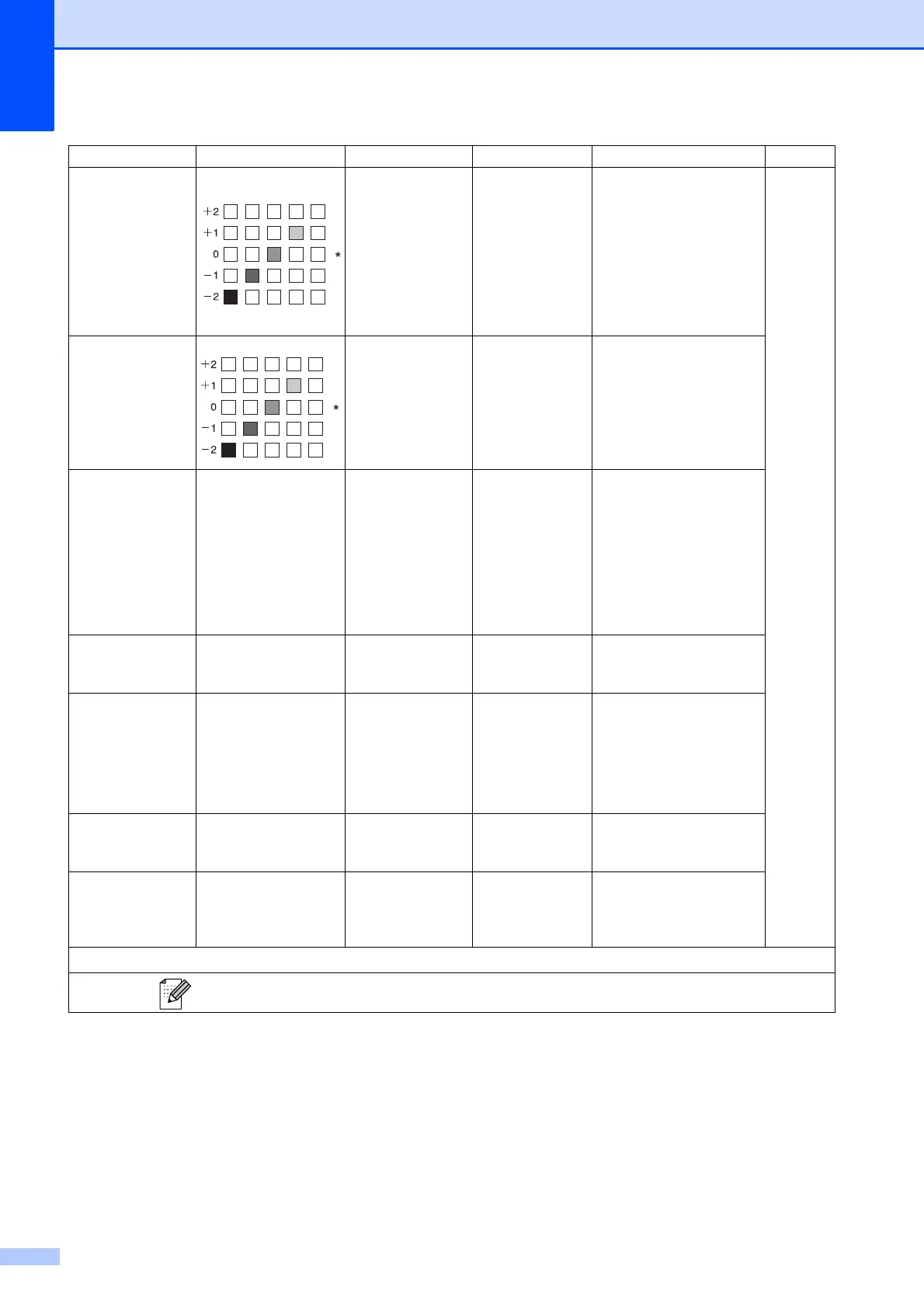90
Brillo
— — Permite ajustar el brillo.
Consulte
1
.
Contraste
— — Permite ajustar el
contraste.
Recortar Sí*
No
— — Permite recortar los
márgenes de la imagen
para ajustarlos al tamaño
de papel o de impresión.
Desactive esta función si
desea imprimir las
imágenes completas o
evitar que se produzca un
recorte no deseado.
Sin bordes Sí*
No
— — Permite ampliar el área de
impresión para ajustarla a
los bordes del papel.
Fecha imprimir
(Imprimir fecha)
(No aparece
cuando se
selecciona
Impresión DPOF).
Sí
No*
— — Imprime la fecha en la
fotografía.
Ajus.Nuev.Predet
— — — Puede guardar la
configuración de
impresión.
Rest.predeterm.
— — — Puede restablecer toda la
configuración a los
valores predeterminados
de fábrica.
Opción1 Opción2 Opción3 Opción4 Descripciones Página
1
Consulte la Guía avanzada del usuario.
La configuración predeterminada de fábrica aparece en negrita con un asterisco.
Claro
Oscuro
