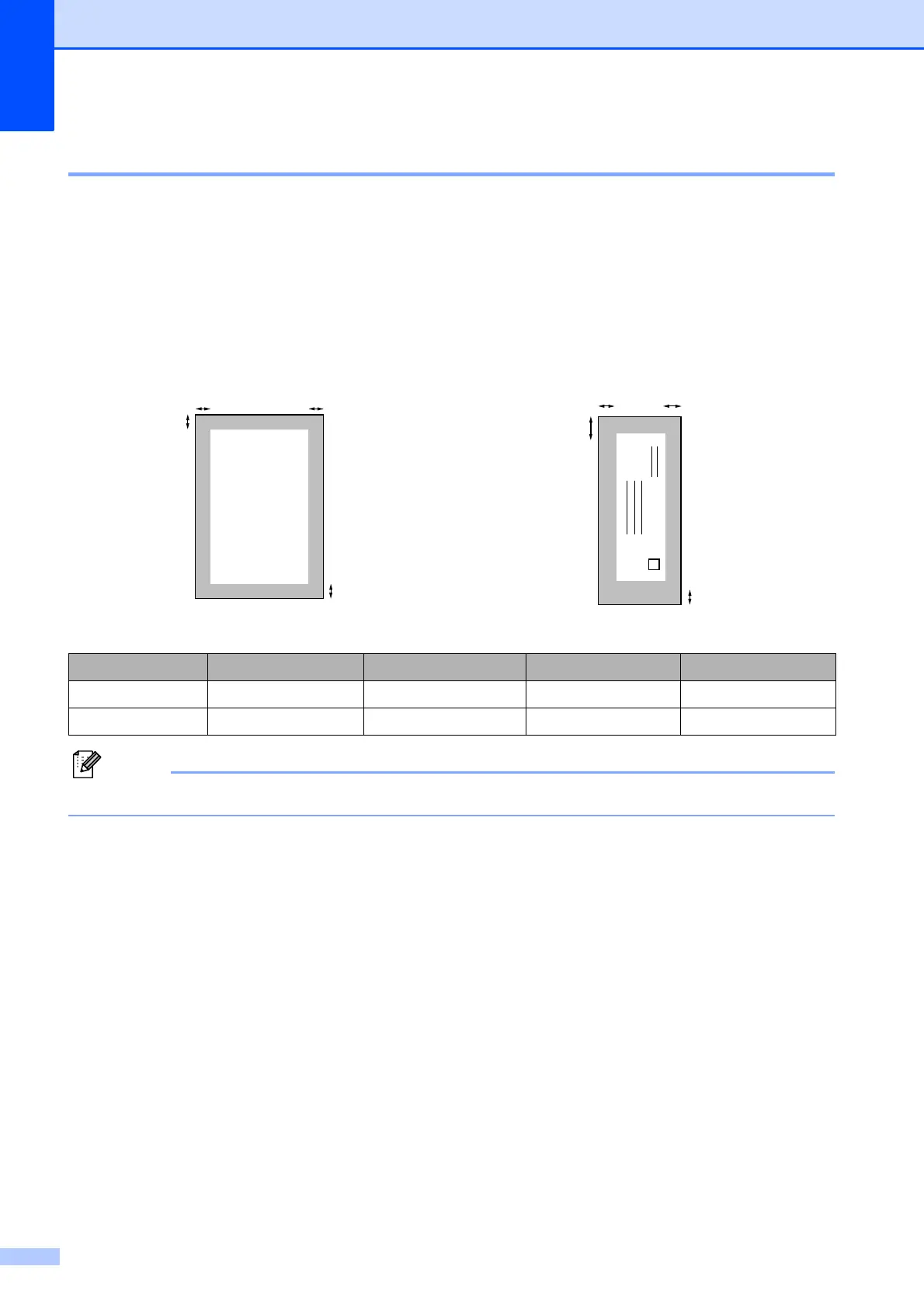Capítulo 2
14
Área de impresión 2
El área de impresión dependerá de la configuración de la aplicación utilizada. Los siguientes
datos indican las áreas no imprimibles de hojas sueltas y sobres. El equipo solo puede efectuar
la impresión en las áreas sombreadas cuando la opción Sin bordes está disponible y activada.
(Consulte Impresión para Windows
®
o Impresión y envío de faxes para Macintosh en la Guía del
usuario de software).
La función Sin bordes no se encuentra disponible para los sobres.
Hojas sueltas de papel Sobres
Parte superior (1) Parte inferior (2) Izquierda (3) Derecha (4)
Hojas sueltas 0,12 pulg. (3 mm) 0,12 pulg. (3 mm) 0,12 pulg. (3 mm) 0,12 pulg. (3 mm)
Sobres 0,47 pulg. (12 mm) 0,95 pulg. (24 mm) 0,12 pulg. (3 mm) 0,12 pulg. (3 mm)
