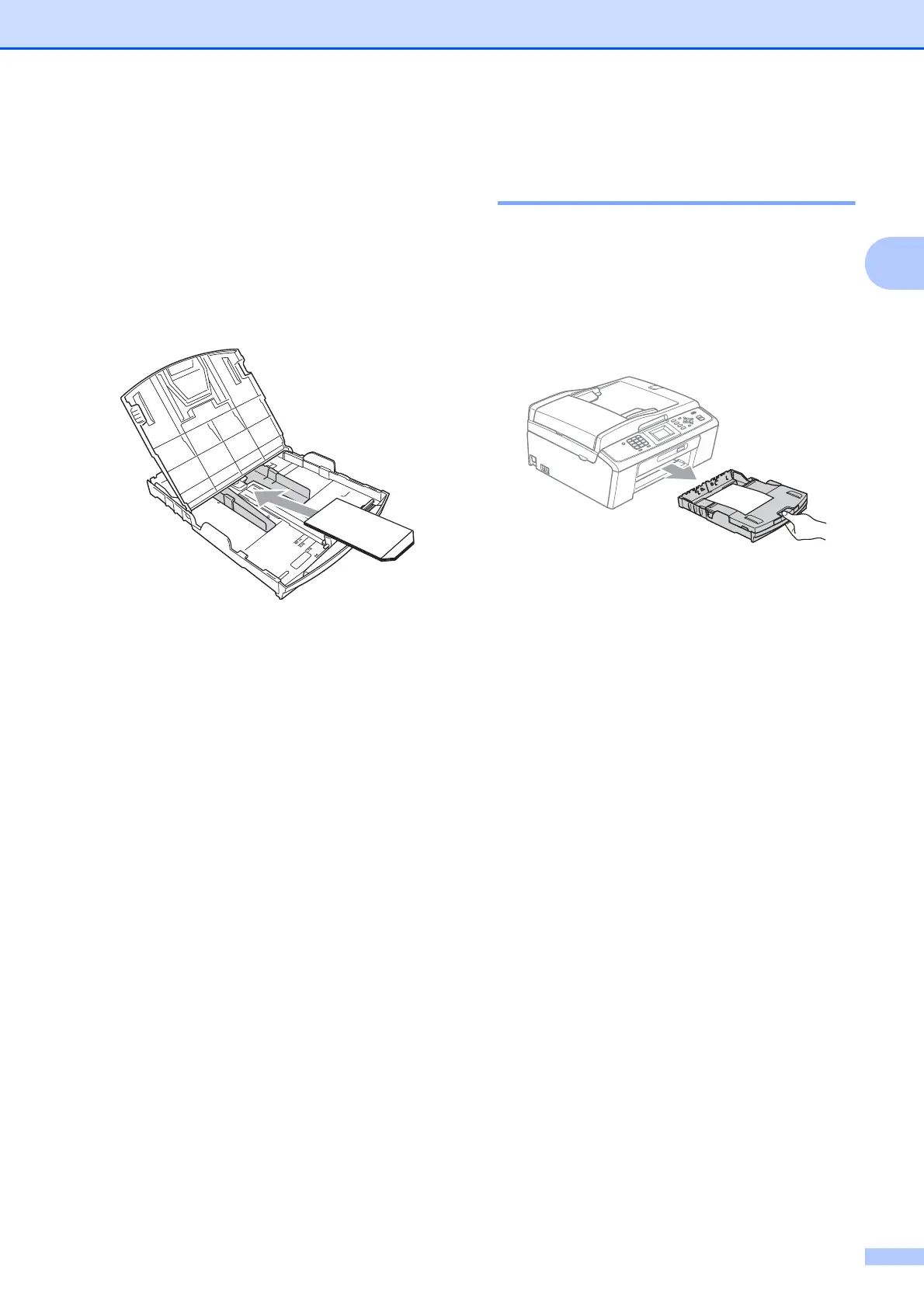Carga de papel
13
2
Si se presentan problemas al imprimir
sobres con la aleta en el borde corto,
pruebe lo siguiente:
2
a Abra la solapa del sobre.
b Coloque el sobre en la bandeja de papel
con la dirección hacia abajo y la solapa
como se muestra en la ilustración.
c Ajuste el tamaño y el margen en función
de su aplicación.
Eliminación de impresiones
pequeñas del equipo 2
Cuando el equipo expulse papel pequeño en
la cubierta de la bandeja de salida de papel,
no podrá alcanzarlo. Asegúrese de que la
impresión ha finalizado y, a continuación,
extraiga completamente la bandeja del
equipo.
