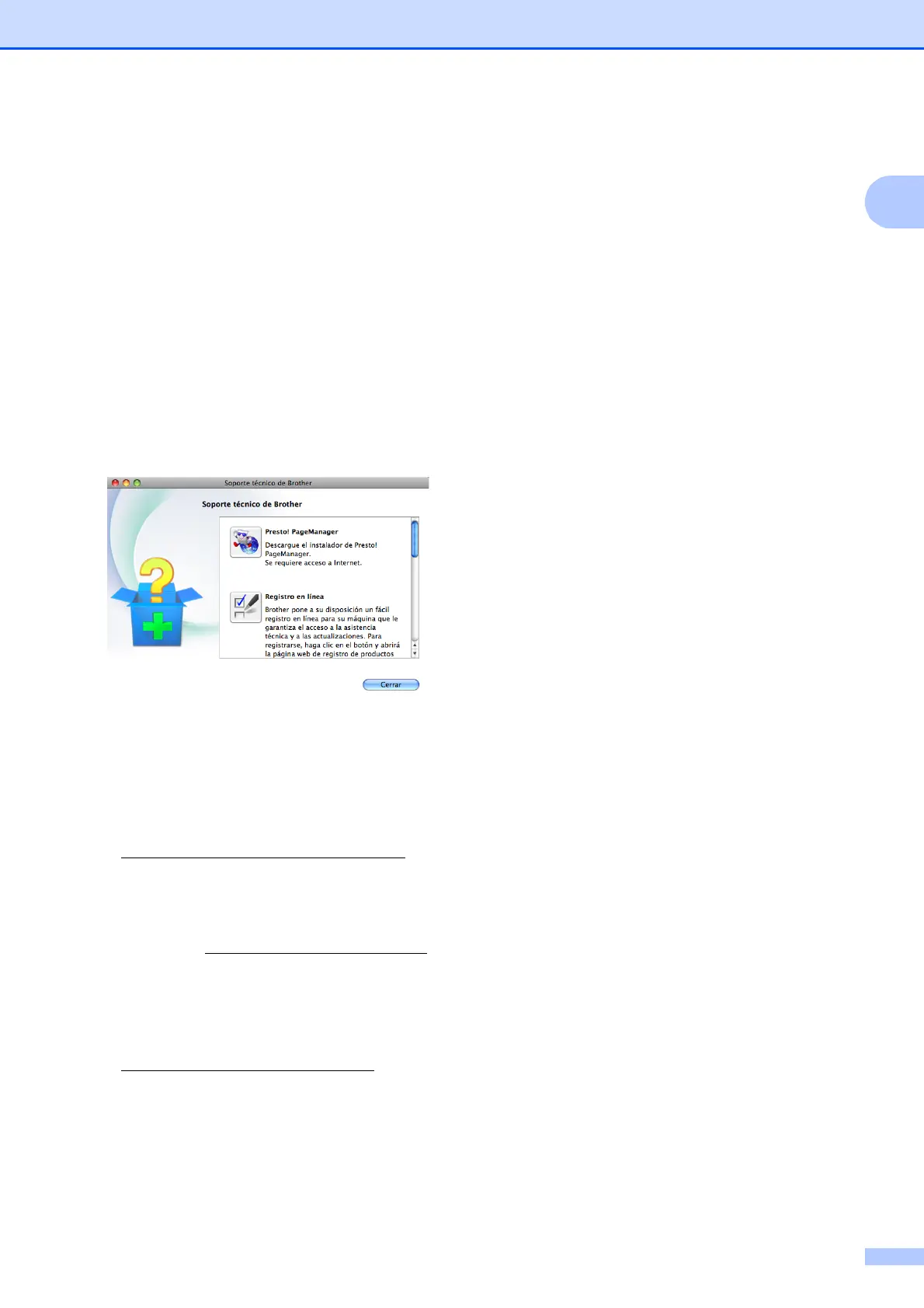Información general
5
1
Acceso al soporte
técnico de Brother
(Macintosh)
1
Puede encontrar toda la información de
contacto que necesite, por ejemplo el soporte
técnico de la Web (Brother Solutions Center),
en el CD-ROM de instalación.
Haga doble clic en el icono
Soporte técnico de Brother. A
continuación se abrirá la siguiente
pantalla:
Para descargar e instalar Presto!
PageManager, haga clic en
Presto! PageManager.
Para registrar el equipo en la página de
registro de productos Brother
(http://www.brother.com/registration/
),
haga clic en Registro en línea.
Para obtener las noticias más recientes e
información sobre la compatibilidad de
productos (http://solutions.brother.com/
),
haga clic en Brother Solutions Center.
Para visitar nuestro sitio web para obtener
suministros de Brother
originales/genuinos
(http://www.brother.com/original/
),
haga clic en
Información de suministros.
