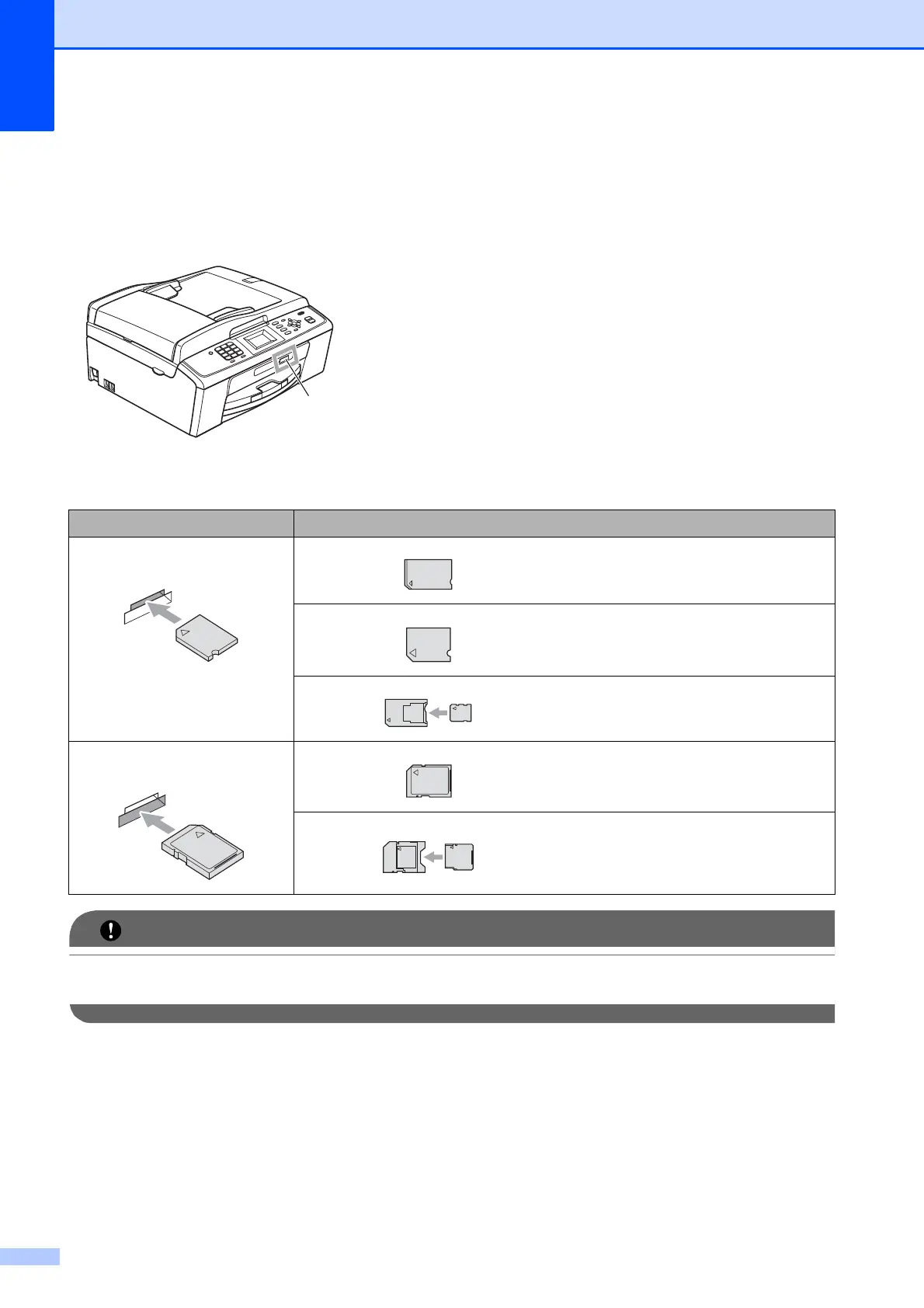Capítulo 9
44
Introducción 9
Introduzca firmemente una tarjeta de memoria en la ranura correcta.
NO introduzca una Memory Stick Duo™ en la ranura SD inferior. De lo contrario, se podrían
producir daños en el equipo.
1 Ranura para tarjeta de memoria
Ranura Tarjetas de memoria compatibles
Ranura superior
Memory Stick™
Memory Stick PRO™
Memory Stick Duo™
Memory Stick PRO Duo™
Memory Stick Micro™
(se necesita adaptador)
Ranura inferior
SD
SDHC
mini SD (se necesita adaptador)
micro SD (se necesita adaptador)
