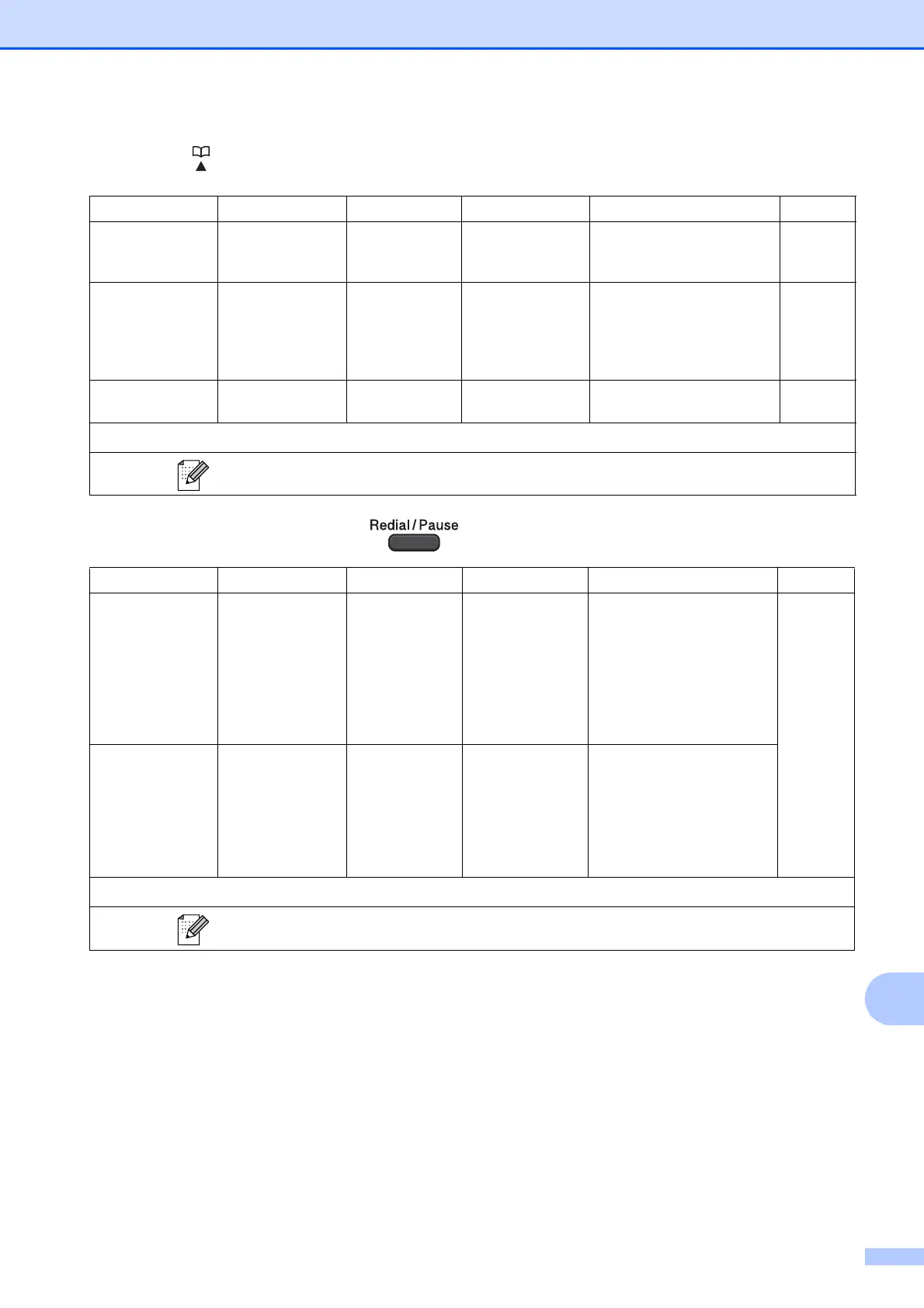Menús y funciones
91
C
Speed Dial ( )
Redial/Pause (Remarcar/Pausa) ( )
Nivel1 Nivel2 Nivel3 Opciones Descripciones Página
Buscar ——
Orden alfabético
Orden numérico
Puede buscar los nombres
guardados en la memoria
de Marcación rápida.
38
Conf. M.abreviada
— — — Puede configurar los
números de marcación
rápida para marcar con
solo pulsar unos botones
(y Start (Inicio)).
40
Conf. grupos — — — Puede configurar números
de grupo para multienvío.
Consulte
1
.
1
Consulte la Guía avanzada del usuario.
La configuración predeterminada de fábrica aparece en negrita con un asterisco.
Nivel1 Nivel2 Nivel3 Opciones Descripciones Página
Hist. llam. sal.
Enviar un fax
Añ. m. rápida
Eliminar
— — Puede seleccionar un
número del historial de
llamadas salientes y, a
continuación, realizar una
llamada a este número,
enviarle un fax, añadirlo a
la marcación rápida o
eliminarlo.
Consulte
1
.
Hist. ID llamada
Enviar un fax
Añ. m. rápida
Eliminar
— — Puede seleccionar un
número del historial de ID
de llamada y, a
continuación, enviarle un
fax, añadirlo a la
marcación rápida o
eliminarlo.
1
Consulte la Guía avanzada del usuario.
La configuración predeterminada de fábrica aparece en negrita con un asterisco.
