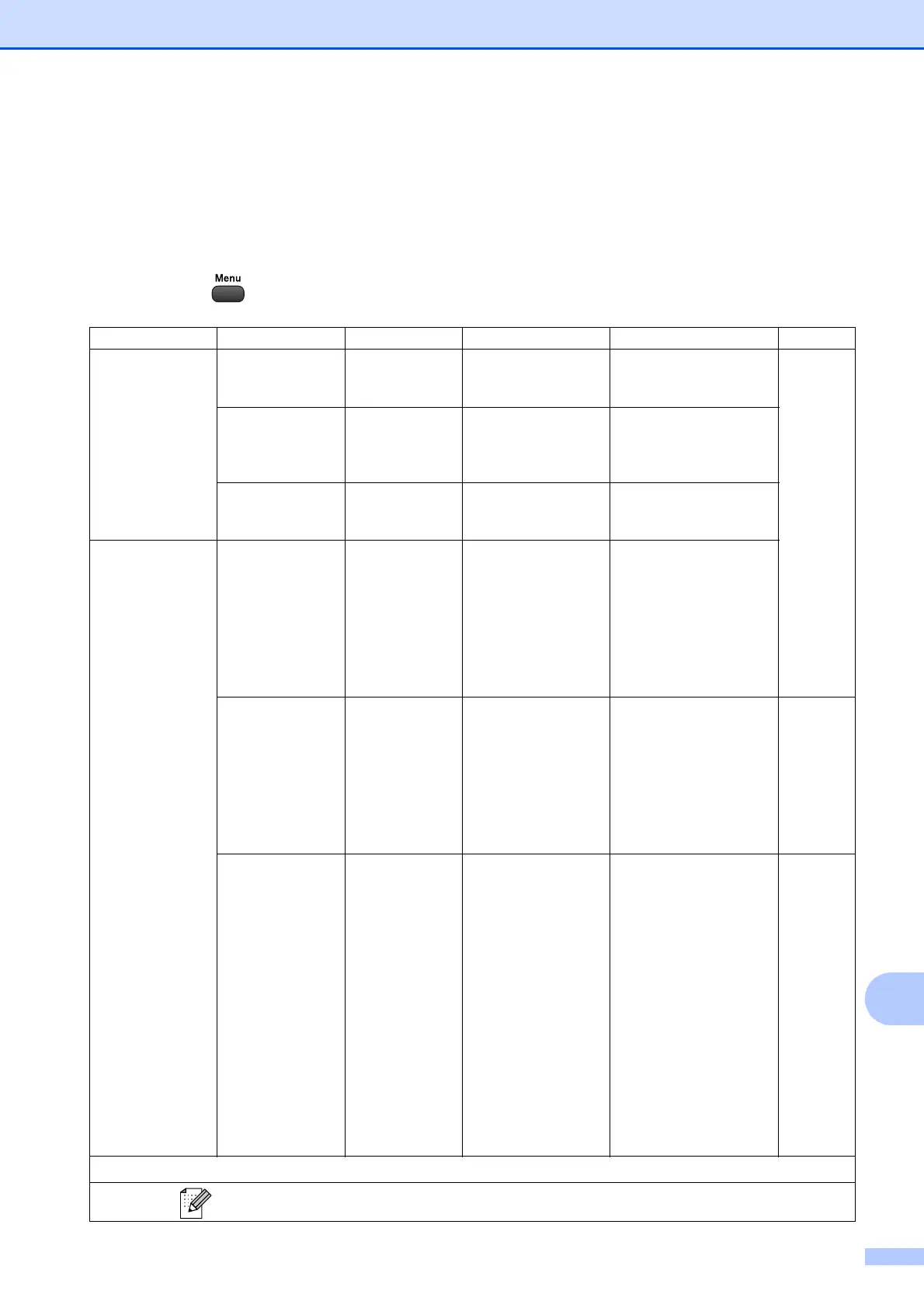Menús y funciones
77
C
Tabla de menús C
La tabla de menús le ayudará a entender las opciones y selecciones de menú que se encuentran
en los programas del equipo. La configuración predeterminada de fábrica aparece en negrita con
un asterisco.
Menu (Menú) ( )
Nivel1 Nivel2 Nivel3 Opciones Descripciones Página
Gestión tinta
Impr de prueba
— Calidad impres.
Alineamiento
Permite comprobar la
calidad o alineación de la
impresión.
Consulte
1
.
Limpiando — Negro
Color
Todas
Permite limpiar el
cabezal de impresión.
Tinta restante
— — Permite comprobar el
volumen de tinta
disponible.
Config. gral.
Modo Temporiz.
— No
0seg
30seg
1min
2min*
5min
Permite configurar el
tiempo para volver al
modo Fax.
Tipo de papel — Papel normal*
Papel tinta
Brother BP71
Brother BP61
Otro brillo
Transparencia
Permite configurar el tipo
de papel cargado en la
bandeja de papel.
15
Tamaño papel — (EE. UU.)
Carta*
Legal
A4
A5
EXE
4"x6"
(Chile/Argentina)
A4*
A5
10x15cm
Carta
Legal
Permite configurar el
tamaño de papel cargado
en la bandeja de papel.
15
1
Consulte la Guía avanzada del usuario.
La configuración predeterminada de fábrica aparece en negrita con un asterisco.
