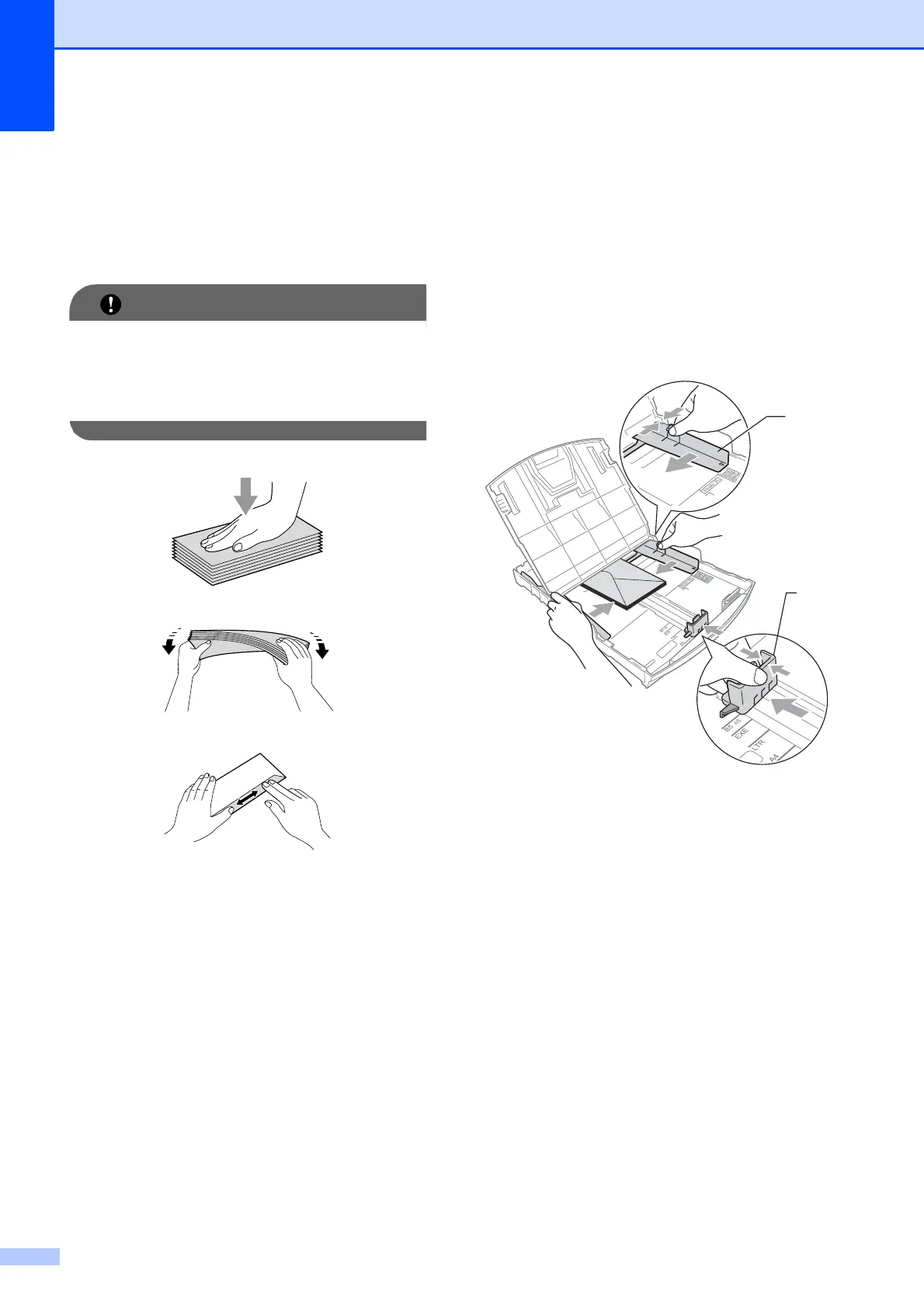Capítulo 2
12
Carga de sobres y tarjetas postales 2
a Antes de cargarlos, aplaste las
esquinas y los laterales de los sobres o
tarjetas postales para alisarlos lo
máximo posible.
Si los sobres o tarjetas postales son de
"doble cara", coloque un solo sobre o una
sola tarjeta postal en la bandeja de papel
a la vez.
b Coloque los sobres o tarjetas postales
en la bandeja de papel con el espacio
para la dirección hacia abajo
introduciendo primero el borde principal
como se muestra en la ilustración. Con
las dos manos, pulse y deslice
cuidadosamente las guías laterales del
papel (1) y la guía de longitud del papel
(2) para ajustarlas al tamaño de sobres
o tarjetas postales.
2
1
