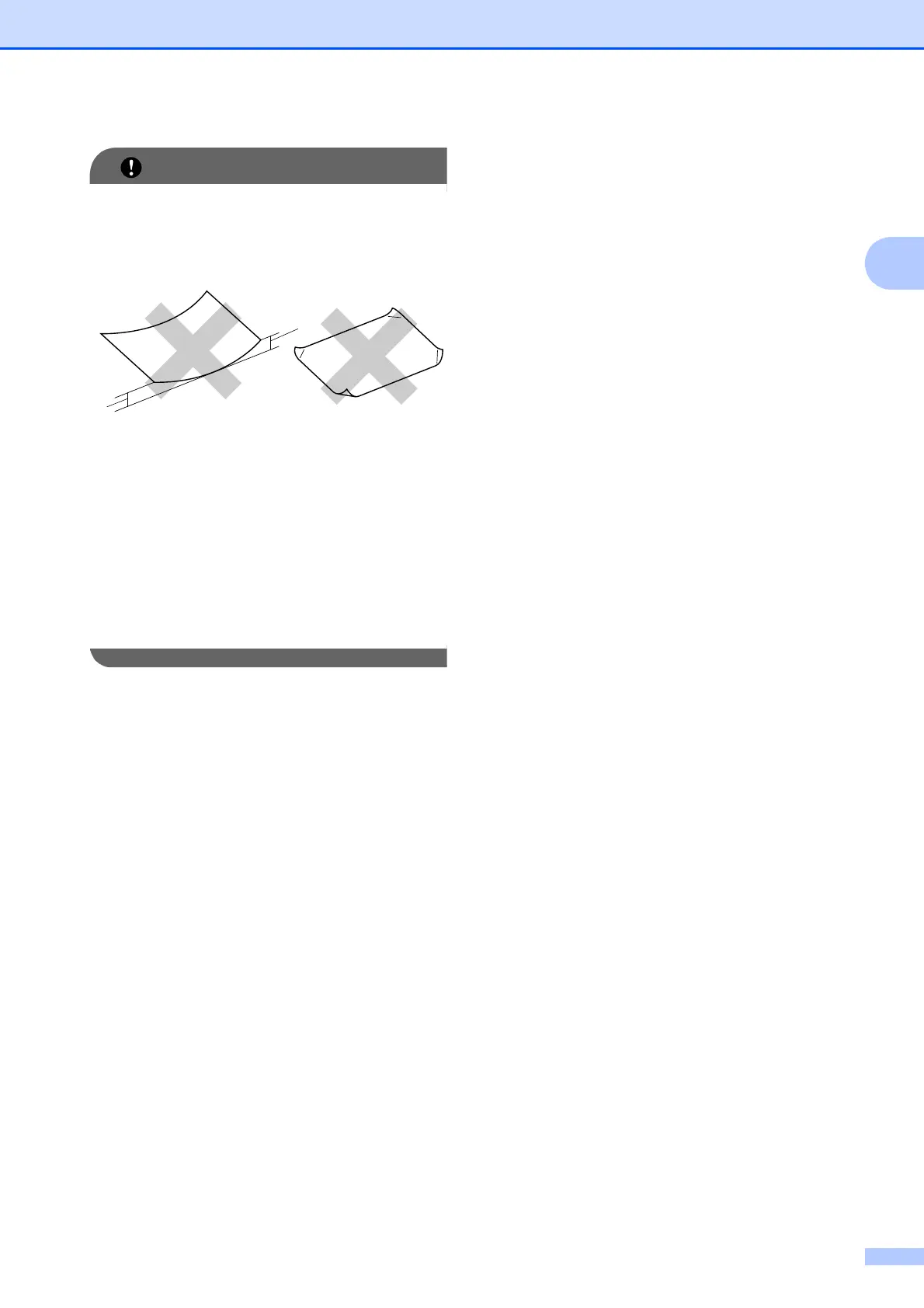Carga de papel
17
2
NO utilice los siguientes tipos de papel:
• Papel dañado, curvado, arrugado o
con forma irregular
1 Una curva de 0,08 pulg. (2 mm) o
mayor puede hacer que se
produzcan atascos.
• Papel extremadamente brillante o con
mucha textura
• Papel que no se pueda apilar
uniformemente
• Papel elaborado con fibra corta
Capacidad de papel de la cubierta de
la bandeja de salida del papel
2
Hasta 50 hojas de papel Carta, Legal o A4 de
20 lb (80 g/m
2
).
Las transparencias y el papel fotográfico
deben retirarse hoja por hoja de la
cubierta de la bandeja de salida del papel
para evitar que se produzcan borrones de
tinta.
