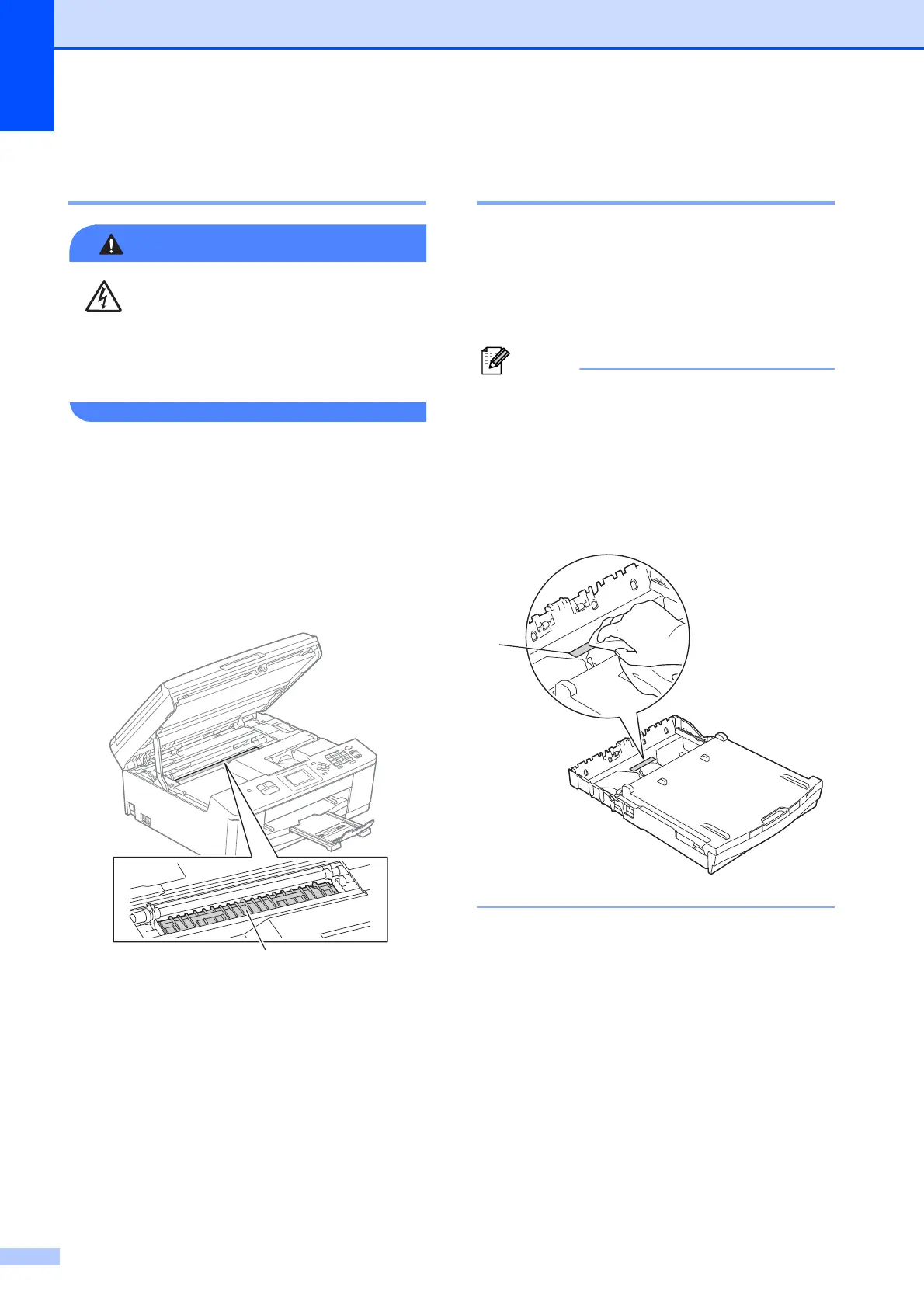32
Cleaning the machine’s
printer platen A
Be sure to unplug the machine from the AC
power outlet before cleaning the printer
platen to avoid an electrical shock.
a Using both hands, grasp the plastic tabs
on both side of the machine to lift the
scanner cover into the open position.
b Clean the machine’s printer platen (1)
and the area around it, wiping off any
scattered ink with a dry, soft lint-free
cloth.
c Using both hands, grasp the plastic tabs
on both sides of the machine and gently
close the scanner cover.
d Re-connect the power cord.
Cleaning the paper pick-up
rollers A
a Unplug the machine from the AC power
outlet.
b Pull the paper tray completely out of the
machine.
If the machine starts to multi-feed the last
few sheets of paper in the tray, clean the
Base Pad (1) with a soft lint-free cloth
moistened with water.
After cleaning, wipe the pad with a dry,
soft lint-free cloth to remove all moisture.
1
1
