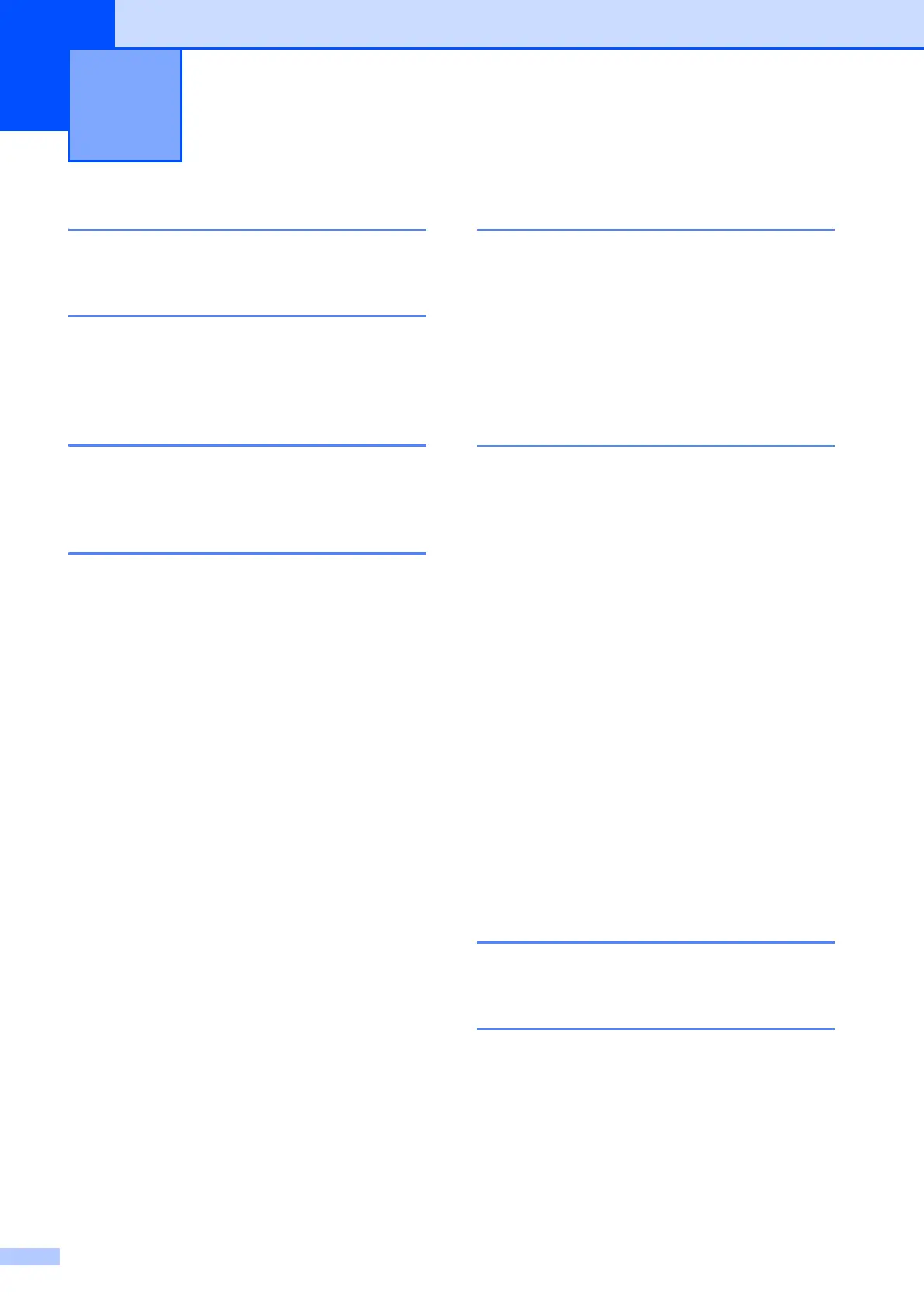Index
40
C
Numerics
2 in 1 ID Copy ..........................................28
A
Access codes, storing and dialing ............19
Apple Macintosh
See Software User's Guide.
B
Broadcasting ............................................11
setting up Groups for
............................21
C
Caller ID ...................................................15
Caller ID history
....................................18
Add to Speed Dial
..............................18
Delete
.................................................18
Send a fax
..........................................18
Caller ID History report
.........................24
Setting up your area code
.....................16
Canceling
jobs awaiting redial
...............................13
Cleaning
paper pick-up rollers
.............................32
printer platen
.........................................32
Connecting
two-line external TAD or telephone
.......17
ControlCenter
See Software User's Guide.
Copy
2 in 1 ID
.................................................28
density
...................................................29
enlarge/reduce
......................................26
page layout (N in 1)
...............................27
poster
....................................................27
quality
....................................................25
set new default
......................................29
sort
........................................................29
using ADF
.............................................29
D
Dialing
access codes and credit card
numbers
............................................... 19
Caller ID history
.................................... 18
Groups (Broadcasting)
......................... 11
Outgoing Call
........................................ 18
Dual Access
............................................ 10
F
Fax, from PC
See Software User's Guide.
Fax, stand-alone
receiving
at end of conversation
....................... 14
into the memory
................................ 14
out of paper reception
....................... 14
reducing to fit on paper
..................... 14
sending
................................................... 8
at end of conversation
....................... 10
Broadcasting
..................................... 11
canceling from memory
..................... 13
contrast
............................................... 8
from memory (Dual Access)
.............. 10
manual
.............................................. 10
overseas
............................................ 13
Real Time Transmission
.................... 12
Resolution
........................................... 9
return to factory setting
....................... 9
set new default
.................................... 9
G
Groups for Broadcasting ......................... 21
I
ID Copy ................................................... 28
Ink cartridges
checking ink volume
............................. 33
