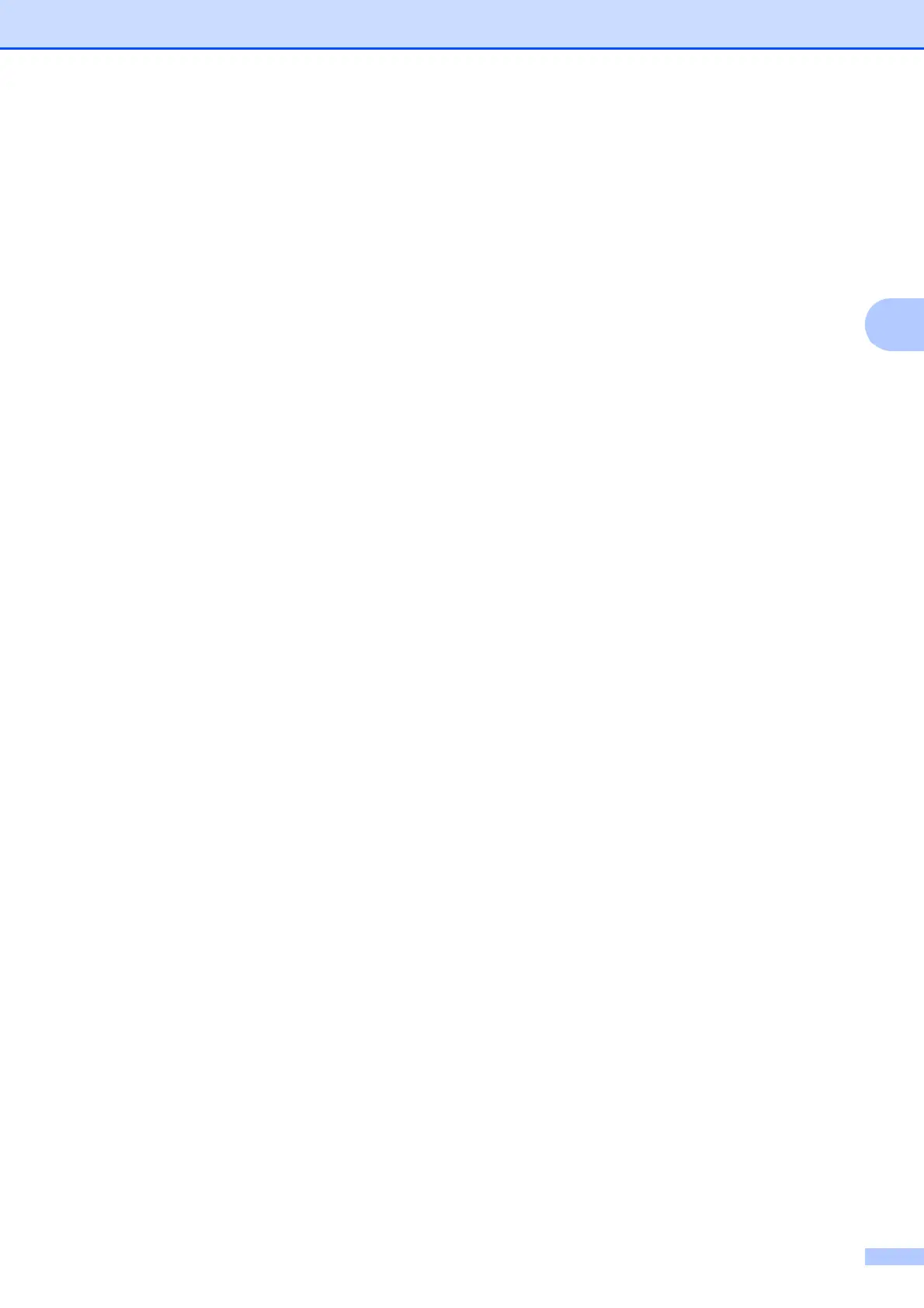Sending a fax
21
3
h If you are using the scanner glass, the
Touchscreen will prompt you to choose
one of the following options:
Press Yes to scan another page.
Go to step i.
Press No to store the document in
the memory. Other fax machines can
now call your machine and retrieve
the document.
i Place the next page on the scanner
glass and press OK. Repeat steps h
and i for each additional page.
The document will be stored in the
memory and wait to be polled.
