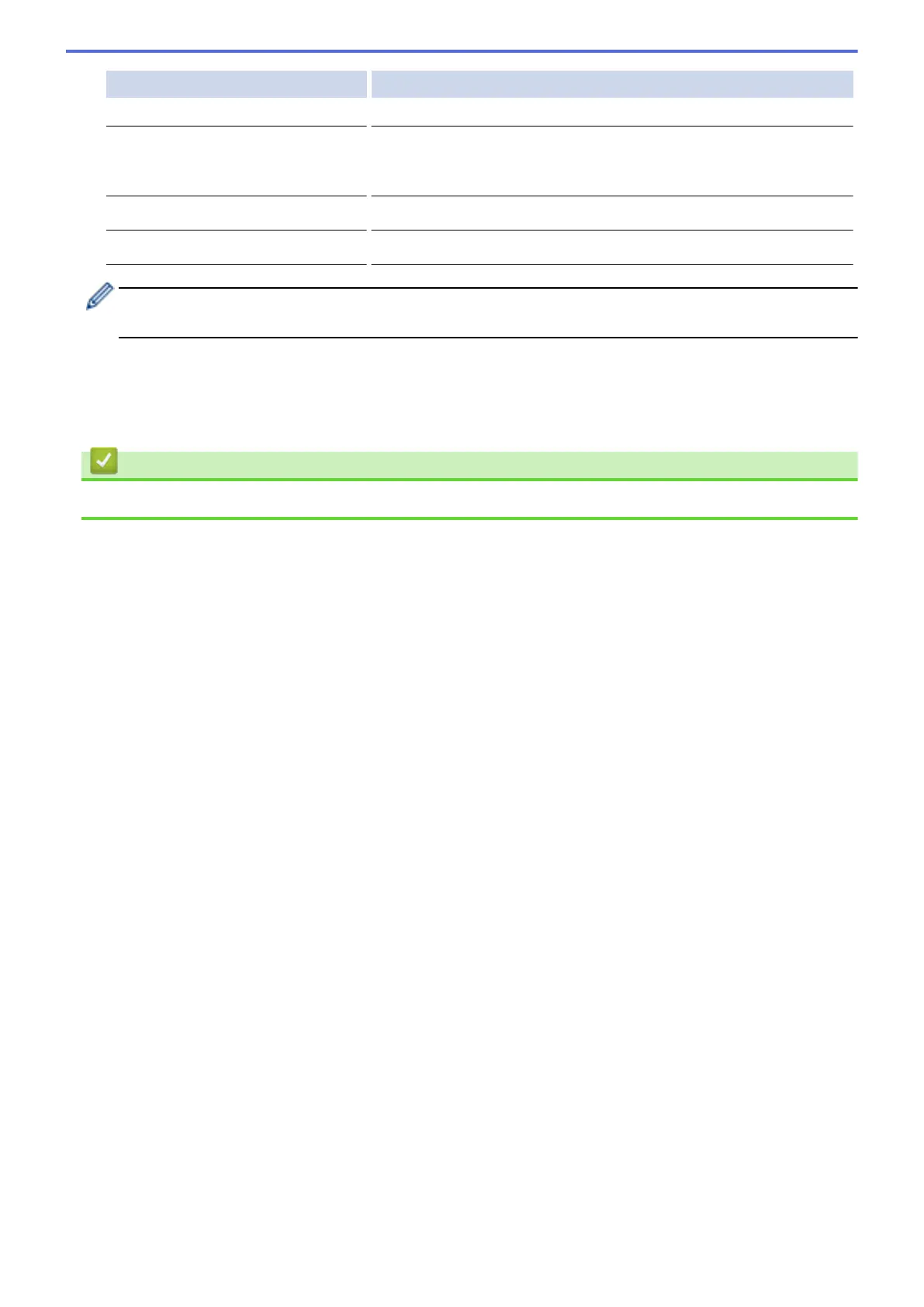Option Description
(Available only for certain models)
Skip Blank Page Sensitivity
(Available only for certain models)
Select the sensitivity level for detecting blank pages in the scanned
data. The higher the sensitivity, the easier it is for the machine to
detect blank pages.
Remove Background Color
Change the amount of background color that is removed.
User Name
Enter the user name.
• To save the profile as a shortcut, press [Save as Shortcut]. You will be asked if you want to make
this a One Touch Shortcut. Follow the LCD instructions.
8. Press [Start] to start scanning.
The LCD shows the message [Connecting]. When the connection to the FTP server is successful, the
machine starts scanning. If you are using the scanner glass, set the next page and then press [Continue].
If there are no more pages to scan, press [Finish].
Related Information
• Scan to FTP
162
