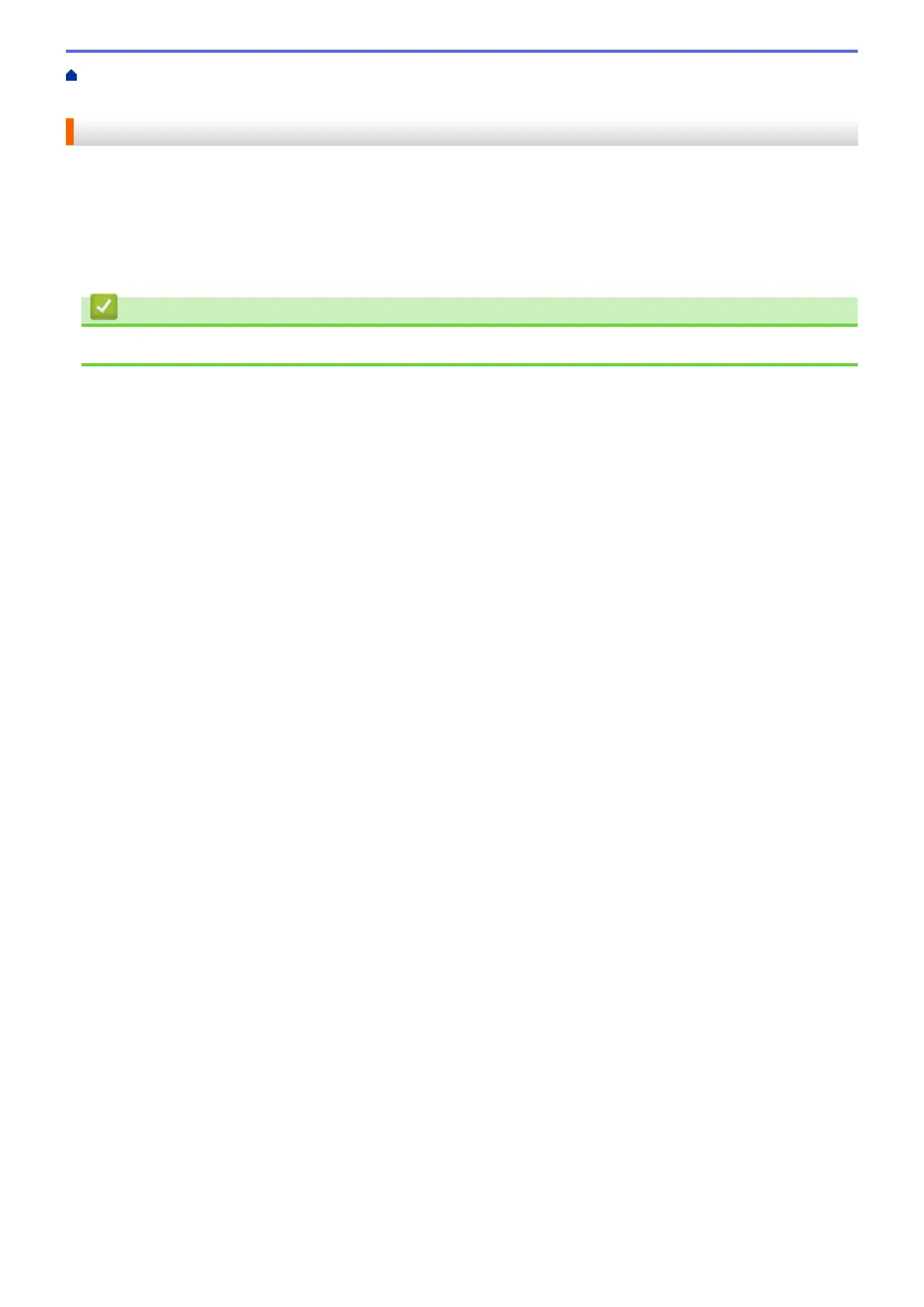Home > Machine Settings > Change Machine Settings from the Control Panel > In the Event of Power
Failure (Memory Storage)
In the Event of Power Failure (Memory Storage)
• Your menu settings are stored permanently and will not be lost.
• Temporary settings (for example: Contrast and Overseas Mode) will be lost.
• The date and time and programmed fax timer jobs (for example: Delayed Fax) will be retained for
approximately 24 hours.
• Other fax jobs in the machine's memory will not be lost.
Related Information
• Change Machine Settings from the Control Panel
735
