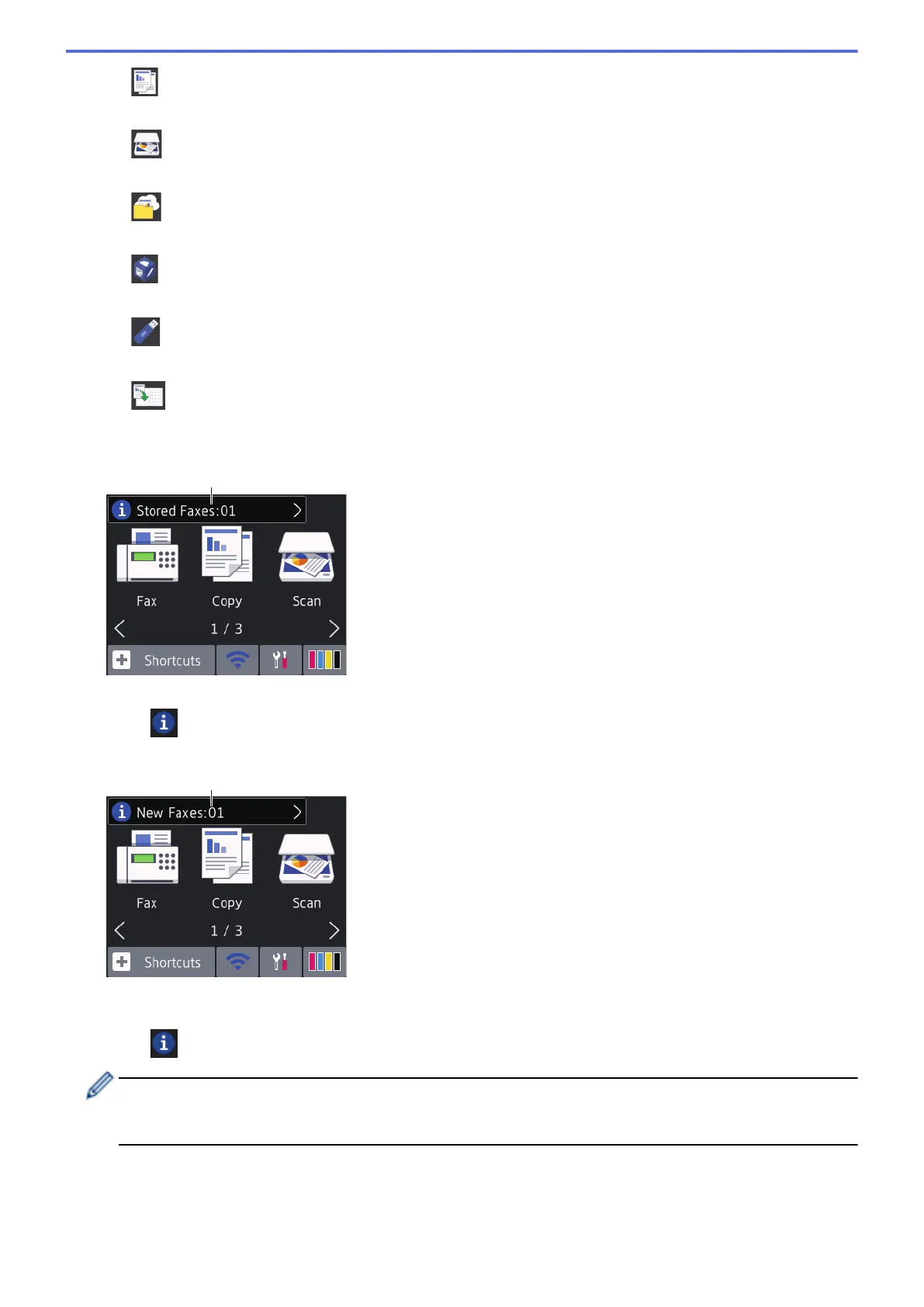• [Copy]
Press to access Copy mode.
•
[Scan]
Press to access Scan mode.
• [Web]
Press to connect the Brother machine to an Internet service.
•
[Apps]
Press to connect the Brother machine to the Brother Apps service.
•
[USB]
Press to access the [USB] menu.
• [LGR Copy Shortcuts]
Press to copy to Ledger or A3 size paper using this preset menu.
8. [Stored Faxes:]
[Stored Faxes] displays how many received faxes are in the machine's memory.
Press to print the faxes.
9. [New Faxes:]
When [Fax Preview] is set to [On], [New Faxes] displays how many new faxes you have received and
stored in the memory.
Press
to view the faxes on the Touchscreen.
If you receive a fax containing multiple paper sizes (for example, a Letter size page and a Ledger size
page), the machine may create and store a file for each paper size, so the Touchscreen may show that
more than one fax job has been received.
13
