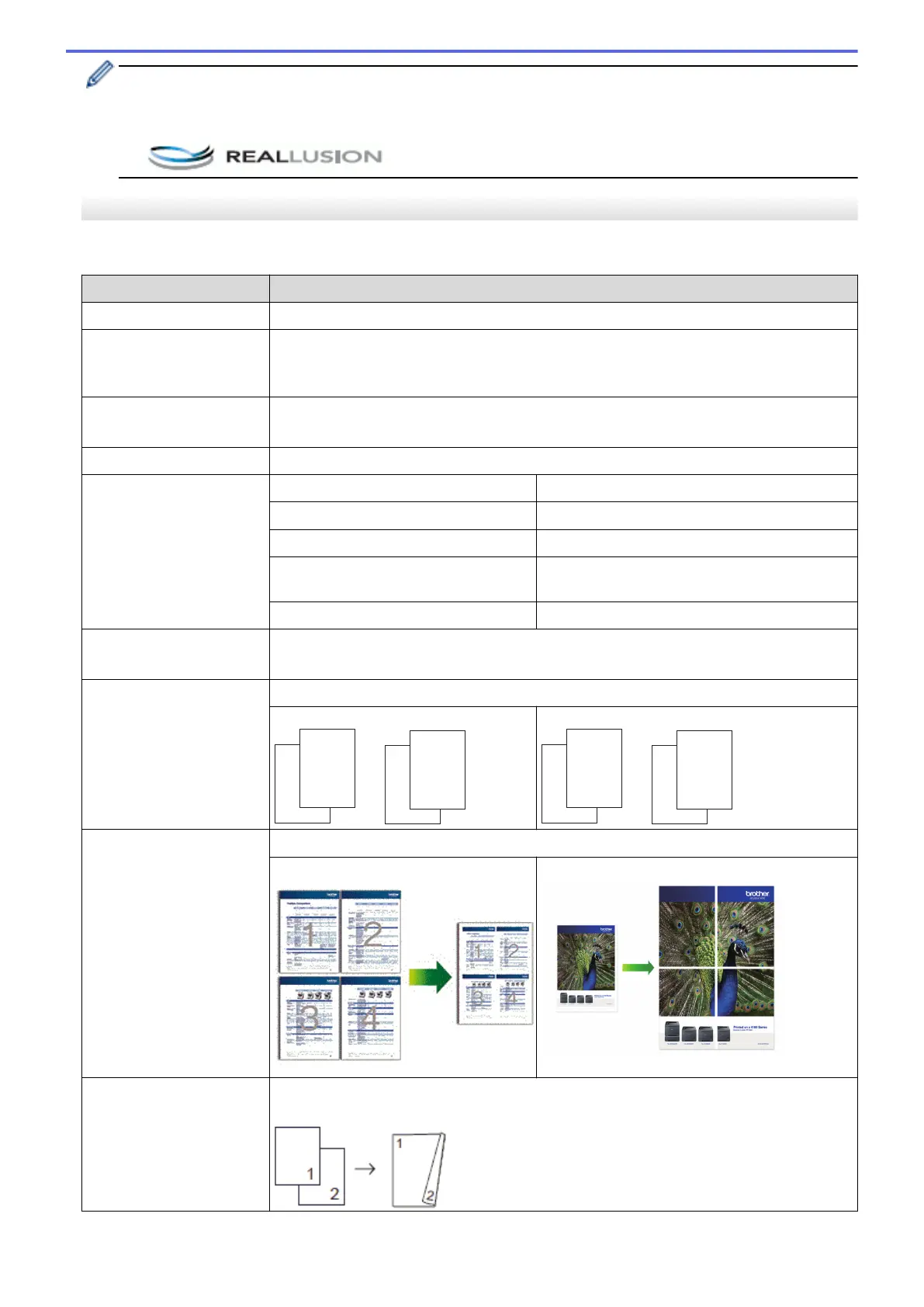• You can save the current settings by pressing [Save as Shortcut].
• The Ink Save Mode, Thin Paper Copy, Book Copy and Watermark Copy features are supported by
technology from Reallusion, Inc.
MFC-J5830DW/MFC-J5930DW
To change copy settings, press the [Options] button.
Option Description
Quality
Select a copy resolution for your type of document.
Paper Type
Select a paper type.
If copying on special paper, set the machine for the type of paper you are using to get
the best print quality.
Paper Size
Select a paper size.
If copying on paper other than Letter size, you must change the Paper Size setting.
Tray Select
Select the tray with the best paper type and size for your document.
Enlarge/Reduce 100%
-
Enlarge
Select an enlargement ratio for the next copy.
Reduce
Select a reduction ratio for the next copy.
Fit to Page
Adjusts the copy size to fit on the paper size
you have set.
Custom(25-400%)
Enter an enlargement or reduction ratio.
Density
Increase the density to make the text darker.
Decrease the density to make the text lighter.
Stack/Sort
Select to stack or sort multiple copies.
Stack
Sort
Page Layout
Make N in 1, 2 in 1 ID, or Poster copies.
4 in 1 Poster
2-sided Copy
Select to copy on both sides of the paper.
1-sided -> 2-sided
277
