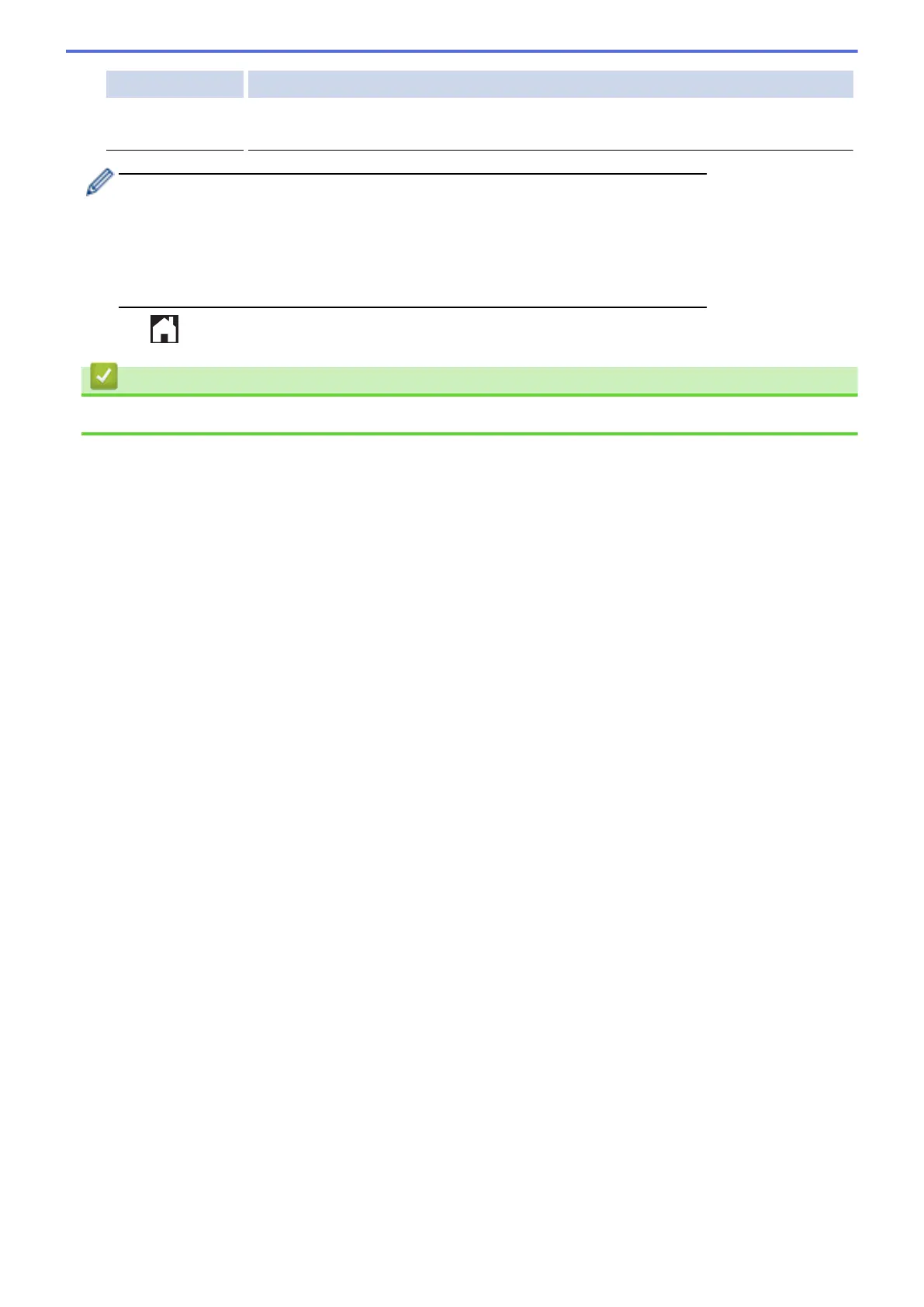Option Description
Receive
Notification Off
When Receive Notification is Off, all forms of receive notification are disabled and no
message is sent back to the sender regardless of the request.
• To send TX verification mail, the Sender must configure these settings:
- Switch [Notification] in [Setup Mail TX] to [On].
- Switch [Header] in [Setup Mail RX] to [All] or [Subject+From+To].
• To receive TX verification mail, the Receiver must configure these settings:
- Switch [Notification] in [Setup Mail RX] to [On].
3. Press .
Related Information
• Internet Fax (I-Fax) Verification Mail
462
