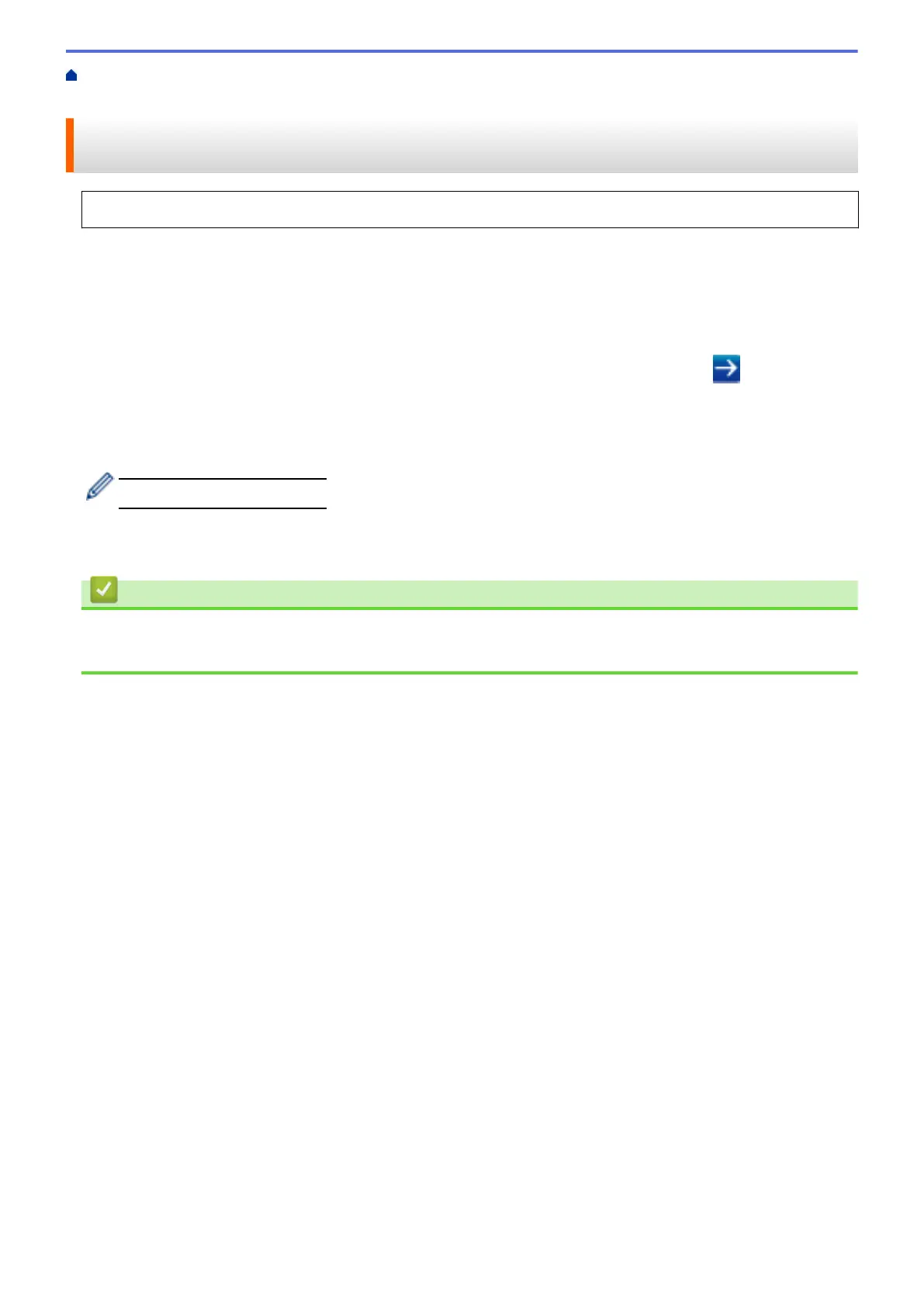Home > Mobile/Web Connect > AirPrint > Before Using AirPrint > Disable and Enable AirPrint Using Web
Based Management (Web Browser)
Disable and Enable AirPrint Using Web Based Management (Web
Browser)
Confirm that your Brother machine is connected to the same network as your computer.
1. Start your web browser.
2. Type "http://machine's IP address" in your browser's address bar (where "machine's IP address" is the
machine's IP address).
For example:
http://192.168.1.2
3. No password is required by default. Type a password if you have set one, and then click
.
4. Click the Network tab.
5. Click the Protocol menu in the left navigation bar.
6. To disable AirPrint, clear the AirPrint check box. To enable AirPrint, select the AirPrint check box.
By default, AirPrint is enabled.
7. Click Submit.
8. Restart your machine to activate the configuration.
Related Information
• Before Using AirPrint
• Print the Network Configuration Report
588
