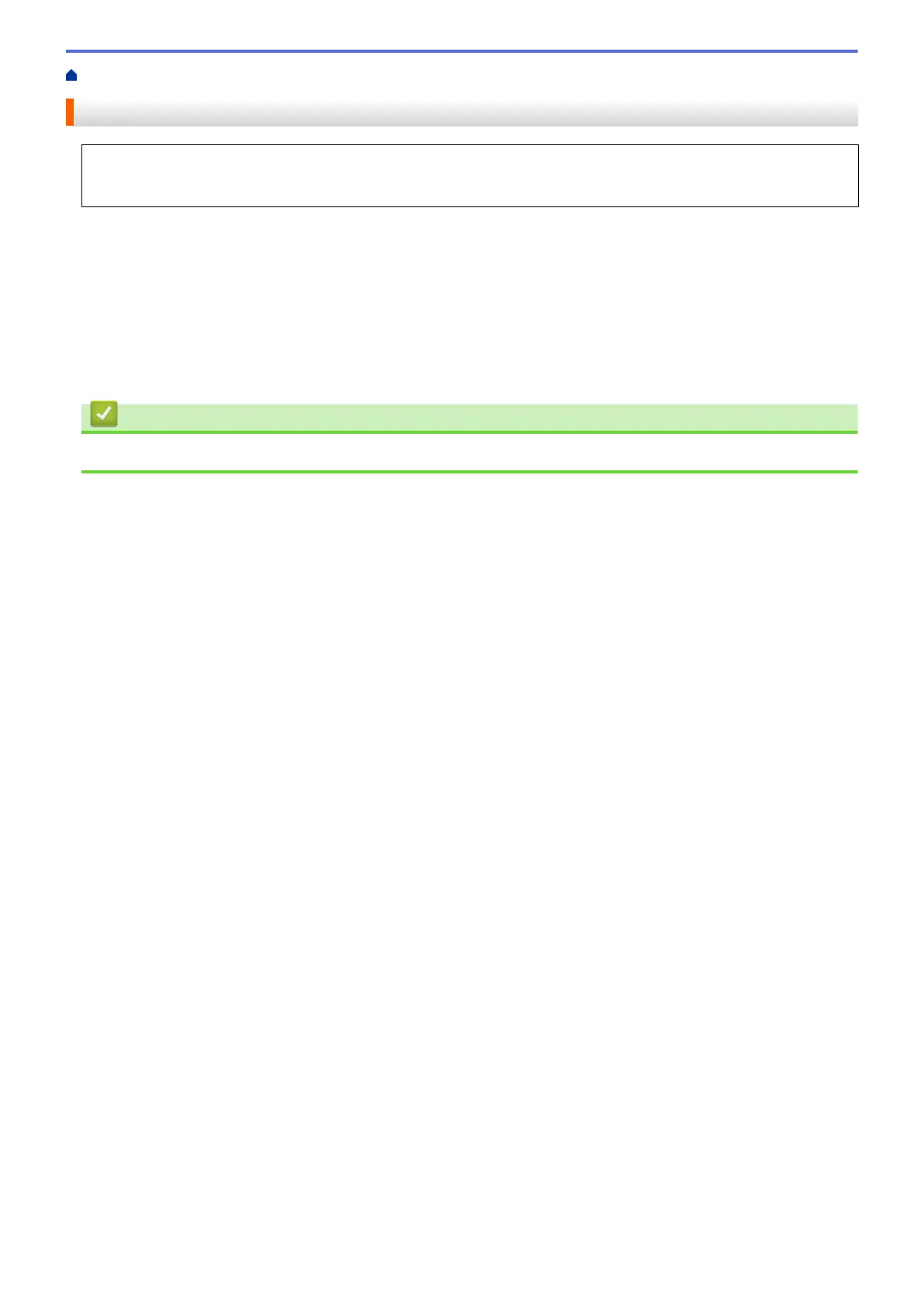Home > Mobile/Web Connect > AirPrint > Scan Using AirPrint > Before Scanning Using AirPrint (OS X)
Before Scanning Using AirPrint (OS X)
• Before scanning using OS X, add your Brother machine to the scanner list on your Macintosh computer.
• Black and white scan is not currently supported by OS X v10.9.
1. Select System Preferences from the Apple Menu.
2. Click Printers & Scanners.
3. Click the + icon below the Scanners pane on the left.
4. Click Add Printer or Scanner….
The Add screen appears.
5. Select your Brother machine, and then select AirPrint from the Use pop-up menu.
6. Click Add.
Related Information
• Scan Using AirPrint
594
