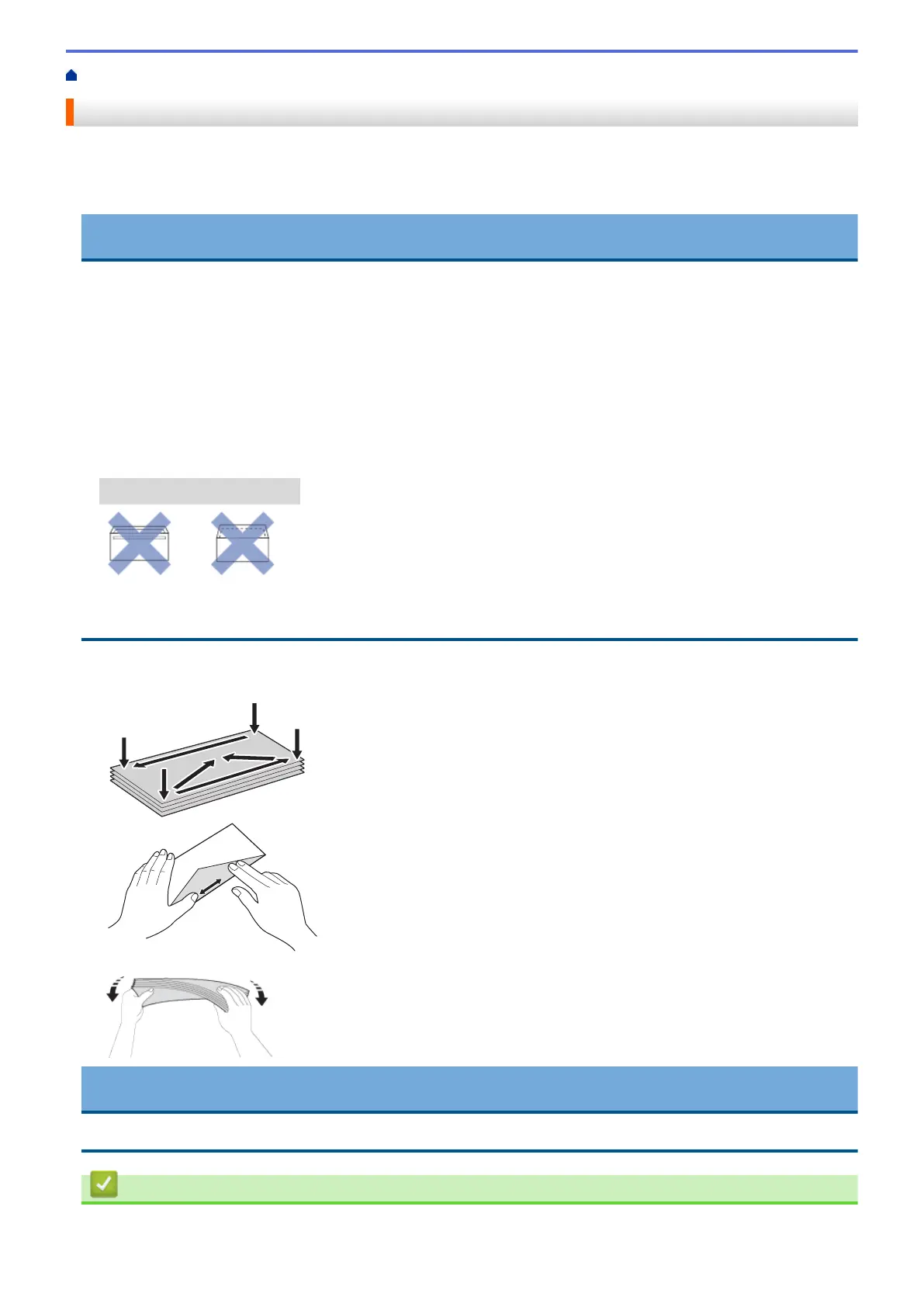Home > Paper Handling > Load Paper > Acceptable Paper and Other Print Media > About Envelopes
About Envelopes
• Use envelopes that weigh from 20 to 25 lb (80 to 95 g/m²).
• Some envelope sizes require that you set margins in the application. Make sure you do a test print first before
printing many envelopes.
IMPORTANT
DO NOT use envelopes that:
• Are loosely constructed
• Have windows
• Are embossed (have raised writing on them)
• Have clasps or staples
• Are pre-printed on the inside
• Are self-adhesive
• Have double flaps
Self-adhesive
Double flaps
You may experience paper feed problems caused by the thickness, size and flap shape of the envelopes you
are using.
• Before loading envelopes in the tray, press the flaps, edges and corners to make them as flat as possible, as
shown in the illustrations.
Fan the stack of envelopes well to avoid paper jams and misfeeds.
IMPORTANT
If envelopes are "double-feeding," load one envelope in the paper tray at a time.
Related Information
• Acceptable Paper and Other Print Media
68
