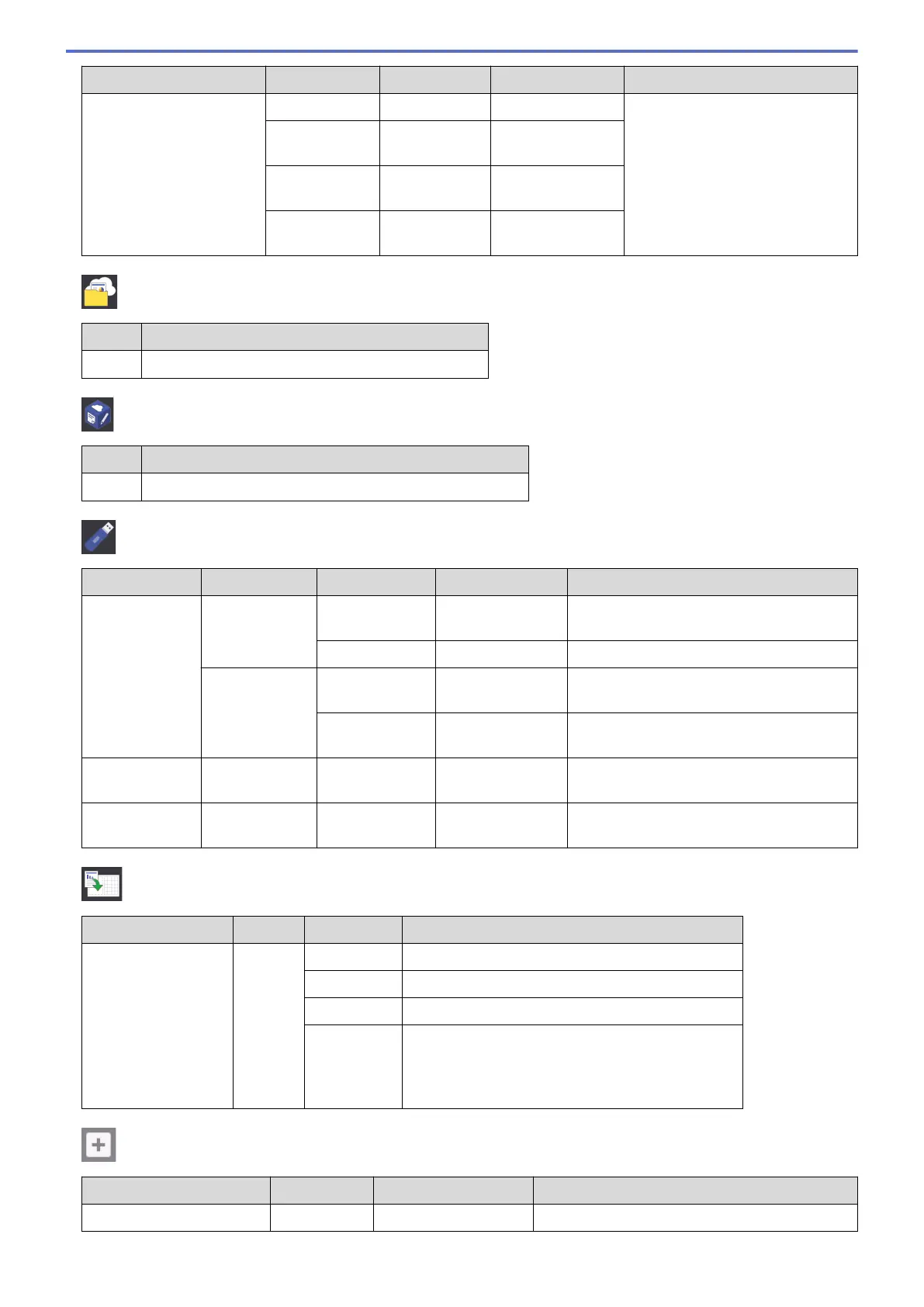Level 1 Level 2 Level 3 Level 4 Descriptions
which is displayed in your
computer’s Network
explorer.)
Scan
Scan data using the Web Service
protocol.
- -
Scan for E-
mail
- -
Scan for
Fax
- -
Scan for
Print
- -
[Web]
Level 1
Descriptions
Web
Connect the Brother machine to an Internet service.
[Apps]
Level 1
Descriptions
Apps
Connect the Brother machine to the Brother Apps service.
[USB]
Level 1
Level 2 Level 3 Level 4 Descriptions
JPEG Print Select Files OK Print
Settings
Adjust your photos with the options.
Print All
- Print all photos in your USB flash drive.
Index Print Print Index
Sheet
Print
Settings
Print a thumbnail page.
Print Photos Print
Settings
Print photos by choosing the index
numbers.
Scan to
Media
- - - Scan documents into a USB flash drive.
Web
- - - Connect the Brother machine to an
Internet service.
[LGR Copy Shortcuts]
Level 1
Level 2 Level 3 Descriptions
Ledger 2in1
Letter ⇒ Ledger
Letter + Note(L)
Letter + Note(P)
Letter + Grid
Letter + Blank
Letter Center
Options Quality
Select the Copy resolution for your document type.
Paper Type
View the available paper type.
Paper Size
Set the size of paper in the paper tray.
Density
Adjust the density.
[Shortcuts]
Level 1
Level 2 Level 3 Descriptions
Add Shortcut Copy
- Change the settings in the Copy Options.
776
