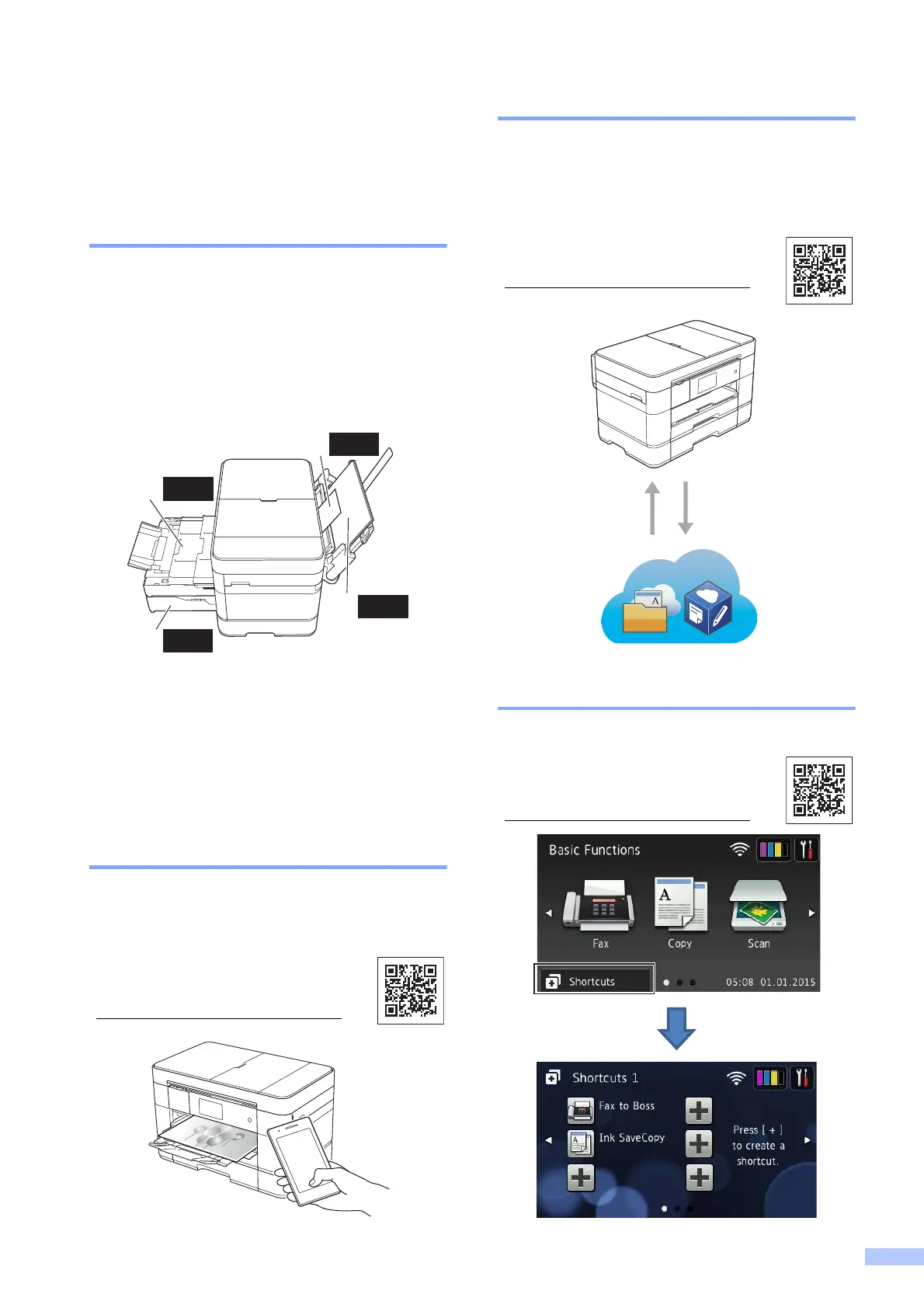i
You can use the
following features!
High capacity versatile paper
handling
You can load a wide variety of paper types
into the trays. Continuous A3 or Ledger
printing is also possible. If you choose auto
select in your printer driver, the tray
containing the correct paper size will be
selected automatically during printing.
(See Loading paper on page 9.)
1 Manual Feed Slot - - - - 1 sheet
2 MP Tray - - - - - - - - - - - 80 sheets
3Tray 1
- - - - - - - - - 250 sheets / Up to A3 or Ledger
4Tray 2
- - - - - - - - - 250 sheets / Up to A3 or Ledger
Mobile Connect
Web Connect / Brother Apps
Add Shortcuts
Use Brother iPrint&Scan to print and scan
images and files from mobile devices.
(See Mobile Print/Scan Guide
for Brother iPrint&Scan at
solutions.brother.com/manuals
.)
Scan and upload images and files to popular
web services directly from your machine.
Capture and convert information directly
from your machine without your computer.
(See Web Connect Guide at
solutions.brother.com/manuals
.)
Printing Scanning
Save your most frequently-used
settings as Shortcuts.
(See Online User’s Guide at
solutions.brother.com/manuals
.)
