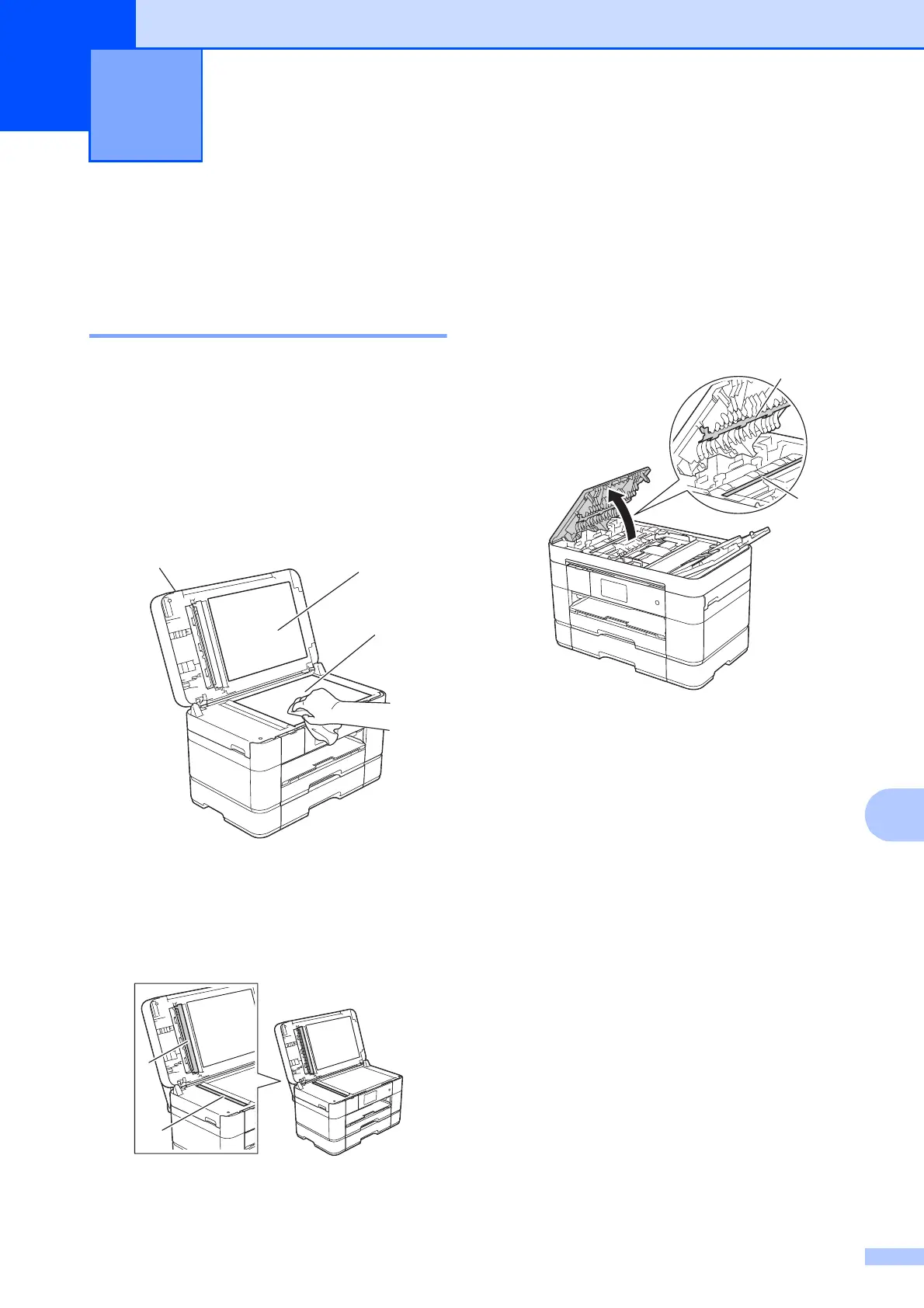43
A
A
How to clean and
check the machine
A
Cleaning the scanner glass A
a Unplug the machine from the electrical
socket.
b Lift the document cover (1). Clean the
scanner glass (2) and the white
plastic (3) with a soft lint-free cloth
moistened with a non-flammable glass
cleaner.
c In the ADF unit, clean the white bar (1)
and the glass strip (2) with a lint-free
cloth moistened with a non-flammable
glass cleaner.
d Close the document cover and open the
ADF cover.
Clean the white bar (1) and the glass
strip (2) with a soft lint-free cloth
moistened with a non-flammable glass
cleaner.
e Close the ADF cover.
Routine maintenance A
1
2
