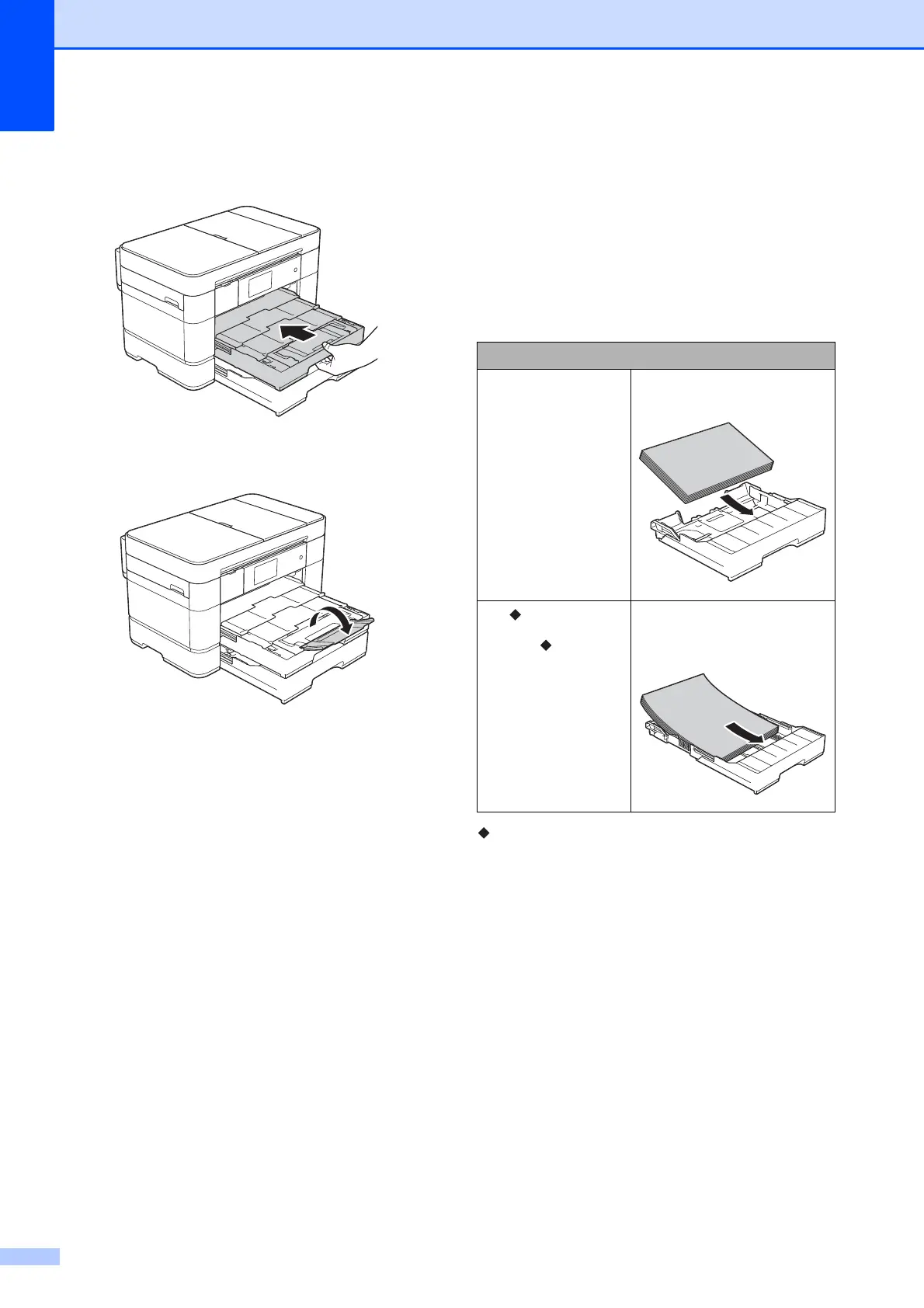Chapter 2
14
i Slowly push Tray #1 completely into the
machine.
j Unfold the paper support flap.
k Change the paper size setting in the
machine’s menu, if needed.
(See Set Paper Size and Type
on page 23.)
Loading paper in paper
tray #2
2
Paper size and loading orientation 2
The paper size determines the orientation
when loading paper in Tray #2.
See the details in this chapter.
* Only available in some countries.
For information about other paper sizes,
see Online User’s Guide.
Tray #2
A4
Letter
Landscape orientation
A3
Ledger
Legal
JIS B4*
Portrait orientation
(Tray #2 is extended.)
