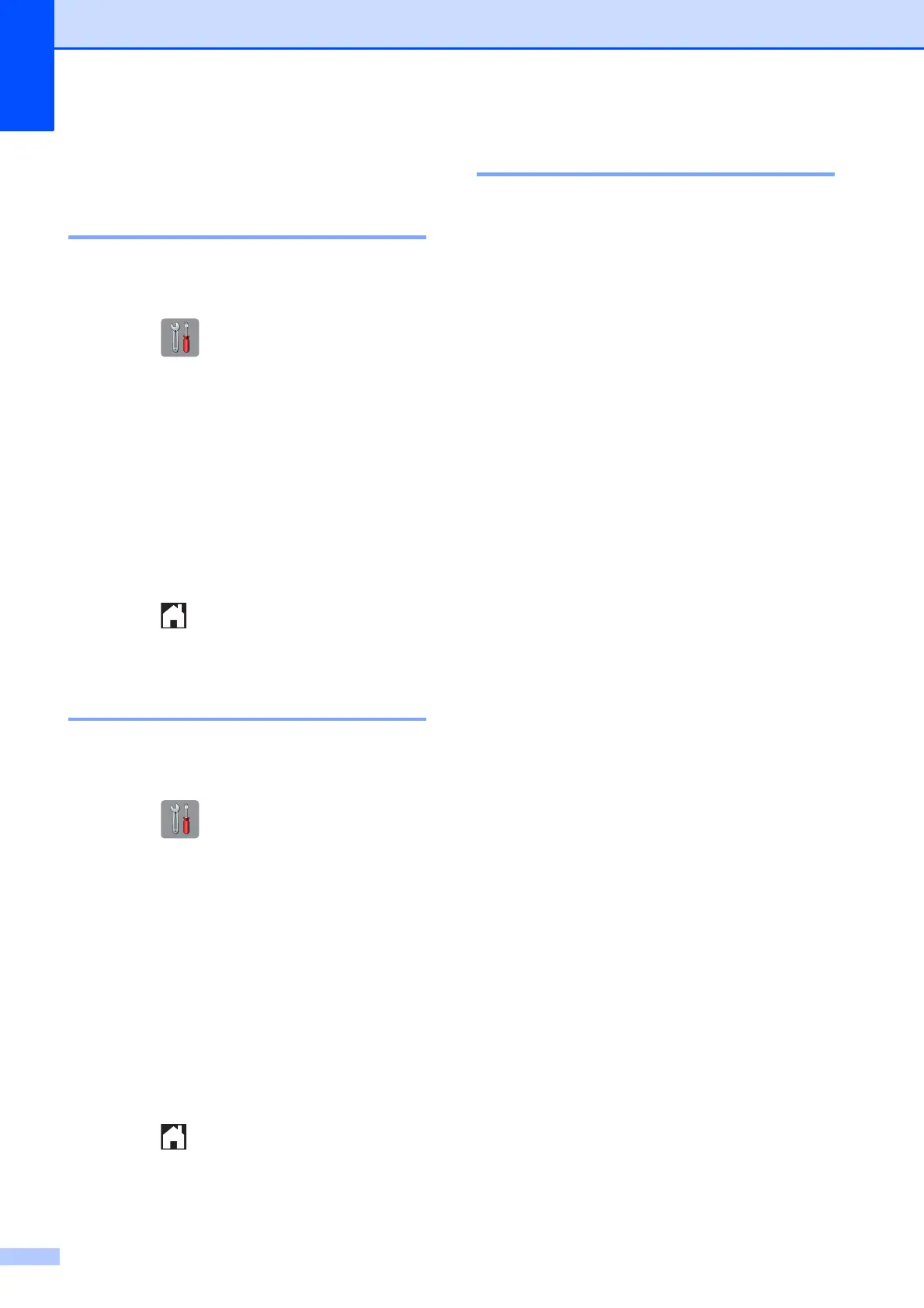78
Machine Information B
Checking the serial number B
You can see the machine’s serial number on
the Touchscreen.
a Press (Settings).
b Press All Settings.
c Swipe up or down or press a or b to
display Machine Info.
d Press Machine Info.
e Press Serial No.
Your machine’s serial number will
appear on the Touchscreen.
f Press .
Checking the firmware
version B
You can see the machine’s firmware version
on the Touchscreen.
a Press (Settings).
b Press All Settings.
c Swipe up or down or press a or b to
display Machine Info.
d Press Machine Info.
e Press Firmware Version.
f Press Main Version.
Your machine’s firmware version will
appear on the Touchscreen.
g Press .
Reset operations overview B
The following reset operations are available:
1 Machine Reset
You can reset all the machine’s settings
that you have changed, such as the date
and time, telephone line type
1
and Ring
Delay.
1
For South Africa.
2 Network
You can reset the print server back to its
default factory settings, such as the
password and IP address information.
3 Address Book & Fax
Address Book & Fax resets the following
settings:
Address Book
(Address Book and Setup Groups)
Programmed fax jobs in the memory
(Polled Transmit, Delayed Fax and
Delayed Batch Transmission)
Station ID
(Name and Number)
Remote Fax Options
(Fax Forwarding)
Report settings
(Transmission Verification Report,
Address Book and Fax Journal)
History
(Caller ID history
1
and Outgoing Call)
1
Not available in Taiwan and some countries.
Faxes in memory
4 All Settings
You can restore all settings to the factory
default.
Brother strongly recommends performing
this procedure before handing over or
disposing of the machine.
