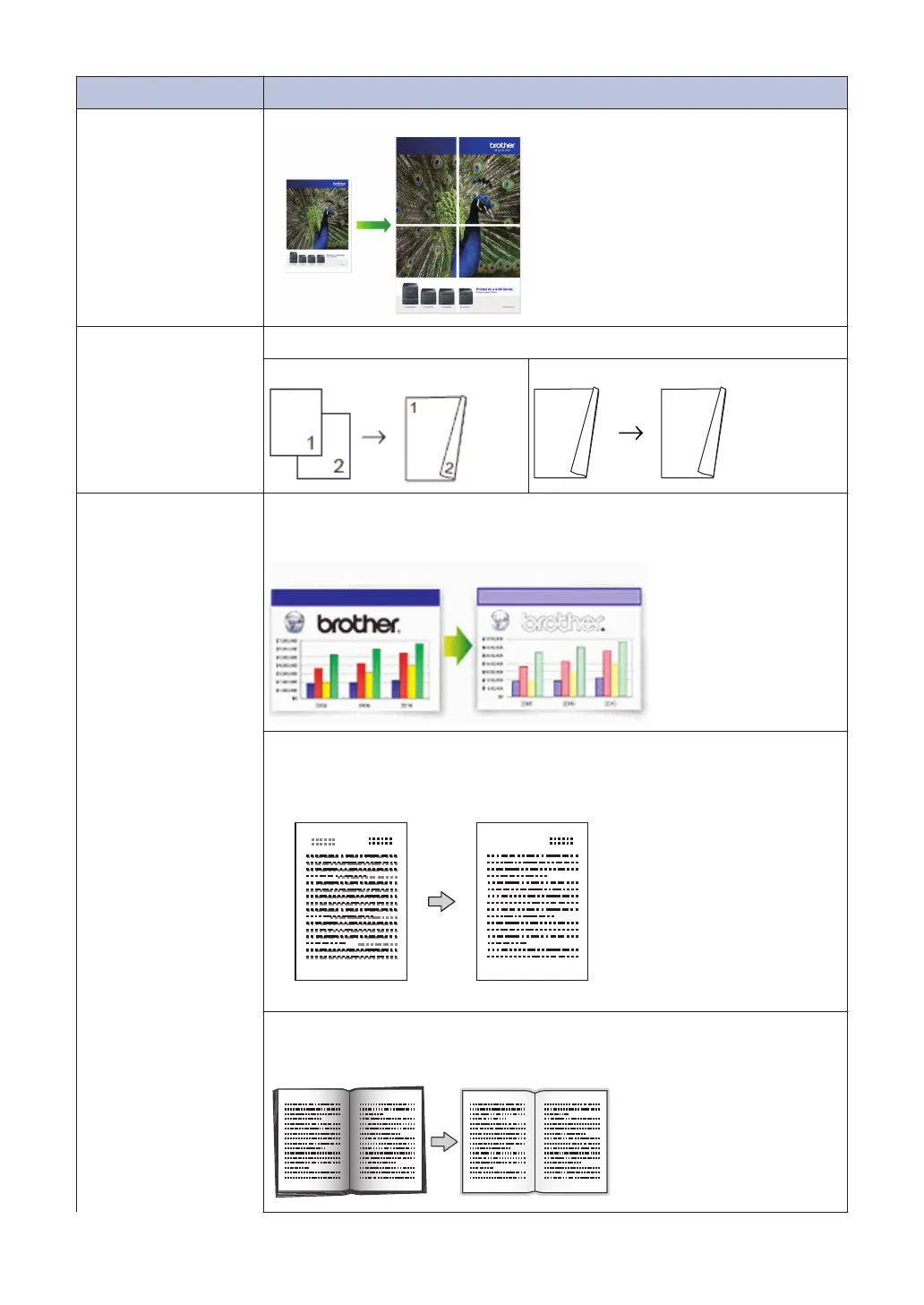Option Description
Poster
2-sided Copy
Select to copy on both sides of the paper.
1-sided→2-sided 2-sided→2-sided
Advanced
Settings
Ink Save Mode (MFC-J880DW/MFC-J885DW)
Prints colors lighter and emphasizes the outlines of images.
Thin Paper Copy (MFC-J880DW/MFC-J885DW)
Avoid bleeding through thin paper when copying.
Book Copy (MFC-J880DW/MFC-J885DW)
Correct dark borders and skew when copying from the scanner glass.
20
