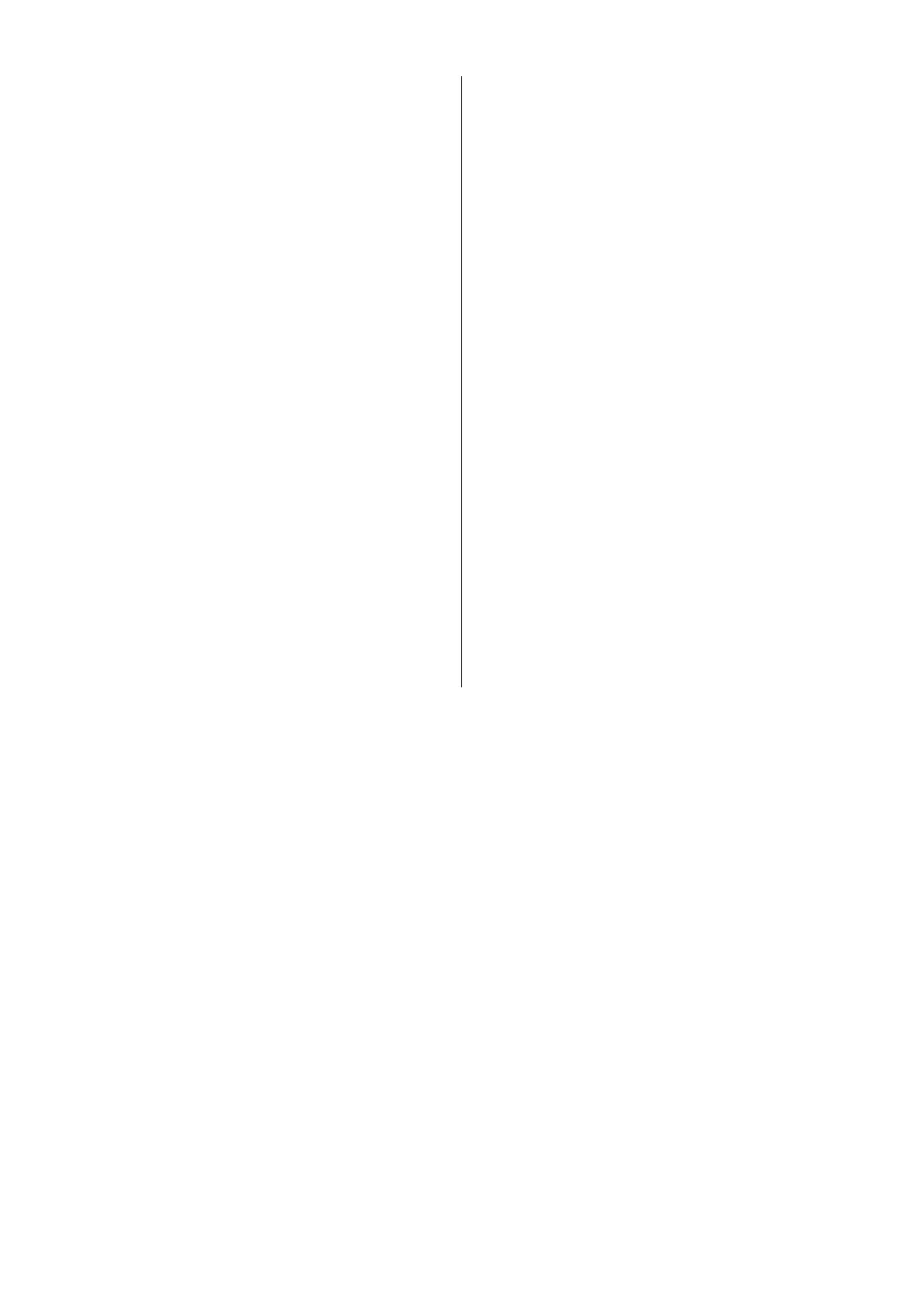6
Select the scan settings you want to
change, and then press [OK].
• [Scan Type]
Select the scan type for your
document.
• [Resolution]
Select the scan resolution for your
document.
• [File Type]
Select the file format for your
document.
• [Scan Size]
Select the scan size for your
document.
• [Remove Background Color]
Change the amount of background
color that is removed.
7
Press [Start].
The machine starts scanning. If you are
using the machine's scanner glass,
follow the LCD instructions to complete
the scanning job.
24