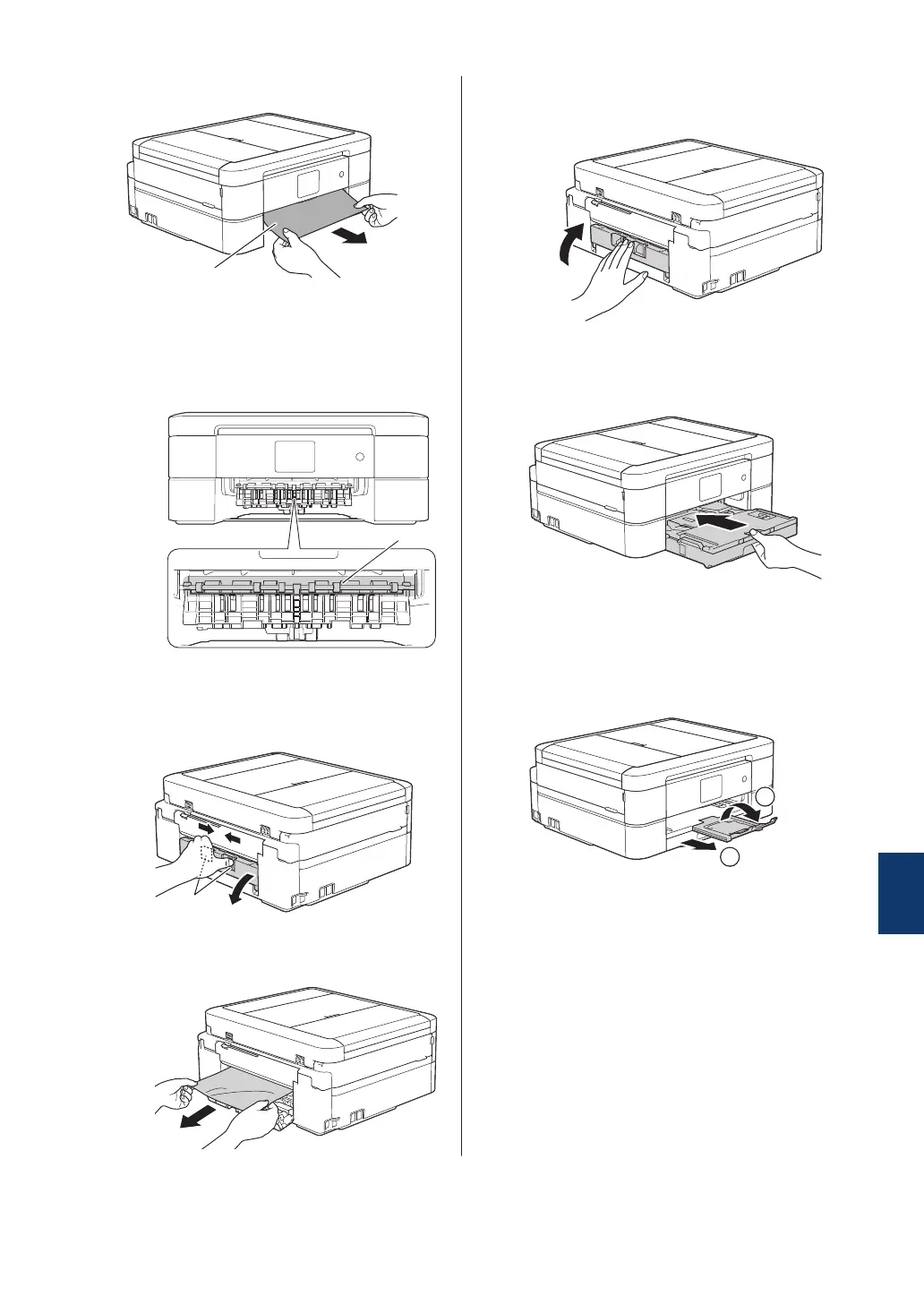4
Slowly pull out the jammed paper (1).
If the LCD displays [Repeat Jam B
Front], do the following:
a. Make sure you look carefully inside
(1) for any scraps of paper.
b. Squeeze both levers (1), and then
open the Jam Clear Cover at the
back of the machine.
c. Slowly pull the jammed paper out of
the machine.
d. Close the Jam Clear Cover. Make
sure the cover is closed completely.
5
Put the paper tray firmly back in the
machine.
6
While holding the paper tray in the
machine, pull out the paper support (1)
until it locks into place, and then unfold
the paper support flap (2).
7
Reconnect the power cord.
Paper is Jammed in the Back of the
Machine (Jam C Rear)
If the LCD displays [Jam C Rear], follow
these steps:
1
Unplug the machine from the AC power
outlet.
B
Troubleshooting
65
