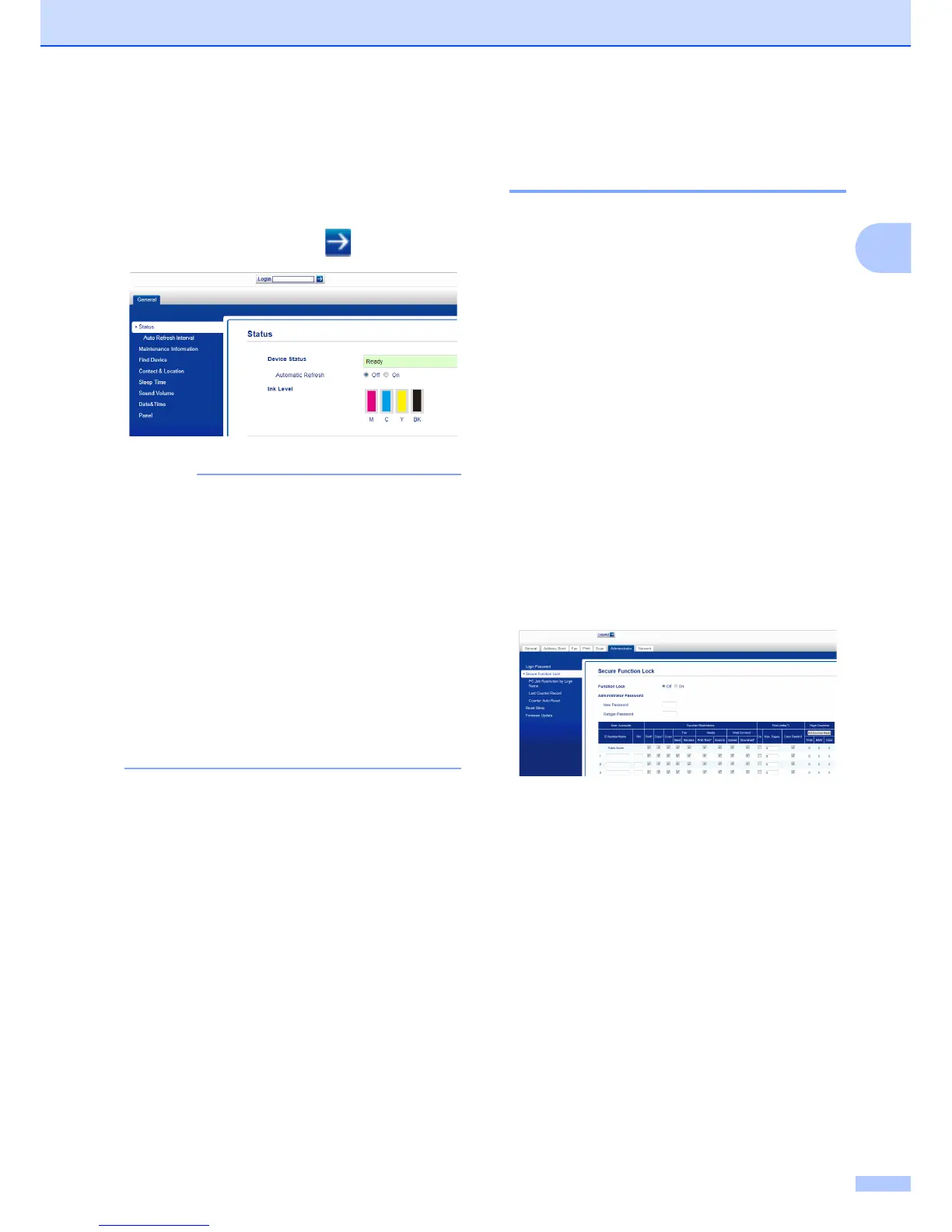MJ(L<.($+'(.*/%O($(:'G(G+<Q*'+(A<(
&<%J/O.+'(AB'(H$&B/%'l*(*'AA/%O*(J<+(AB'(
J/+*A(A/H'R(*'A($(C$**Q<+"F
N 2E/&N(
7E$+#$ 6/,1!D)%$ 2.$ <+##-/%*F
O e%A'+($(C$**Q<+"(L<.(Q$%A(A<(.*'(
a.C(A<(^7(&B$+$&A'+*bF
Q I'3'%A'+(AB'(C$**Q<+"(/%(AB'(
C/,1!%3 A$- 7+##-/%*(G<PF
S 2E/&N(8)B3!2F
(
8$22!,D'+,*'6.+,D!,D'2.$'
?*3!,!#2%+2/%'7+##-/%* O
X<.(&$%(&<%J/O.+'(AB'*'(*'AA/%O*(.*/%O($(
:'G(G+<Q*'+F(V<(*'A(.C(AB'(:'G(C$O'R(*''(
Before you begin to use Secure Function
Lock 2.0(<% C$O' 5F(VB'%(J<EE<Q(AB'(
/%*A+.&A/<%*(G'E<QF
8$22!,D'2.$'+*3!,!#2%+2/%'<+##-/%* O
VB'(C$**Q<+"(L<.(*'A(/%(AB'*'(*A'C*(/*(J<+(AB'(
$"H/%/*A+$A<+F(VB/*(C$**Q<+"(/*(.*'"(A<(*'A(
.C(.*'+*($%"(A<(A.+%(='&.+'(1.%&A/<%(S<&N(<%(
<+(<JJF(a=''(Setting up restricted users(
<% C$O' ]($%"(Turning Secure Function Lock
on/off(<% C$O' ]Fb
a 2E/&N(?*3!,!#2%+2/%F
b 2E/&N(8$6)%$ G),62!/, \/6;F
c e%A'+($(J<.+3"/O/A(%.HG'+(J<+(AB'(
C$**Q<+"(/%(AB'(A$- 7+##-/%*(G<PF
(
d I'3'%A'+(AB'(C$**Q<+"(/%(AB'(
T$29<$ 7+##-/%*(G<PF
e 2E/&N(8)B3!2F
C.+,D!,D'2.$'+*3!,!#2%+2/%'<+##-/%*O
a 2E/&N(?*3!,!#2%+2/%F
b 2E/&N(8$6)%$ G),62!/, \/6;F
c e%A'+($(J<.+3"/O/A(%.HG'+(J<+(AB'(%'Q(
C$**Q<+"(/%(AB'(A$- 7+##-/%*(G<PF
d I'3'%A'+(AB'(%'Q(C$**Q<+"(/%(AB'(
T$29<$ 7+##-/%*(G<PF
e 2E/&N(8)B3!2F
