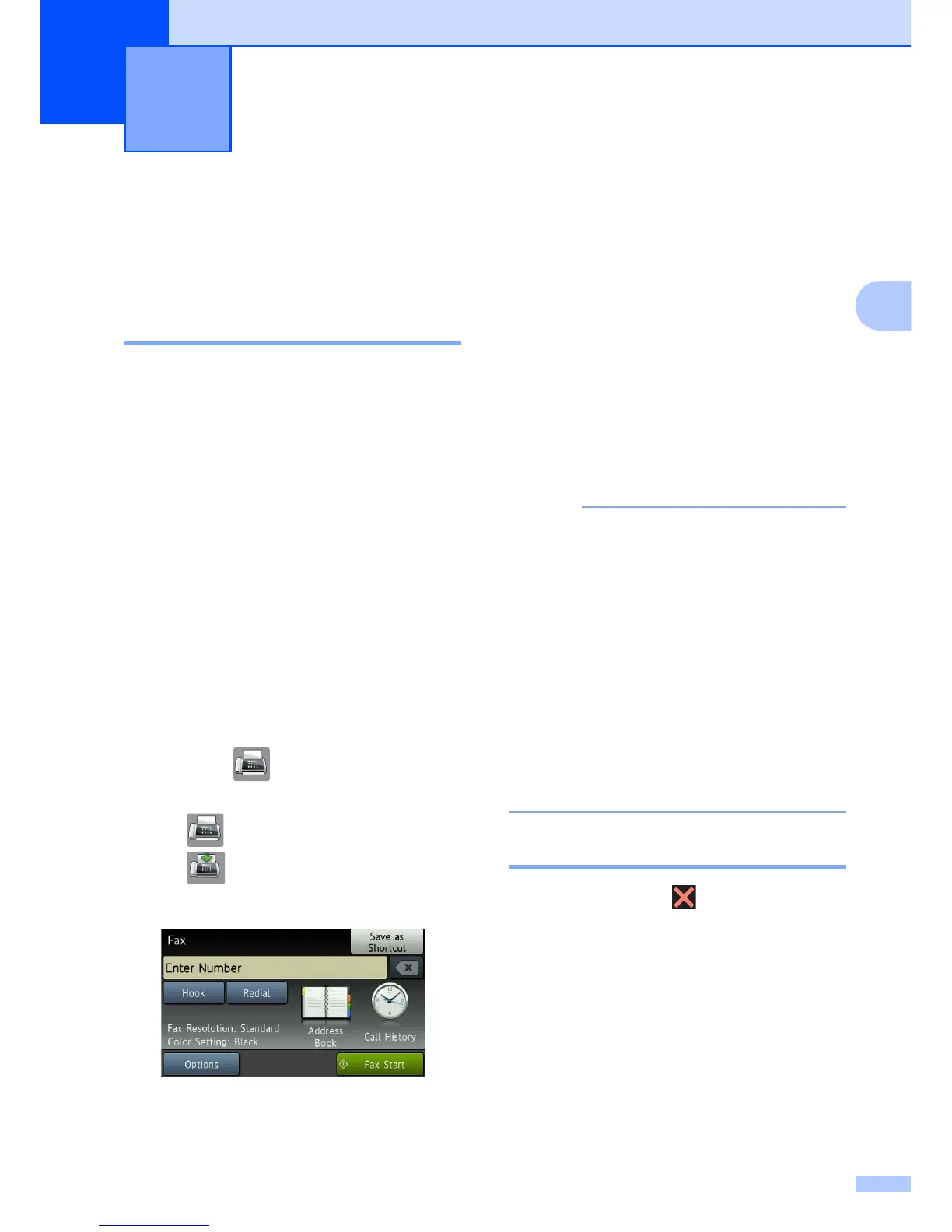NN
Q
Q
?**!2!/,+E'#$,*!,D'
/<2!/,#
Q
8$,*!,D'1+R$#')#!,D'3)E2!<E$'
#$22!,D# Q
:B'%(L<.(*'%"($(J$PR(L<.(&$%(&B<<*'($(
&<HG/%$A/<%(<J(*'AA/%O*R(*.&B($*(
Fax ResolutionR(2-sided FaxR(
ContrastR(Glass Scan SizeR($%"(
Real Time TXF
X<.(&$%($E*<(&B<<*'(Call HistoryR(
Address BookR(BroadcastingR(PreviewR(
Color SettingR(Delayed FaxR(
Batch TXR(Polled TXR(Polling RXR(
Overseas ModeR(Set New DefaultR($%"(
Factory ResetF
=<H'(*'AA/%O*($+'(<%EL($#$/E$GE'(QB'%(
*'%"/%O(GE$&N(c(QB/A'(J$P'*F
a S<$"(L<.+("<&.H'%AF
b 9<(<%'(<J(AB'(J<EE<Q/%OD
:B'%(1$P(K+'#/'Q(/*(*'A(A<(OffR(
C+'**( aFaxbF
:B'%(1$P(K+'#/'Q(/*(*'A(A<(OnR(C+'**(
aFaxb($%"(AB'%(
aSending FaxesbF
VB'(V<.&B*&+''%(*B<Q*D
(
c K+'**(OptionsF
d =Q/C'(.C(<+("<Q%R(<+(C+'**(a(<+(b(A<(
"/*CE$L(AB'(*'AA/%O(L<.(Q$%A(A<(&B$%O'F(
:B'%(AB'(*'AA/%O(/*("/*CE$L'"R(C+'**(/AF
e K+'**(AB'(<CA/<%(L<.(Q$%A(A<(*'AF
f I'C'$A(*A'C* d($%"(e(A<(&B$%O'(
$""/A/<%$E(*'AA/%O*F
g K+'**(OK(QB'%(L<.($+'(J/%/*B'"(
&B$%O/%O(*'AA/%O*F
h e%A'+(AB'(J$P(%.HG'+F
i K+'**(Fax StartF
j 0<*A(*'AA/%O*($+'(A'HC<+$+LR($%"(AB'(
H$&B/%'(+'A.+%*(A<(/A*("'J$.EA(*'AA/%O*($JA'+(
L<.(*'%"($(J$PF
jX<.(&$%(*$#'(*<H'(<J(AB'(*'AA/%O*(L<.(
.*'(H<*A(<JA'%(GL(*'AA/%O(AB'H($*(AB'(
"'J$.EA(*'AA/%O*F(VB'*'(*'AA/%O*(Q/EE(
+'H$/%(.%A/E(L<.(&B$%O'(AB'H($O$/%F(a=''(
Setting your changes as the new default(
<% C$O' @^Fb(
jX<.(&$%($E*<(*$#'(*<H'(<J(AB'(*'AA/%O*(
L<.(.*'(H<*A(<JA'%(GL(*'AA/%O(AB'H($*($(
=B<+A&.AF(a=''(Saving fax options as a
Shortcut(<% C$O' @_Fb(
(
82/<'1+R!,D Q
V<(*A<C(J$P/%OR(C+'**( F
8$,*!,D'+'1+R Q
