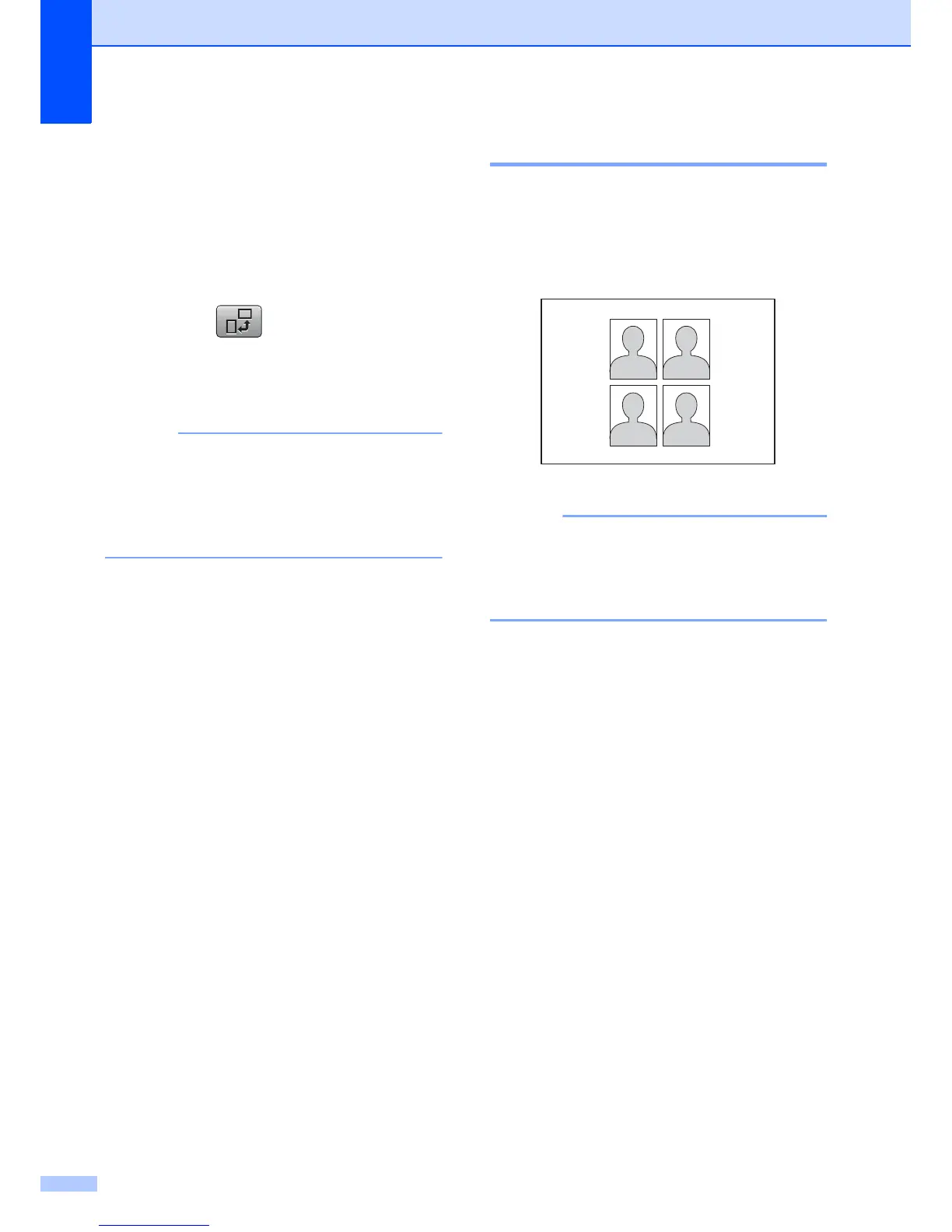2B$CA'+(]
PO
j !"d.*A(AB'(+'"(J+$H'($+<.%"(L<.+(CB<A<F
VB'(C$+A(/%*/"'(<J(AB'(+'"(J+$H'(Q/EE(G'(
C+/%A'"F
K+'**(l(<+(F(A<('%E$+O'(<+(+'".&'(AB'(
J+$H'(*/m'F
K+'**(aR(bR(d(<+(c(A<(H<#'(AB'(
C<*/A/<%(<J(AB'(J+$H'F
K+'**( A<(+<A$A'(AB'(J+$H'F
K+'**(OK(QB'%(L<.(B$#'(J/%/*B'"(
$"d.*A/%O(AB'(J+$H'(*'AA/%OF
K+'**(OK(A<(&<%J/+HF
MJ(L<.+(CB<A<(/*(#'+L(*H$EE(<+(B$*(/++'O.E$+(
C+<C<+A/<%*R(L<.(H$L(%<A(G'($GE'(A<(&+<C(
<+('%B$%&'(/AF(VB'(V<.&B*&+''%(Q/EE(
"/*CE$L(Image Too Small(<+(
Image Too LongF
(
k e%A'+(AB'(%.HG'+(<J(&<C/'*(L<.(Q$%AR(
'/AB'+(GL(C+'**/%O(l(<+(F(<+(.*/%O(AB'("/$E(
C$"(<%(AB'(V<.&BC$%'EF
K+'**(OKF
l 9<(<%'(<J(AB'(J<EE<Q/%OF
K+'**(Print Settings(A<(&B$%O'(
AB'(C+/%A(*'AA/%O*F(a=''(
PhotoCapture Center\ print
settings(<% C$O' 5`Fb
MJ(L<.("<(%<A(Q$%A(A<(&B$%O'($%L(
*'AA/%O*R(C+'**(Start(A<(C+/%AF
0H'<./2/'<%!,2 X
X<.(&$%(*'E'&A($(CB<A<(*A<+'"(/%($(H'H<+L(
&$+"(<+()=W(1E$*B("+/#'($%"(C+/%A(M9(CB<A<*(
J<+(L<.+(+'*.H'R(C$**C<+A($%"(*<(<%F(X<.(&$%(
C+/%A(J<.+(M9(CB<A<*(<%(<%'(*B''A(<J(C$C'+F
(
4.*A(<%'(CB<A<(Q/EE(G'(C+/%A'"(QB'%(L<.(
&B<<*'(2x2inch(<+(
50x70mm (2x2.75inch)(/%(M9(KB<A<(
=/m'R($%"(4"x6"(/%(Paper SizeF
(
a UC'%(AB'(H'"/$(*E<A(&<#'+F
b K.A(AB'(H'H<+L(&$+"(<+()=W(1E$*B("+/#'(
/%(AB'(&<++'&A(*E<AF
c K+'**(PhotoF
d =Q/C'(E'JA(<+(+/OBA(A<("/*CE$L(
ID Photo PrintF
e K+'**(ID Photo PrintF
K+'**(OKF
f =Q/C'(E'JA(<+(+/OBAR(<+(C+'**(d(<+(c(A<(
"/*CE$L('$&B(CB<A<F
:B'%(AB'(CB<A<(L<.(Q$%A(/*("/*CE$L'"R(
C+'**(/AF
