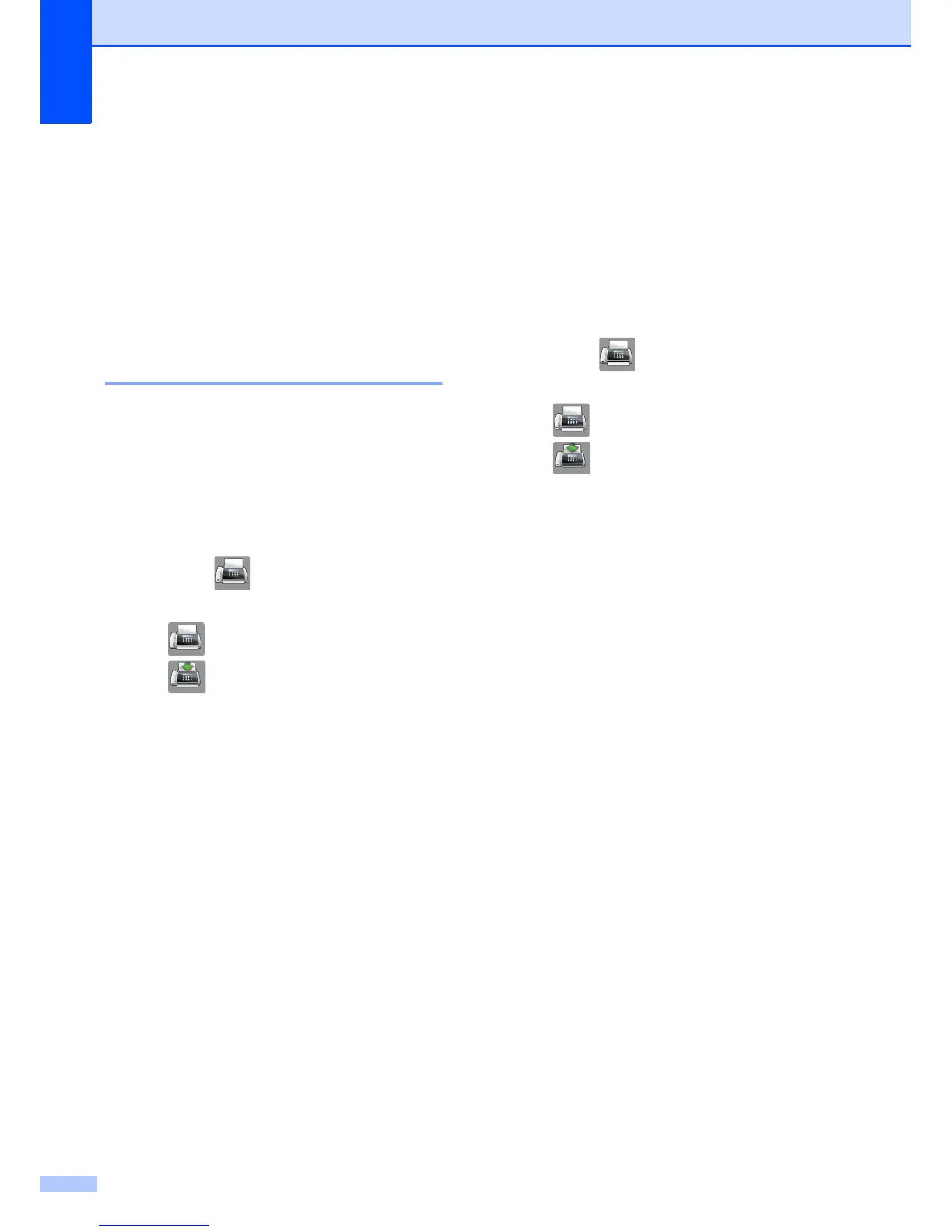2B$CA'+(_
QV
7/EE!,D S
K<EE/%O(E'A*(L<.(*'A(.C(L<.+(H$&B/%'(*<(<AB'+(
C'<CE'(&$%(+'&'/#'(J$P'*(J+<H(L<.R(G.A(AB'L(
C$L(J<+(AB'(&$EEF(MA($E*<(E'A*(L<.(&$EE(*<H'G<"L(
'E*',*(J$P(H$&B/%'($%"(+'&'/#'($(J$P(J+<H(/AR(
*<(L<.(C$L(J<+(AB'(&$EEF(VB'(C<EE/%O(J'$A.+'(
%''"*(A<(G'(*'A(.C(<%(G<AB(H$&B/%'*(J<+(AB/*(
A<(Q<+NF(?<A($EE(J$P(H$&B/%'*(*.CC<+A(C<EE/%OF
7/EE!,D'%$6$!@$ S
K<EE/%O(+'&'/#'(E'A*(L<.(&$EE($%<AB'+(J$P(
H$&B/%'(A<(+'&'/#'($(J$PF
8$2)<'2/'%$6$!@$'</EE!,D S
a 9<(<%'(<J(AB'(J<EE<Q/%OD
:B'%(1$P(K+'#/'Q(/*(*'A(A<(OffR(
C+'**( aFaxbF
:B'%(1$P(K+'#/'Q(/*(*'A(A<(OnR(C+'**(
aFaxb($%"(AB'%(
aSending FaxesbF
b K+'**(OptionsF
c =Q/C'(.C(<+("<Q%R(<+(C+'**(a(<+(b(A<(
"/*CE$L(Polling RXF
d K+'**(Polling RXF
e K+'**(On(a<+(OffbF
f e%A'+(AB'(J$P(%.HG'+(L<.($+'(C<EE/%O(
.*/%O(!""+'**(W<<N(<+(AB'("/$E(C$"(<%(
AB'(V<.&BC$%'EF
g K+'**(Fax StartF
VB'(V<.&B*&+''%(*B<Q*(DialingF
8$h)$,2!+E'</EE!,D'
a=E+6;'L'5.!2$'/,E9b
S
='Y.'%A/$E(C<EE/%O(E'A*(L<.(+'Y.'*A(
"<&.H'%A*(J+<H(*'#'+$E(J$P(H$&B/%'*(/%(<%'(
<C'+$A/<%F(!JA'+Q$+"*R($(='Y.'%A/$E(K<EE/%O(
I'C<+A(Q/EE(G'(C+/%A'"F
a 9<(<%'(<J(AB'(J<EE<Q/%OD
:B'%(1$P(K+'#/'Q(/*(*'A(A<(OffR(
C+'**( aFaxbF
:B'%(1$P(K+'#/'Q(/*(*'A(A<(OnR(C+'**(
aFaxb($%"(AB'%(
aSending FaxesbF
b K+'**(OptionsF
c =Q/C'(.C(<+("<Q%R(<+(C+'**(a(<+(b(A<(
"/*CE$L(Polling RXF
d K+'**(Polling RXF
e K+'**(On(a<+(OffbF
f K+'**(OptionsF(=Q/C'(.C(<+("<Q%R(<+(
C+'**(a(<+(b(A<("/*CE$L(BroadcastingF
g K+'**(BroadcastingF
h K+'**(Add NumberF
