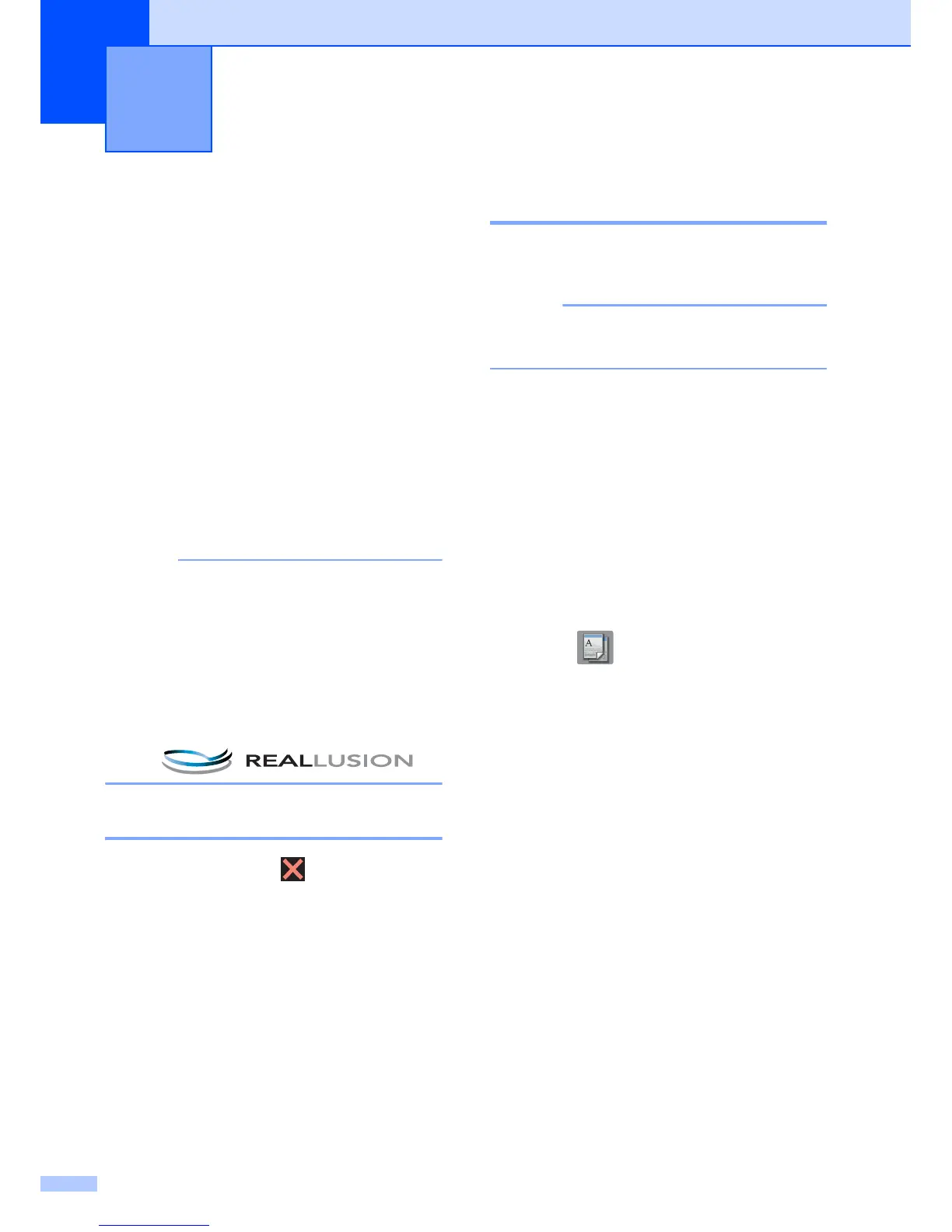SO
W
C/<9'/<2!/,# W
X<.(&$%(&B$%O'(AB'(&<CL(*'AA/%O*(J<+(AB'(%'PA(
&<CLF
VB'*'(*'AA/%O*($+'(A'HC<+$+LF(VB'(H$&B/%'(
+'A.+%*(A<(/A*("'J$.EA(*'AA/%O*(@ H/%.A'($JA'+(
&<CL/%OF
K+'**(CopyR($%"(AB'%(C+'**(OptionsF(=Q/C'(
.C(<+("<Q%R(<+(C+'**(a(<+(b(A<(*&+<EE(AB+<.OB(
AB'(&<CL(*'AA/%O*F(:B'%(AB'(*'AA/%O(L<.(Q$%A(
/*("/*CE$L'"R(C+'**(/A($%"(&B<<*'(L<.+(
C+'J'++'"(<CA/<%F
:B'%(L<.(B$#'(J/%/*B'"(&B$%O/%O(AB'(
<CA/<%*R(C+'**(OKR($%"(AB'%(C+'**(
Black Start(<+(Color StartF
j X<.(&$%(*$#'(*<H'(<J(AB'(<CA/<%*(L<.(.*'(
H<*A(<JA'%(GL(*'AA/%O(AB'H($*($(=B<+A&.AF(
a=''(Saving copy options as a Shortcut(
<% C$O' ``Fb
jVB'(Ink Save ModeR(
Thin Paper CopyR(Book Copy($%"(
Watermark Copy(J'$A.+'*($+'(
*.CC<+A'"(GL(A'&B%<E<OL(J+<H(I'$EE.*/<%R(
M%&F(
(
82/<'6/<9!,D W
V<(*A<C(&<CL/%OR(C+'**( F
03<%/@!,D'6/<9'h)+E!29 W
X<.(&$%(&B<<*'(AB'(&<CL(Y.$E/ALF(VB'(J$&A<+L(
*'AA/%O(/*(NormalF
MJ(L<.(&B<<*'(NormalR(L<.(&$%(<%EL(
&B<<*'(Plain Paper(/%(Paper TypeF
(
Normal
Normal(/*(AB'(+'&<HH'%"'"(H<"'(J<+(
<+"/%$+L(C+/%A<.A*F(VB/*(C+<".&'*(O<<"(
&<CL(Y.$E/AL(Q/AB(O<<"(&<CL(*C''"F
Best
)*'(Best(H<"'(A<(&<CL(C+'&/*'(/H$O'*R(
*.&B($*(CB<A<O+$CB*F(VB/*(C+<#/"'*(AB'(
B/OB'*A(+'*<E.A/<%($%"(*E<Q'*A(*C''"F
a S<$"(L<.+("<&.H'%AF
b K+'**( aCopybF
c e%A'+(AB'(%.HG'+(<J(&<C/'*(L<.(Q$%AF
d K+'**(OptionsF
e =Q/C'(.C(<+("<Q%R(<+(C+'**(a(<+(b(A<(
"/*CE$L(QualityF
f K+'**(QualityF
g K+'**(Normal(<+(BestF
h K+'**(OKF
i MJ(L<.("<(%<A(Q$%A(A<(&B$%O'($""/A/<%$E(
*'AA/%O*R(C+'**(Black Start(<+(
Color StartF
J+;!,D'6/<!$# W
