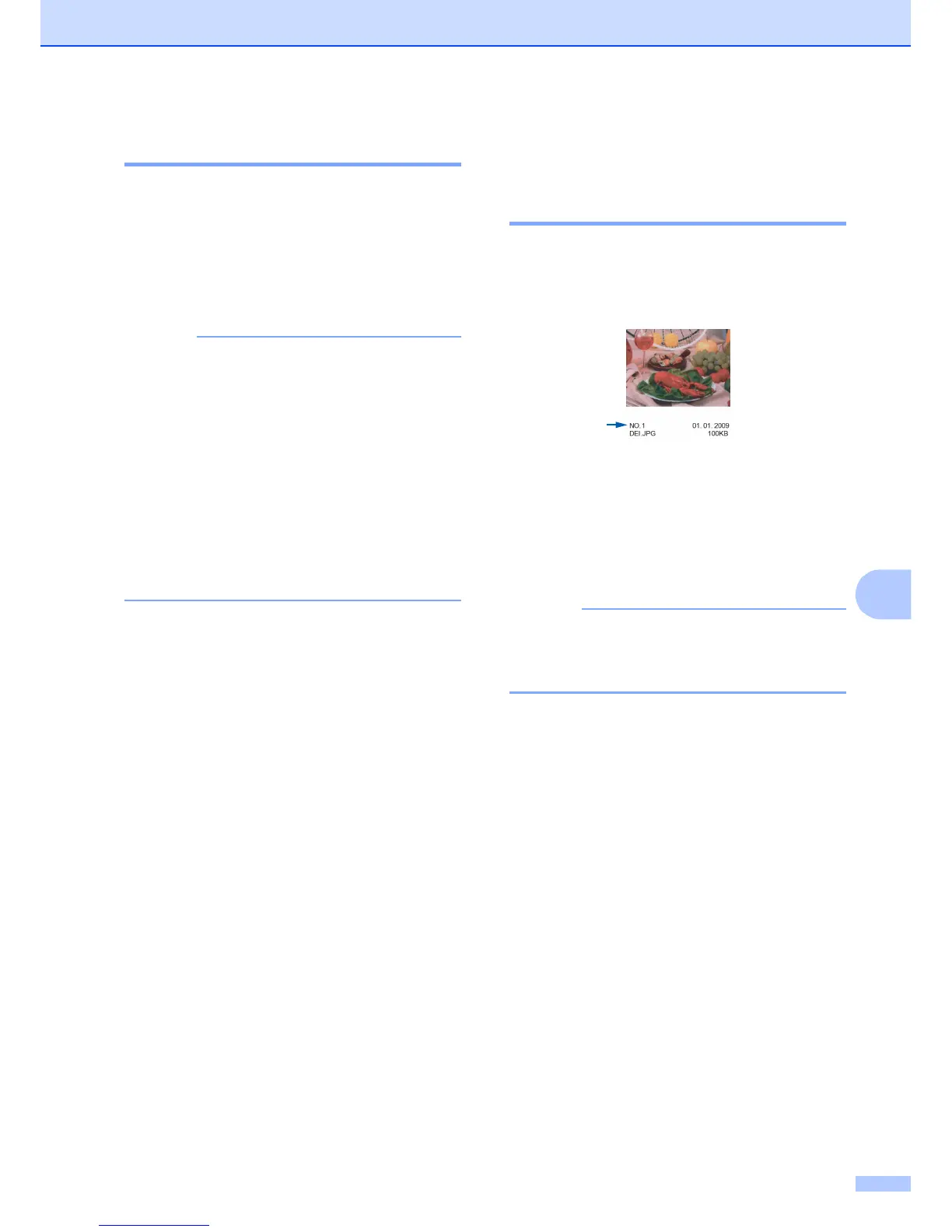KB<A<2$CA.+'(2'%A'+TD(K+/%A/%O(CB<A<*(J+<H($(H'H<+L(&$+"(<+()=W(1E$*B("+/#'(
UZ
X
J/@!$'<%!,2!,D X
X<.(&$%(C+/%A(/H$O'*(J+<H(H<#/'(J/E'*(AB$A($+'(
*A<+'"(<%($(H'H<+L(&$+"(<+()=W(1E$*B("+/#'F
!(H<#/'(J/E'(/*($.A<H$A/&$EEL("/#/"'"(/%A<(
6 C$+A*(GL(H<#/'(+'&<+"/%O(A/H'*($%"(/*(
CE$&'"(/%(^ E/%'*F(X<.(&$%(AB'%(*''($%"(C+/%A(
AB'(*&'%'*(AB$A(B$#'(G''%("/#/"'"F
jX<.(&$%%<A(&B<<*'($(C$+A/&.E$+(H<#/'(
*&'%'F
j X<.(&$%(.*'(!;M(<+(0U;(H<#/'(J/E'(
J<+H$A*(a0<A/<%(4Ke-(<%ELbF(Z<Q'#'+R(/J(
$%(!;M(J/E'(*/m'(/*(@ -W(<+(H<+'(aAB'(
*B<<A/%O(A/H'(/*($G<.A(^8 H/%.A'*b(<+($(
0U;(J/E'(*/m'(/*(7 -W(<+(H<+'(aAB'(
*B<<A/%O(A/H'(/*($G<.A(58 H/%.A'*bR(AB'*'(
J/E'*(&$%%<A(G'(C+/%A'"F
j MJ(AB'("$A$(J<+($("/#/"'"(*&'%'(/*(&<++.CA'"R(
AB'(C$+A(J<+(AB$A(*&'%'(Q/EE(G'(GE$%NF
(
7%!,2'03+D$# X
7%!,2'0,*$R'aM.)3B,+!E#b X
VB'(KB<A<2$CA.+'(2'%A'+T($**/O%*(
%.HG'+*(J<+(/H$O'*(a*.&B($*(?<F@R(?<F7R(
?<F^R($%"(*<(<%bF
(
VB'(KB<A<2$CA.+'(2'%A'+T("<'*(%<A(
+'&<O%/m'($%L(<AB'+(%.HG'+*(<+(J/E'(%$H'*(
AB$A(L<.+("/O/A$E(&$H'+$(<+(&<HC.A'+(B$*(
.*'"(A<(/"'%A/JL(AB'(C/&A.+'*F(X<.(&$%(C+/%A($(
AB.HG%$/E(C$O'F(VB/*(Q/EE(*B<Q($EE(AB'(C/&A.+'*(
<%(AB'(H'H<+L(&$+"(<+()=W(1E$*B("+/#'F
U%EL(J/E'(%$H'*(AB$A($+'(78(&B$+$&A'+*(<+(
E'**(Q/EE(G'(C+/%A'"(&<++'&AEL(<%(AB'(/%"'P(
*B''AF
(
a UC'%(AB'(H'"/$(*E<A(&<#'+F
b K.A(AB'(H'H<+L(&$+"(<+()=W(1E$*B("+/#'(
/%(AB'(&<++'&A(*E<AF
c K+'**(PhotoF
d =Q/C'(E'JA(<+(+/OBA(A<("/*CE$L(
Index PrintF
e K+'**(Index PrintF
K+'**(OKF
f K+'**(Print Index SheetF
