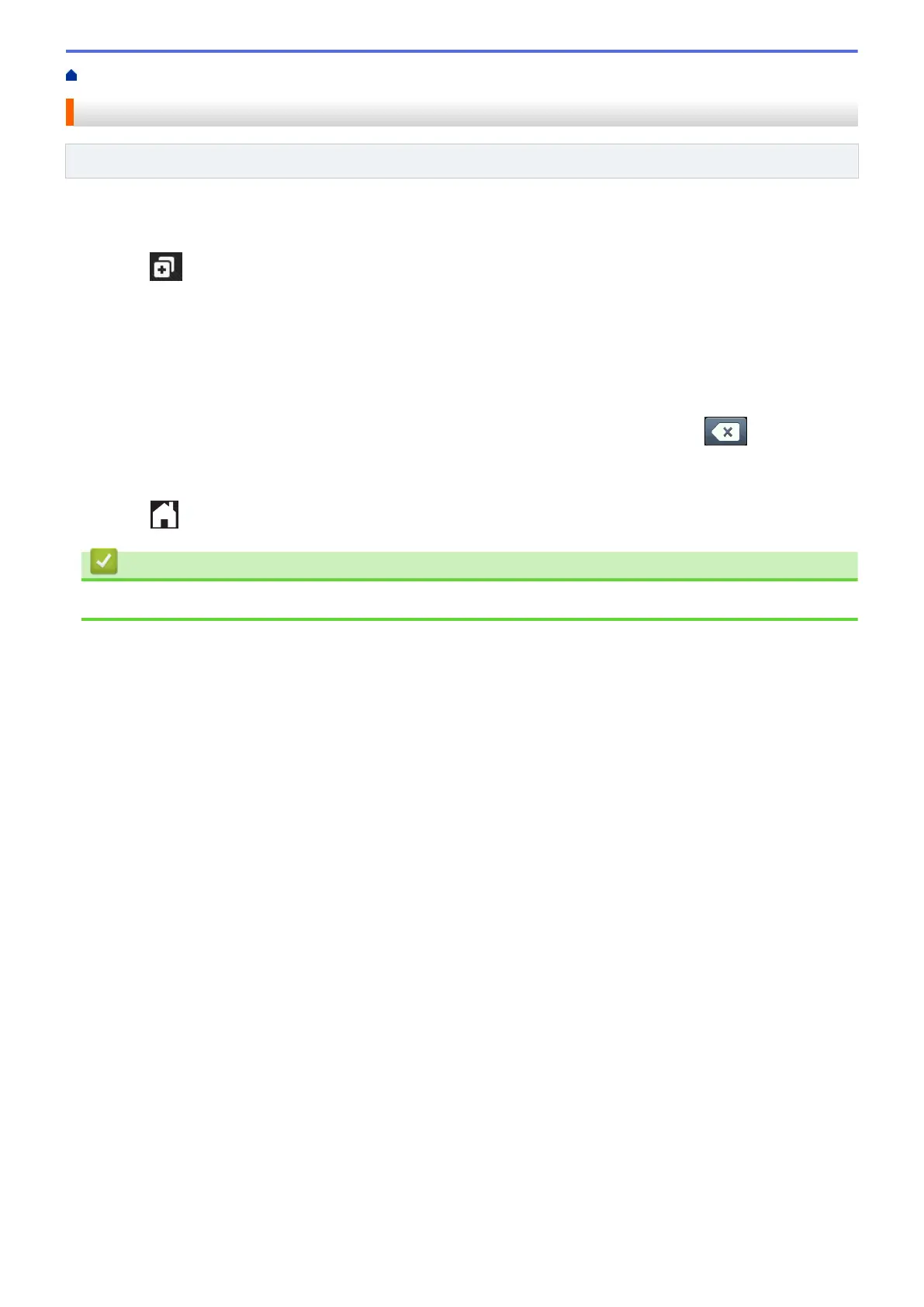Home > Shortcut Settings > Edit or Delete Shortcuts
Edit or Delete Shortcuts
Related Models: DCP-J562DW/DCP-J785DW/MFC-J680DW/MFC-J880DW/MFC-J885DW/MFC-J985DW
You can edit Shortcut names but cannot change the Shortcut settings. Instead, you must delete the Shortcut and
create a new Shortcut with the settings you want.
1. Press (Shortcuts).
2. Press d or c to display the Shortcut name you want to edit or delete.
3. Do one of the following:
• Press and hold the Shortcut until the options appear.
• Press [Edit/Delete], and then press the Shortcut you want.
4. Do one of the following:
• If you want to edit the Shortcut name, press [Edit Shortcut Name], hold down
to delete the
current name, and then enter a new name using the Touchscreen. Press [OK].
• If you want to delete the Shortcut, press [Delete], and then press [Yes] to confirm.
5. Press
.
Related Information
• Shortcut Settings
53
