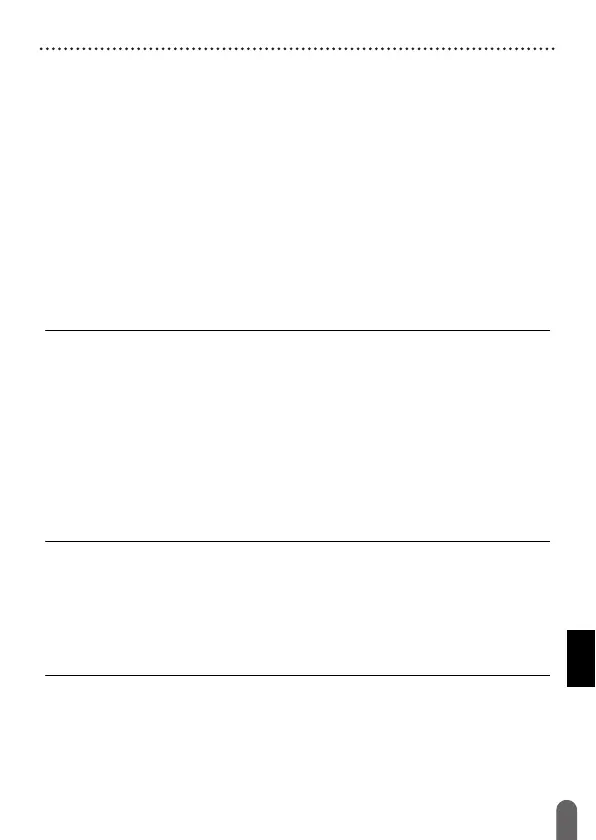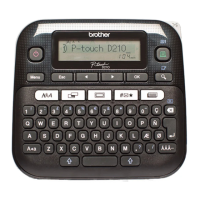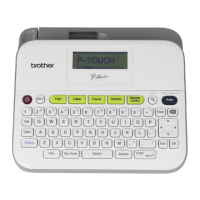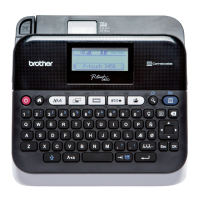INTRODUCTION
2
Entering Symbols Using the Symbol Function ............................................. 23
Setting Symbol History ................................................................................. 23
Setting Label Attributes ([Length]/[Cut Option]/[Tab Length]).............................. 24
Using Auto-Format Layouts ................................................................................. 25
Using Templates........................................................................................... 25
Using Block Layouts ..................................................................................... 29
Using Table Format ...................................................................................... 32
Printing Transferred Labels (For Windows
®
)................................................ 33
Creating a Barcode Label.................................................................................... 34
Setting Barcode Parameters and Entering Barcode Data............................34
Editing and Deleting a Barcode.................................................................... 36
Using Time & Date Function................................................................................ 37
Clock Setting ................................................................................................ 37
Time & Date Format Setting ......................................................................... 37
Time Stamp Setting ...................................................................................... 38
Changing and Deleting the Time & Date Settings ........................................ 40
LABEL PRINTING ...................................................................41
Previewing Labels................................................................................................41
Printing Labels ..................................................................................................... 41
Single and Multiple Copy Printing................................................................. 41
Numbering Printing....................................................................................... 42
Mirror Printing ............................................................................................... 42
Setting Tape Cutting Options............................................................................... 42
[Large Margin]/[Small Margin]/[Chain]/[No Cut]/[Special tape] ..................... 42
Adjusting the Label Length .................................................................................. 44
Printing from the Label Collection........................................................................ 44
Printing a label from the label collection stored in the P-touch..................... 44
Downloading a new Label Collection Category ............................................ 45
USING THE FILE MEMORY ...................................................46
Saving Label Files ............................................................................................... 46
Printing, Opening, Deleting, or Marking a Saved Label....................................... 46
[Print] ............................................................................................................ 46
[Open]........................................................................................................... 46
[Delete] ......................................................................................................... 46
[Marking]....................................................................................................... 47
RESETTING & MAINTAINING YOUR P-TOUCH ...................48
Resetting the P-touch .......................................................................................... 48
Resetting the Data Using the home key ....................................................... 48
Resetting the Data to Factory Settings Using the P-touch Keyboard........... 48
Maintenance ........................................................................................................ 49
Cleaning the Unit .......................................................................................... 49
Cleaning the Print Head ............................................................................... 50
Cleaning the Tape Cutter .............................................................................50
