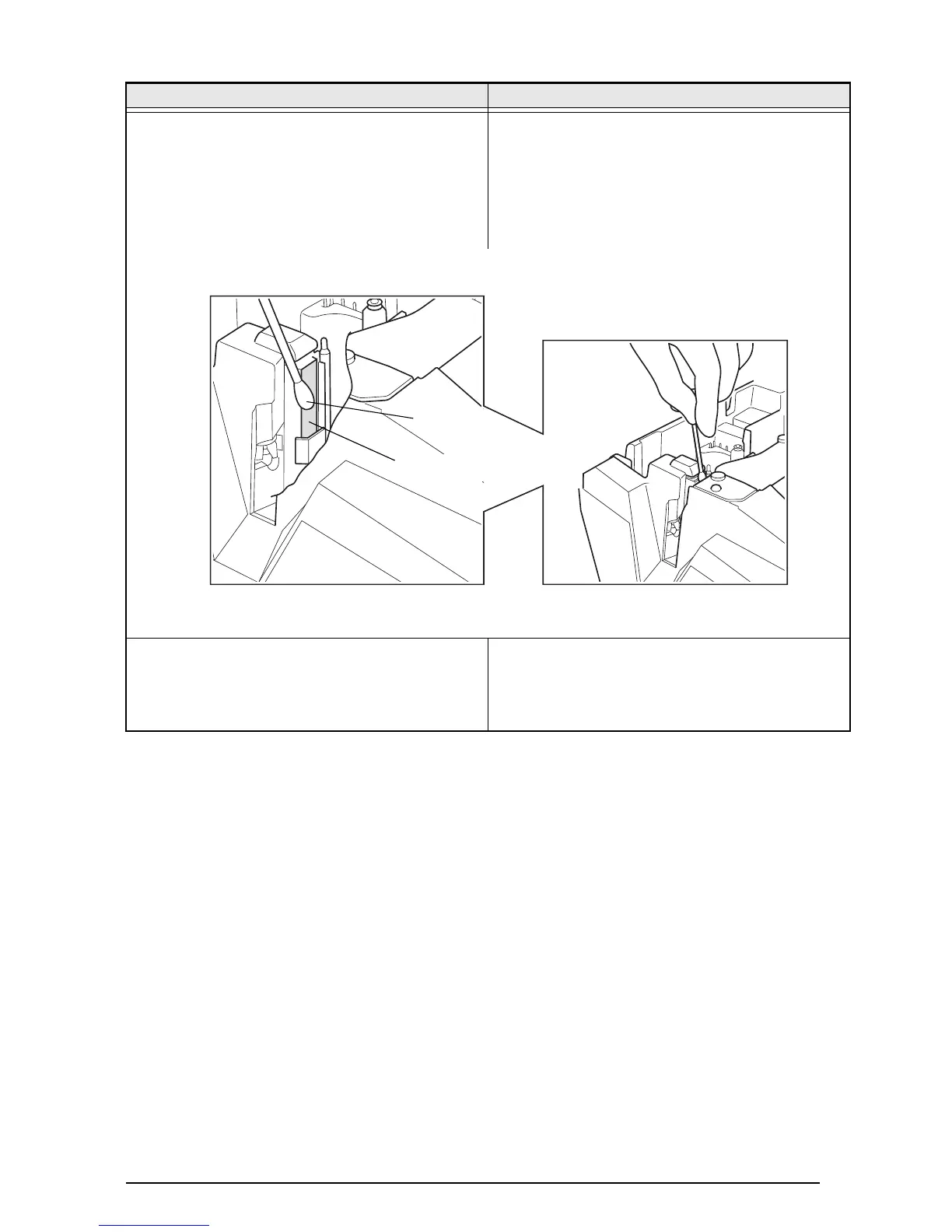93
TROUBLESHOOTING
(8) The tape is not ejected correctly after
being automatically cut.
●
Turn off the machine, open the tape com-
partment cover, and remove the tape cas-
sette if one is installed.
●
Using a cotton swab, clean off the metal
piece in the exit slot to the left of cutter.
(9) The cutter does not cut correctly.
●
Change the HALF CUTTER setting. (Refer
to page 82.)
●
The cutter may be dull. Contact your ser-
vice representative.
Problem Solution
Cotton swab
Metal piece
(Area to be cleaned)
