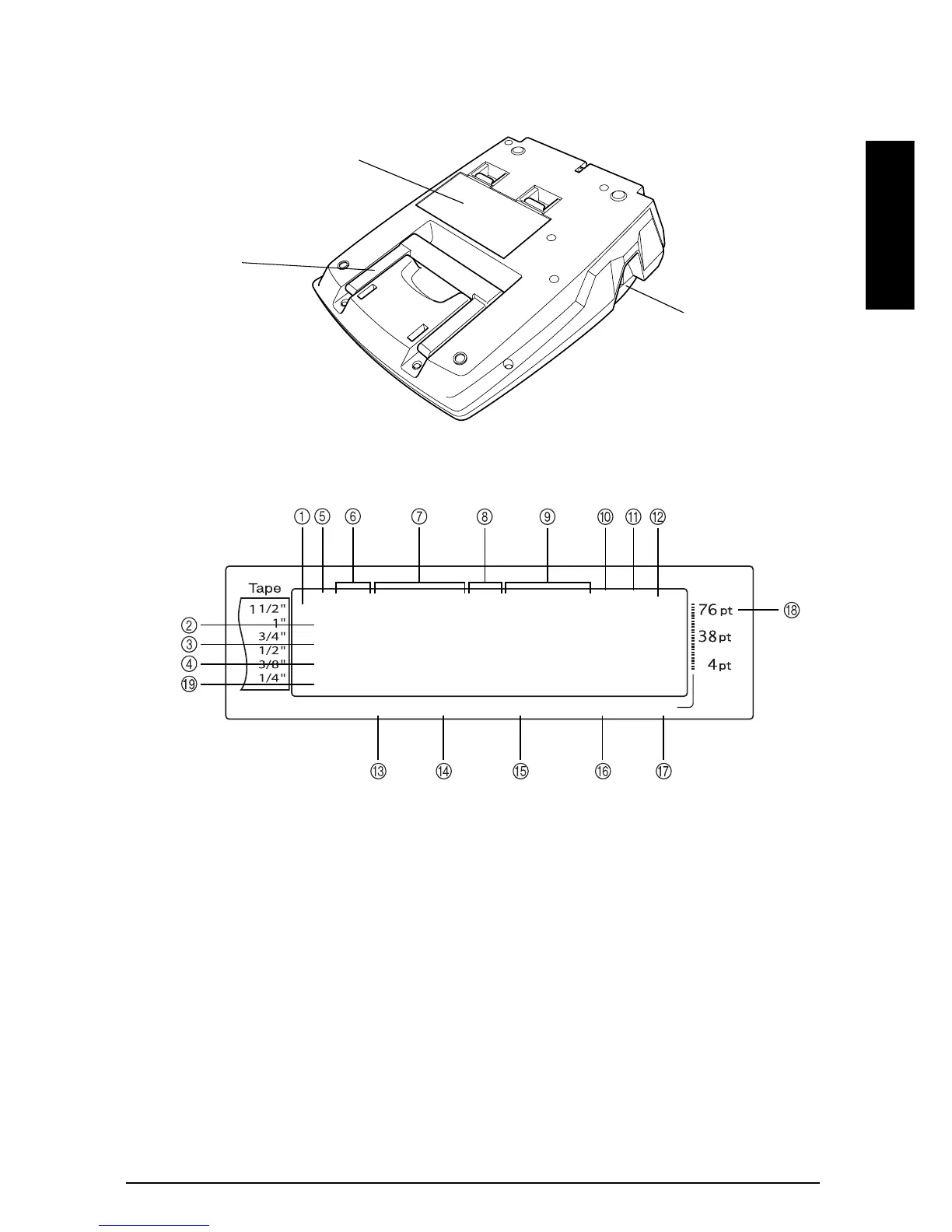3
Ch.1 Before You Start
Before You Start
Bottom view
LCD display
1 Tape width indicator ➩ p. 8 0 Mirror Printing setting indicator ➩ p. 65
2 Caps indicator ➩ p. 46 A Rotate setting indicator ➩ p. 61
3 Alt indicator ➩ p. 47 B Auto Cut setting indicator ➩ p. 68
4 Insert mode indicator ➩ p. 46 C Tape Length setting ➩ p. 63
5 Line Effects setting indicator ➩ p. 58 D Tape Margin setting ➩ p. 62
6 Frame setting ➩ p. 59 E Font setting ➩ p. 54
7 Style1 setting indicators ➩ p. 57 F Character width setting ➩ p. 56
8 Style2 setting indicators ➩ p. 58 G Character size setting ➩ p. 54
9 Text Alignment setting indicators ➩ p. 60 H Character size setting indicator ➩ p. 54
I French Caps indicator ➩ p.46
Handle
Battery compartment cover
(PT-9600 only)
Tape exit slot
Length Margin Font Width Size
1
2
3
4
5
6
7
8
9
A
B
C
D
E
F
K
Q
Q
Q
Q
Q
Q
Q
Q
Q
Q
Q
Q
Q
Q
Q
Q
Q
Q
Q
Q
Q
Q
Q
Q
R
G
H
I
J
L
M
NO
AUTO 1.10 HELSINKI A AUTO
<<<P-touch>>>
1
:
_
